Communication menu, Tool menu, Communication – Yaskawa FSP Amplifier FlexWorks User Manual
Page 21: Menu, Tool
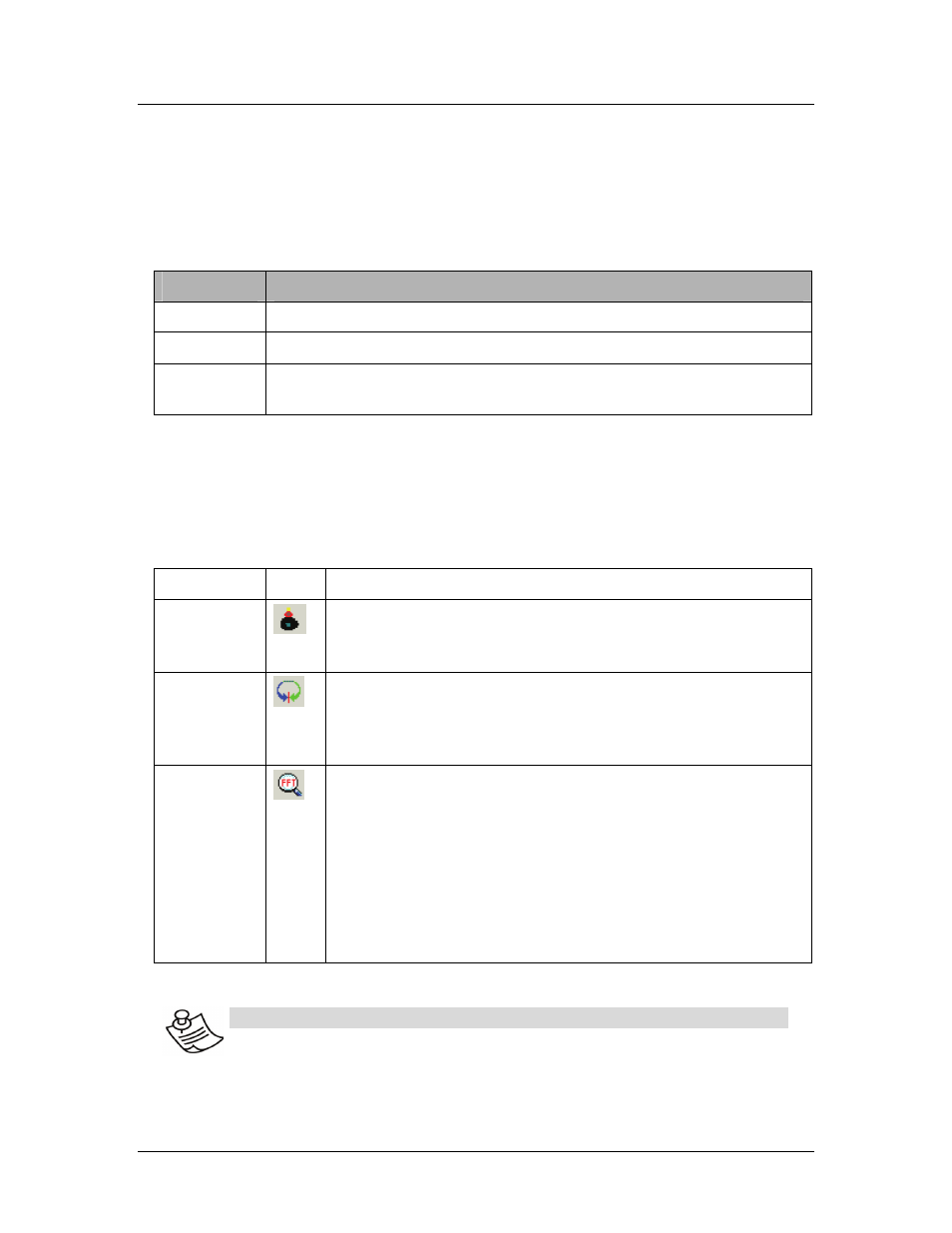
The Main Screen Interface
21
3.3. Communication
Menu
The Communication Menu options are used to switch on/off the
communication between FlexWorks and the FSP Amplifier, and to
customize the communication parameters.
Table 5: Communication Menu Options
O
PTION
D
ESCRIPTION
Online
Switches to working in online mode.
Offline
Switches to working in offline mode.
Setting
Opens the Communication Settings window. See Section
4.1.1, Communication Settings, for details on this option.
3.3.1. Tool Menu
The Tool Menu options allow you to access the Electronic Cam
interface, to automatically tune the control loops, and to perform a
mechanical analysis of the motor-load system.
Table 6: Tool Menu Options
O
PTION
I
CON
D
ESCRIPTION
Electronic
Cam
1
Creates motion according to a specified profile that is
dependent on the position of a master axis or on the
elapsed time.
Auto-
tuning
Automatically sets control loop gains based on actual
system measurements and tunes the FSP Amplifier
accordingly. See Section 4.6, Tuning the Control
Loops, for full details.
Mechanical
Analysis
The mechanical analysis (FFT) option samples and
analyzes 2000 speed data points. The speed is a
response to sinusoidal torque frequency commands.
The response is displayed as a graph of the gain (dB)
and phase angle (degree) versus frequency (Hz in log
scale). According to the graph, the relevant
parameters can then be adjusted in order to reduce
the effect of the mechanical restrictions. See Section
4.8, Mechanical Analysis, for full details.
N
OTE
:
1
The ECAM related options are only activated if an ECAM
license has been purchased.