Cam window, Window – Yaskawa FSP Amplifier FlexWorks User Manual
Page 30
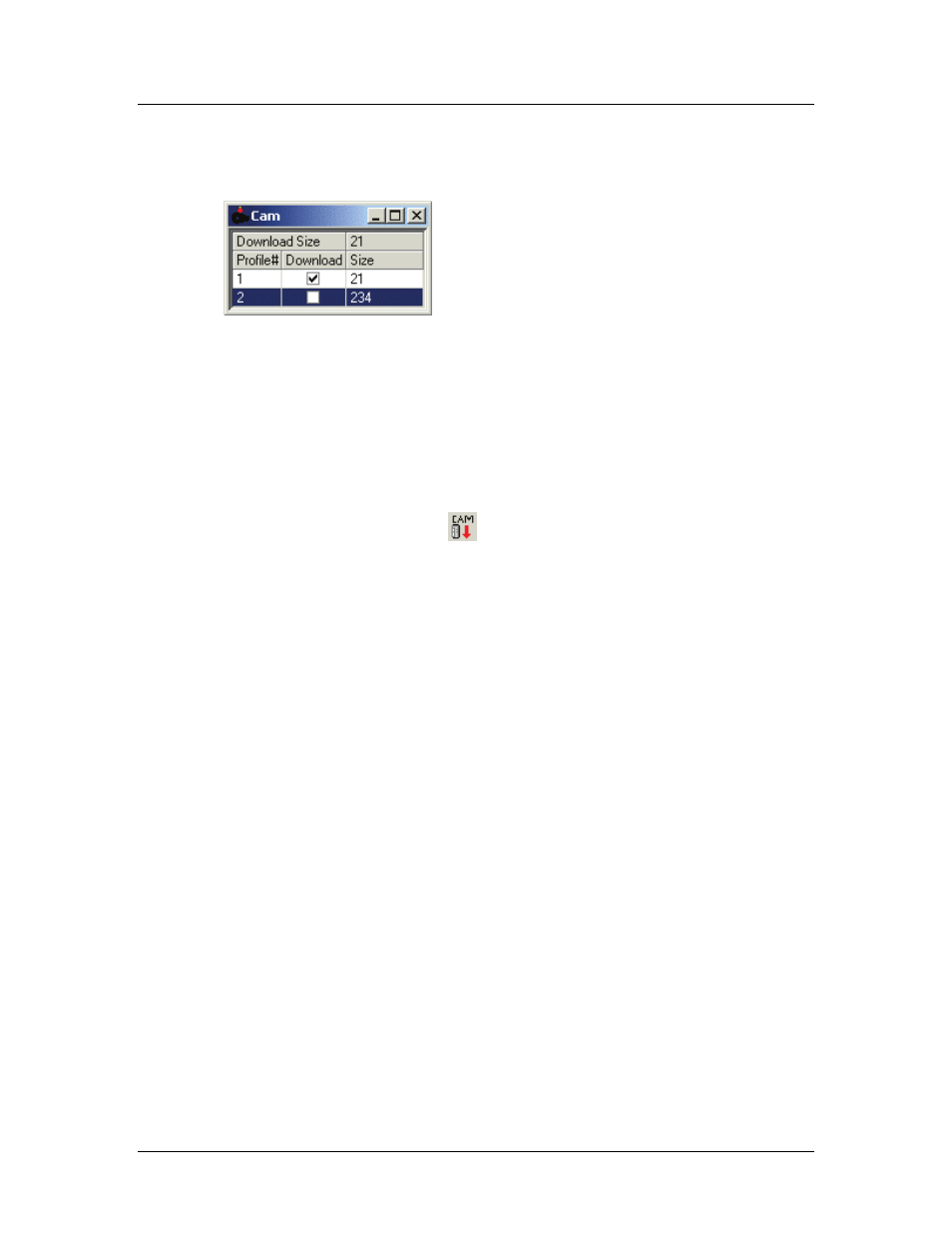
The Main Screen Interface
30
3.5.5. Cam Window
The Cam window lists all ECAM profiles that have been defined.
Figure 12: Cam Window
♦ Download size: Indicates the number of data points that will
be downloaded to the FSP Amplifier when the Download Cam
button is pressed.
♦ Profile#: The profiles are identified in the Cam List by their
numbers.
♦ Download: Check the checkboxes corresponding to all profiles
that should be downloaded to the FSP Amplifier when the
Download Cam button
is pressed.
♦ Size: The number of data points in each profile
To view or edit a profile:
Double-click anywhere in the row corresponding to the
profile number that you would like to view or edit.
The Electronic Cam window is opened, with the Position
Setting tab displaying the selected profile.
See Section 4.9, ECAM (Electronic Cam).