Table 21: extended input signal selection, Table 22: output signal selections – Yaskawa FSP Amplifier FlexWorks User Manual
Page 237
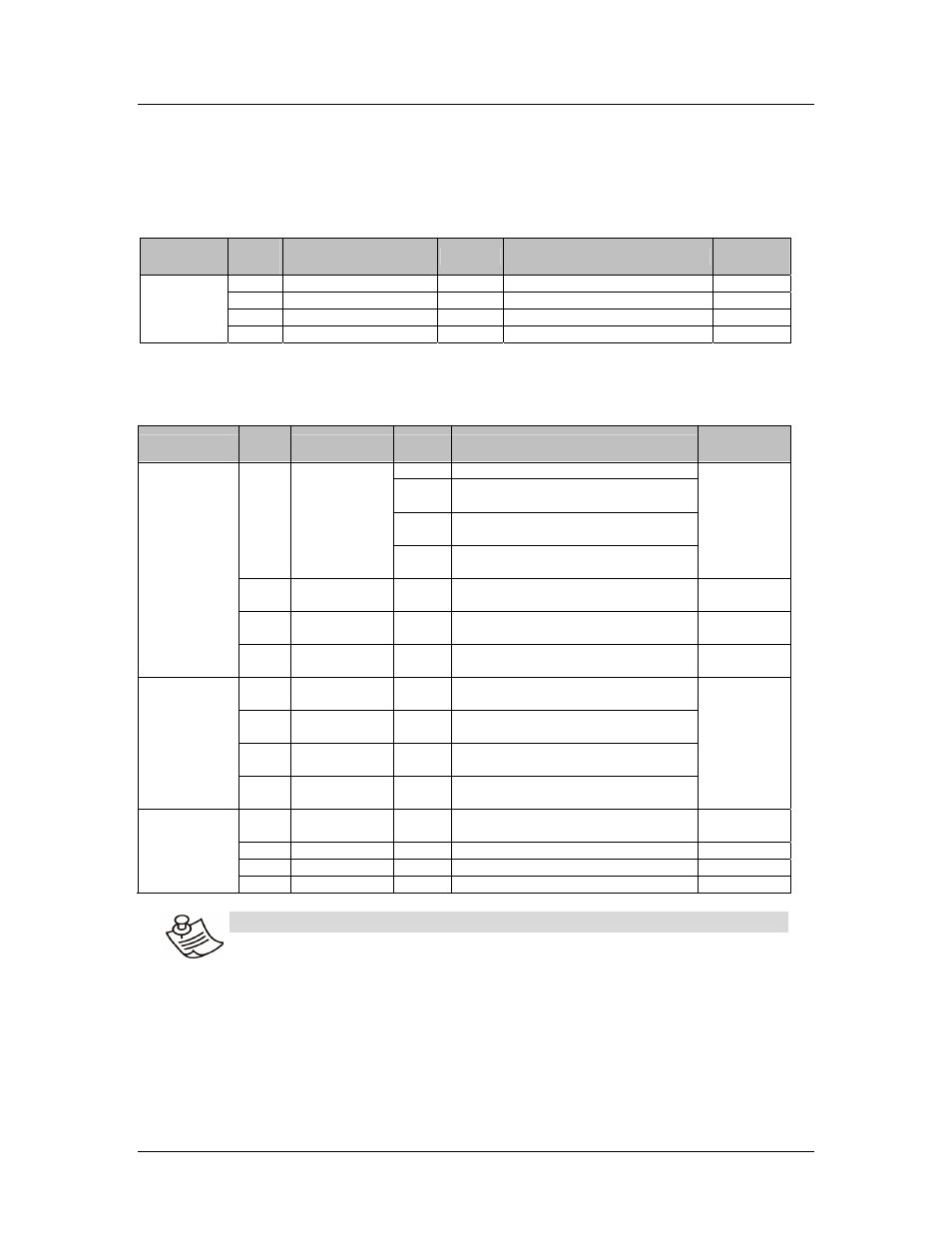
Parameter Reference
237
8.5. Table 21: Extended Input Signal Selection
These inputs are used in the user program.
Table 21: Extended Input Signal Selection
Parameter
Digit
Place
Name
Setting
Description
Default
Setting
0
Emergency input
0-F
Same as Pn50A.1
8: OFF
1
New Move Enable
0-F
Same as Pn50A.1
7: ON
2 Reserved
—
—
0
Pn2D1
3 Reserved
—
—
0
8.6. Table 22: Output Signal Selections
Table 22: Output Signal Selections
Parameter
Digit
Place
Name
Setting
Description
Default
Setting
0 Disabled.
1
Outputs from the SO1 (CN1-25, 26)
output terminal.
2
Outputs from the SO2 (CN1-27, 28)
output terminal.
0
/COIN Signal
Mapping
3
Outputs from the SO3 (CN1-29, 30)
output terminal.
1: SO1
1
/V-CMP Signal
Mapping
0-3
Same as above
1: SO1
2
/TGON Signal
Mapping
0-3
Same as above
2: SO2
Pn50E
3
/S-RDY Signal
Mapping
0-3
Same as above
3: SO3
0
/CLT Signal
Mapping
0-3
Same as above
1
/VLT Signal
Mapping
0-3
Same as above
2
/BK Signal
Mapping
0-3
Same as above
Pn50F
3
/WARN Signal
Mapping
0-3
Same as above
0: Disabled
0
/NEAR Signal
Mapping
0-3
Same as above
0: Disabled
1 Reserved
—
—
—
2 Not
used
0
—
—
Pn510
3 Not
used
0
—
—
N
OTES
:
1. When more than one signal is allocated to the same output
circuit, data is output using OR logic.
2. Depending on the control mode, undetected signals are
treated as OFF. For example, in the speed control mode, the
/COIN signal is treated as OFF.
3. Types of /WARN signals: Overload and regenerative
overload.