Project tab, Command tab, Project – Yaskawa FSP Amplifier FlexWorks User Manual
Page 25: Command
Advertising
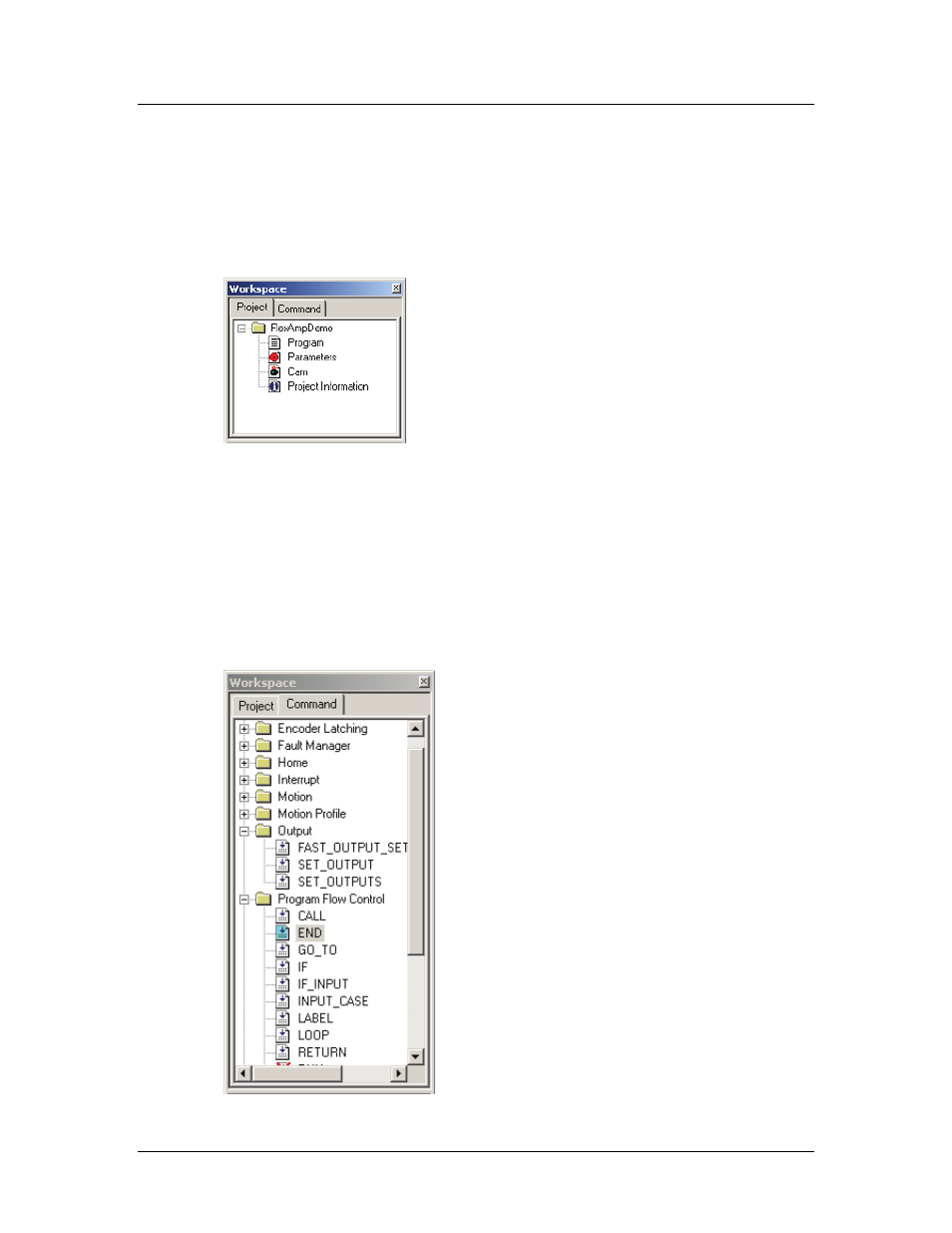
The Main Screen Interface
25
3.5.1.1. Project Tab
The Project tab (Figure 8) displays the subsections (Program,
Parameters and Cam) of the current project.
To view the project subsections, click the + sign next to the project
name in the Workspace window.
Figure 8: Workspace Window – Project Tab
3.5.1.2. Command Tab
The Command tab (Figure 9) lists the commands that can be used
to write the program. The commands are divided into groups. A full
description of each command is provided in Chapter 5, Command
Reference.
To view the commands under a command group, click the + sign
next to the group name in the Command tab.
Figure 9: Workspace Window – Command Tab
Advertising
This manual is related to the following products: