Program window, History window, Program – Yaskawa FSP Amplifier FlexWorks User Manual
Page 28: Window, History
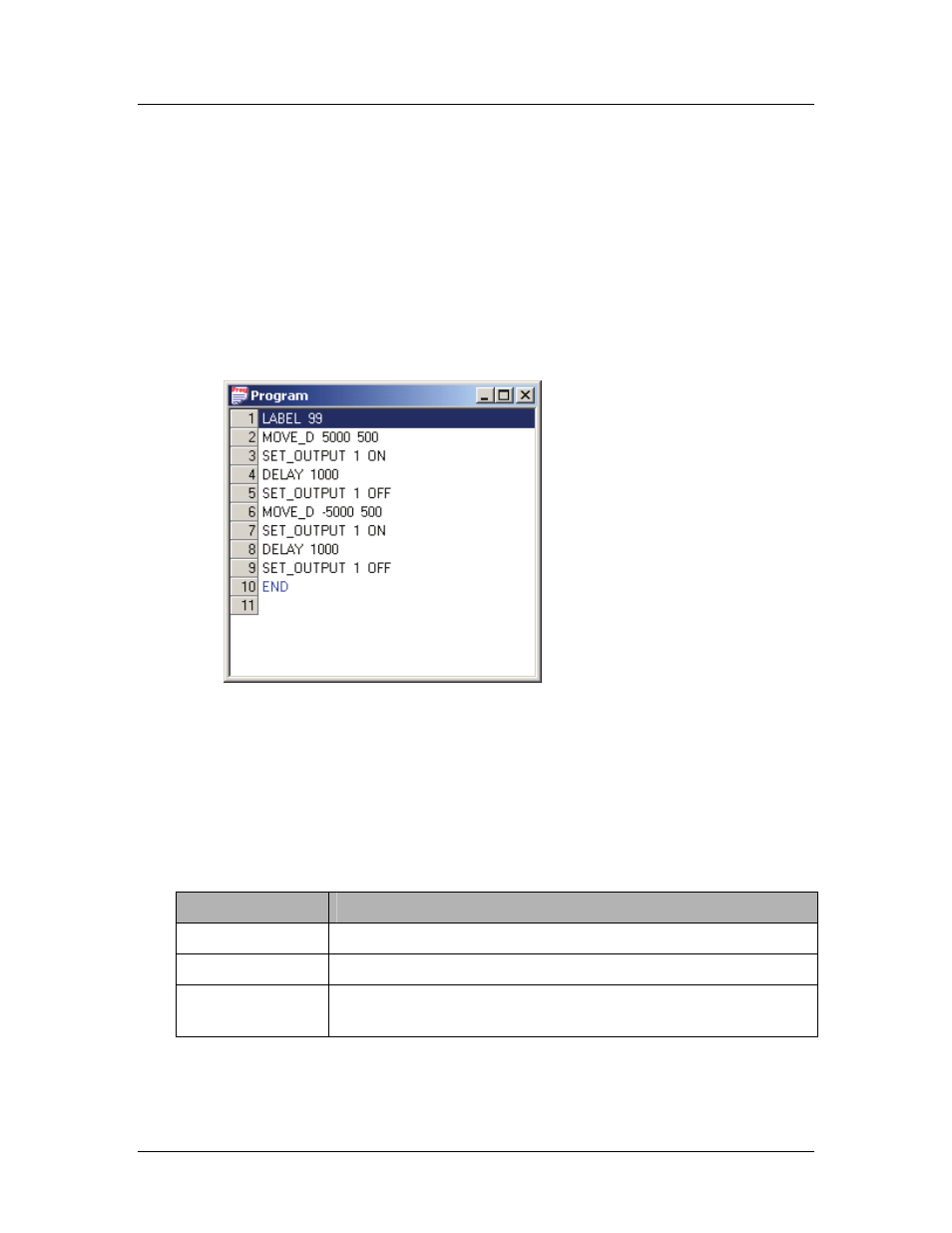
The Main Screen Interface
28
3.5.2. Program Window
The Program Window (Figure 10) displays the entire program. The
program is written by selecting commands from the Command tab
and entering values for the commands’ parameters. See Section
4.4.1, Writing a Program, for details on how to write a program.
To change the value of a command’s argument after
it has been added to the program:
1. Double-click on the command line to open its window, and
enter a new value(s).
Figure 10: Program Window
3.5.3. History Window
The History window displays a list of all the commands that have
been downloaded or sent (in Immediate mode) to the FSP
Amplifier.
For each command, the following information is displayed:
Table 11: History Window Columns
N
AME
D
ESCRIPTION
ID
A sequential number assigned to the command.
Command
The name of the command executed.
Operation Mode The operation mode (Program, Immediate,
Sequential) active when the command was issued.