Ecam (electronic cam), Ecam profile characteristics, Ecam workflow – Yaskawa FSP Amplifier FlexWorks User Manual
Page 61: Ecam, Workflow
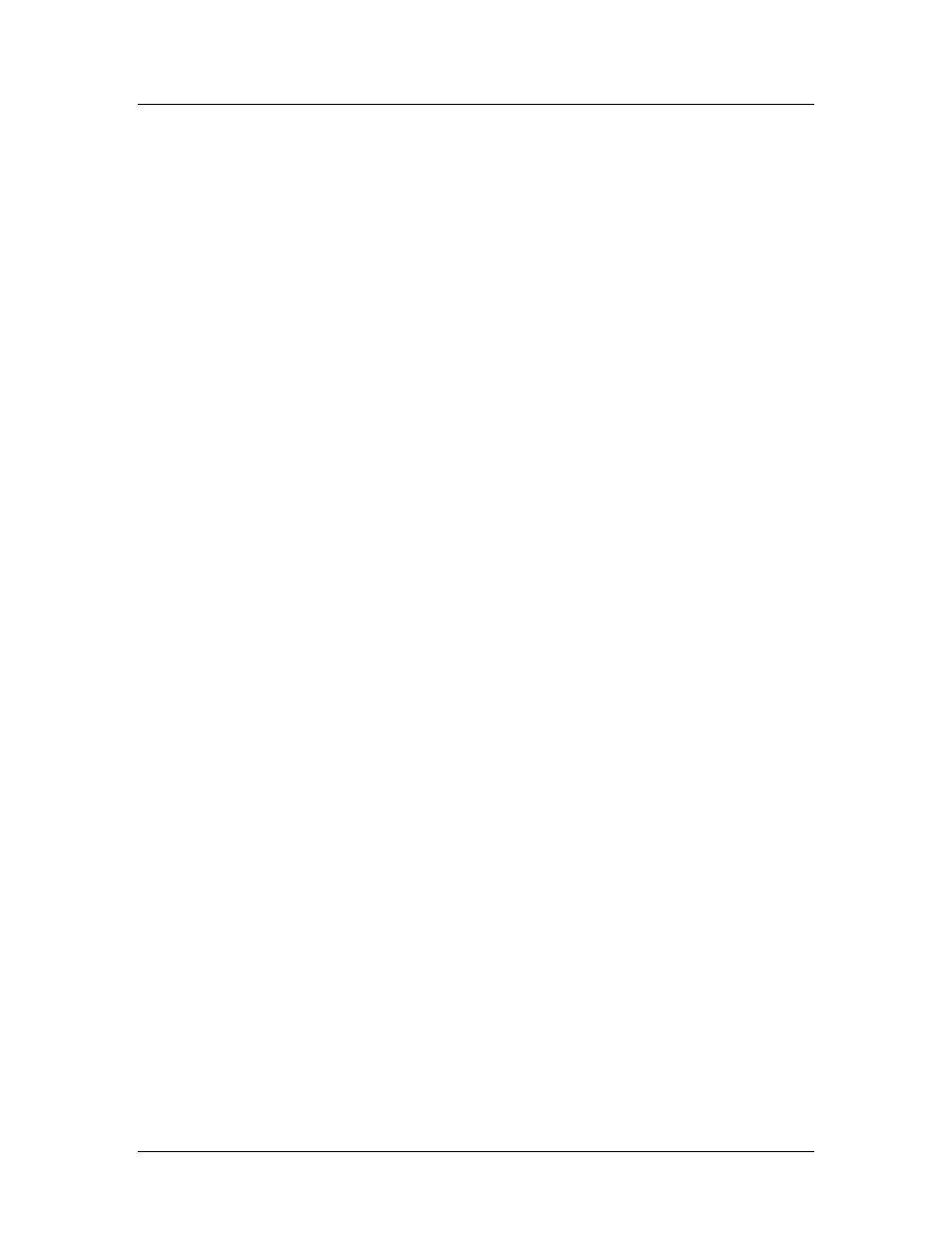
Operating the FSP Amplifier Using FlexWorks
61
4.9. ECAM (Electronic Cam)
Cam creates motion according to a specified profile, depending
either on the position of a master axis or on time elapsed. The
ECAM feature allows you to specify the position that a slave axis
must reach, depending on the position of a master axis or on the
time elapsed.
The FSP Amplifier allows up to four profiles to be specified per
project. Each profile can be comprised of a maximum of 16
segments, and may contain up to 256 data points.
4.9.1. ECAM Profile Characteristics
The following must be considered when designing a profile:
♦ Up to four different profiles can be defined simultaneously.
♦ Each profile can be divided into a maximum of 16 segments.
♦ An ECAM table may contain up to 256 data points. To avoid
exceeding this limit, do not specify unnecessarily small Master
Step values.
♦ The maximum slave step is 32767 user position units.
♦ The maximum master step (after scaling) is 32767 counts.
4.9.2. ECAM Workflow
When working with ECAM, the following process is followed:
♦ Designing the ECAM Profile:
You define the profile using FlexWorks.
FlexWorks automatically generates a Master-Slave Table.
The Master-Slave table is downloaded to the FSP Amplifier.
♦ Programming an Application:
CAM motion is engaged or disengaged upon external events
or logical conditions.
♦ Running a Program:
The profile table can be adjusted by applying a shift or offset,
or by scaling the master or slave positions.