Setting up simulation, Changing between serial and pipe simulation – Altera Stratix V Avalon-ST User Manual
Page 146
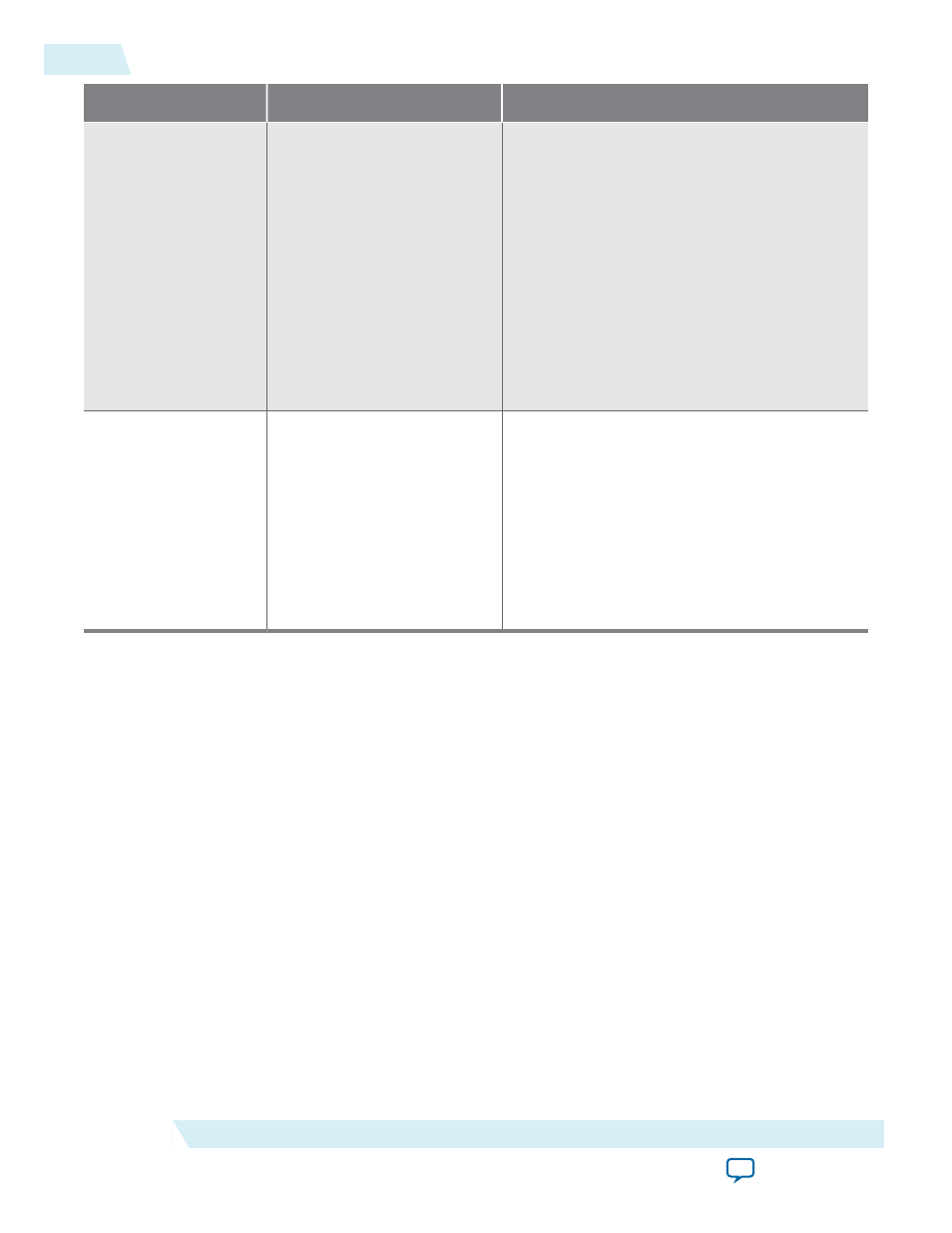
Possible Causes
Symptoms and Root Causes
Workarounds and Solutions
Link fails due to
unstable
rx_
signaldetect
Confirm that
rx_signaldetect
bus of the active lanes is all 1’s.
If all active lanes are driving all
1’s, the LTSSM state machine
toggles between Detect.Quiet(0),
Detect.Active(1), and
Polling.Active(2) states.
This issue may be caused by mismatches
between the expected power supply to RX side
of the receiver and the actual voltage supplied to
the FPGA from your boards. If your PCB drives
VCCT/VCCR with 1.0 V, you must apply the
following command to both P and N pins of
each active channel to override the default
setting of 0.85 V.
set_instance_assignment -name XCVR_
VCCR_VCCT_VOLTAGE 1_0V –to “pin”
Substitute the pin names from your design for
“pin”
.
Link fails because the
LTSSM state machine
enters Compliance
Confirm that the LTSSM state
machine is in
Polling.Compliance(3) using
SignalTap II.
Possible causes include the following:
• Setting
test_in[6]
=1 forces entry to
Compliance mode when a timeout is reached
in the Polling.Active state.
• Differential pairs are incorrectly connected
to the pins of the device. For example, the
Endpoint’s TX signals are connected to the
RX pins and the Endpoint’s RX signals are to
the TX pins.
Setting Up Simulation
Changing the simulation parameters reduces simulation time and provides greater visibility.
Changing Between Serial and PIPE Simulation
By default, the Altera testbench runs a serial simulation. You can change between serial and PIPE
simulation by editing the top-level testbench file.
The
hip_ctrl_simu_mode_pipe
signal and
enable_pipe32_sim_hwtcl
parameter, specify serial or PIPE
simulation. When both are set to 1'b0, the simulation runs in serial mode. When both are set to 1'b1, the
simulation runs in PIPE mode. Complete the following steps to enable PIPE simulation. These steps
assume that the actual testbench is Gen3 x8 with an Avalon-ST 256-bit interface.:
1. In the top-level testbench, which is
<working_dir>/<variant>/testbench/<variant>_tb/simulation/<variant>_
tb.v
, change the signal,
hip_ctrl_simu_mode_pipe
to 1'b1 as shown:
pcie_de_gen3_x8_ast256 pcie_de_gen3_x8_ast256_inst (.hip_ctrl_simu_mode_pipe
( 1'b1 ),
2. In the top-level HDL module for the Hard IP which is
<working_dir>/<variant>/testbench/<variant>_tb/
simulation/submodules/<variant>.v
change the parameter
enable_pipe32_sim_hwtcl
parameter to 1'b1
as shown:
altpcie_<dev>_hip_ast_hwtcl #( .enable_pipe32_sim_hwtcl ( 1 ),
12-4
Setting Up Simulation
UG-01097_sriov
2014.12.15
Altera Corporation
Debugging