Understanding the generated files and directories, Simulating the sr--iov example design, Running a gate-level simulation – Altera Stratix V Avalon-ST User Manual
Page 16
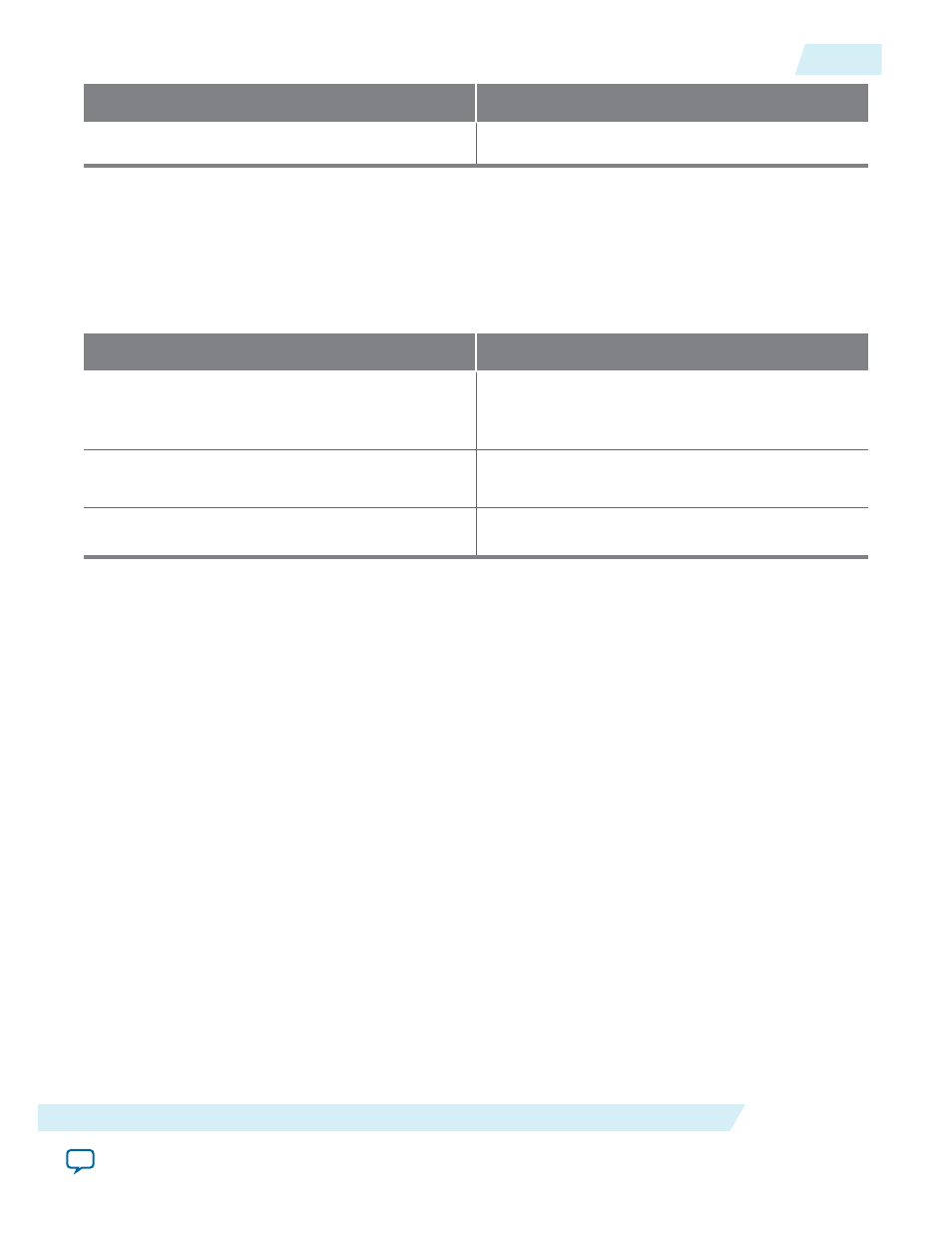
Parameter
Value
Path
working_dir/top
10.Click Generate.
11.On the File menu, click Save.
Understanding the Generated Files and Directories
Table 2-3: Qsys Generation Output Files
Directory
Description
<testbench_dir>/<variant_name>/testbench
Includes testbench subdirectories for the Aldec,
Cadence, Mentor, and Synopsys simulation tools
with the required libraries and simulation scripts.
<testbench_dir>/<variant_name>/testbench/<cad_
vendor>
Includes the HDL source files and scripts for the
simulation testbench.
<testbench_dir>/<variant_name>/testbench/<variant_
name>_tb/simulation/submodules
Includes the HDL files for simulation.
Simulating the SR--IOV Example Design
Follow these steps to simulate the Qsys system using ModelSim:
1. In a terminal window, change to the
<working_dir>/sim/mentor
directory.
2. Start the ModelSim simulator by typing
vsim
.
3. To compile the simulation, type the following commands in the terminal window:
•
do msim_setup.tcl
(The
msim_setup.tcl
file defines aliases.
•
ld_debug
(The
ld_debug
command argument stops optimizations, improving visibility in the
ModelSim waveforms. )
•
run -all
Running A Gate-Level Simulation
The PCI Express testbenches run simulations at the register transfer level (RTL). However, it is possible to
create you own gate-level simulations. Contact your Altera Sales Representative for instructions and an
example that illustrate how to create a gate-level simulation from the RTL testbench.
UG-01097_sriov
2014.12.15
Understanding the Generated Files and Directories
2-5
Getting Started with the SR-IOV DMA Example Design
Altera Corporation