Axel AX3000 65 User's Manual User Manual
Page 103
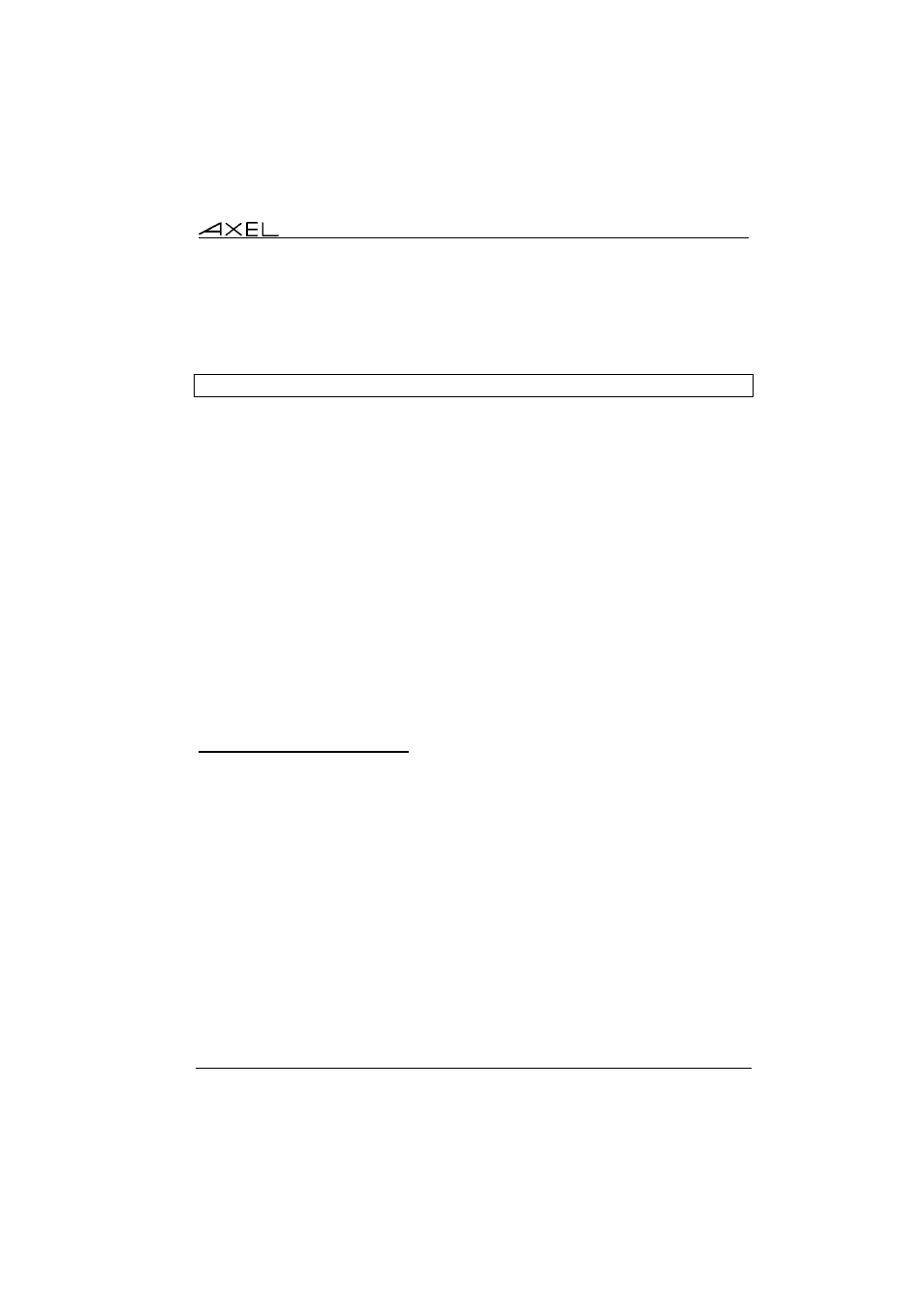
Installing under UNIX/LINUX
AX3000 - User's Manual
91
b) Running the Axel Tty Server
The command to start the AXEL tty server is:
/etc/axttyd [-f file] [-l log] [-n port] [-hbFUk] &
-b: use a buffer for received data.
-f: configuration file (default: /etc/axfile).
-F: ttyp buffers are flushed when the tty connection is established.
-h: on-line help.
-l: log file (default: /tmp/axttylog).
-n: TCP port (default: 2048) for connections using the tty service.
-U: only unidirectional dataflow is supported. Data from the network is
dropped.
-k: turn-off keepalive function.
Note: take care to add the '&' character at the end of line.
The AXEL tty server can be started either from the UNIX command line or at
boot time (from S91axel or S91axtty).
All authorised associations, connections and disconnections will be recorded in
the specified log file.
5.4.4 -The axttyd Mechanism
The axttyd daemon performs the following steps:
- init stage: association file checking (errors are reported in the log file)
and associated ptty opening (masters and slaves),
- rtty stage: for each rtty association, a child process is created. Each
child process listens on the associated ptty. When data is received a
socket is opened on the AX3000 auxiliary port. Bi-directional
communication is then enabled. If no data is sent or received for any one
minute interval, the connection is closed. It will be opened again, the next
time data is received from the ptty.
- tty stage: when all the rtty child processes are created, the axttyd
daemon listens on the TCP/IP socket (generally 2048). For each
connection request (from an AX3000 tty service), a child process is
created. This process controls communication between the ptty and the
AX3000 resource (session or auxiliary port).