Axel AX3000 65 User's Manual User Manual
Page 158
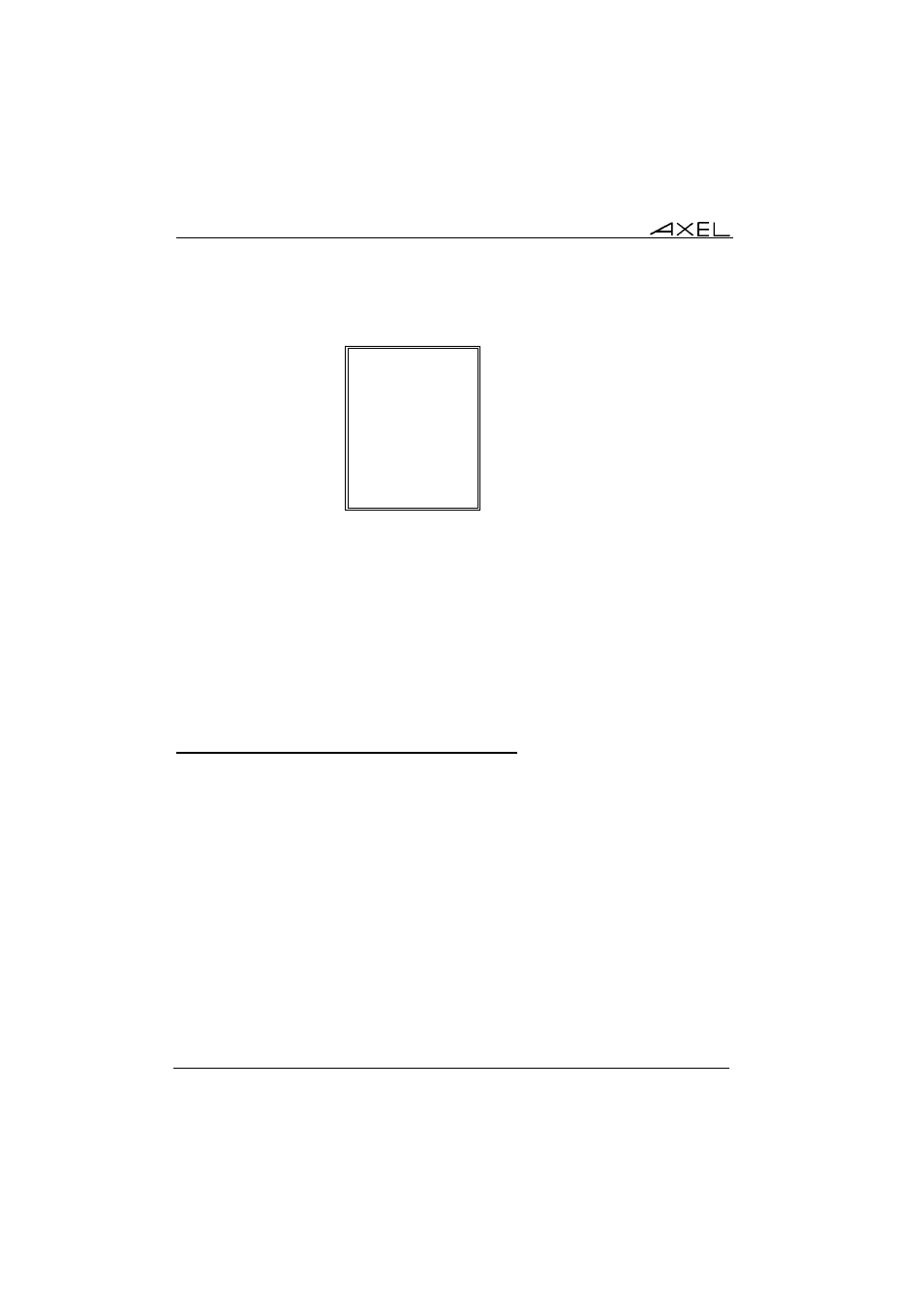
Installing under Windows
146
AX3000 - User's Manual
- Resolution: Press <Space> to change the resolution. The resolutions
available and VGA frequencies are selected through a list:
800x600 60Hz
800x600 72Hz
800x600 75Hz
800x600 85Hz
1024x768 60Hz
1024x768 70Hz
1024x768 75Hz
1024x768 85Hz
1280x1024 60Hz
1280x1024 75Hz
- Bits per Pixel: sets the number of colours. Select 8 bpp (256 colours) or
16 bpp (65536 colours)
- Additional Parameters: pressing <Space> displays a dialog box, which
lets certain ICA parameters be changed. For more information, see
Chapter 8.2.3.
- Aux. Port Redirection: press <Space> to set a redirected printer. For
more information, see Chapter 8.2.6.
- Bandwidth: pressing <Space> displays a dialog box which lets certain
parameters be changed. For more information, see Chapter 8.2.7.
Note: after saving changes power-cycle the AX3000.
8.2.2 - Target Types and ICA Browser Settings
a) Target Types
An ICA session is associated with one of the following target types
- Server (local list): the target is a server previously entered through the
menu [Configuration]-[TCP/IP]-[Hosts]. Select the "Host" parameter and
press <Space> to display the server list.
- ICA Server: the target is a server from the Citrix server farm. Select the
"Host" parameter and manually enter the server name or press <F2> to
browse the Citrix server farm.
- Published Application: the target is a published application from the
Citrix server farm. Select the "Published Application" parameter and
manually enter the application name or press <F2> to browse the Citrix
server farm.