Axel AX3000 65 User's Manual User Manual
Page 224
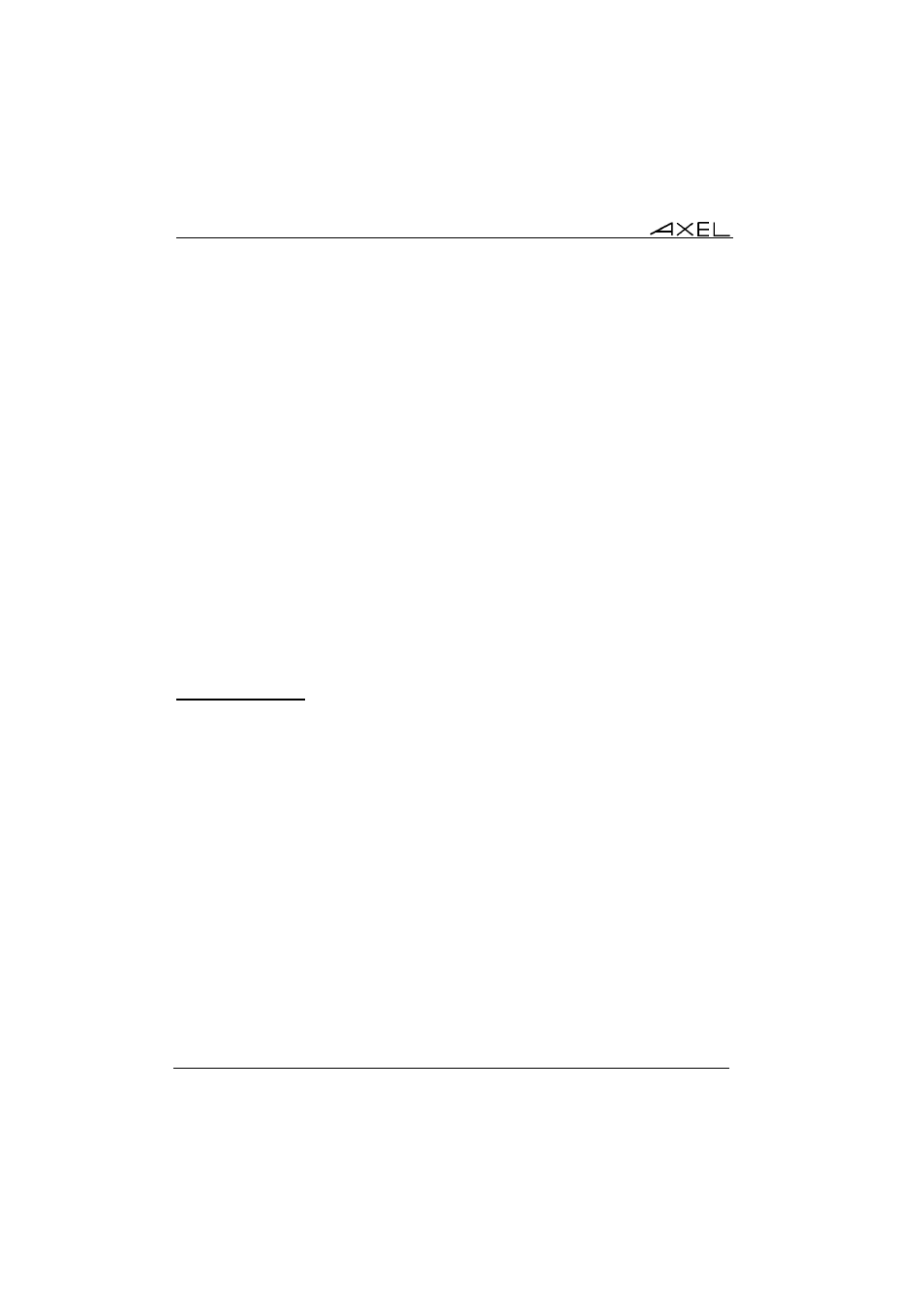
Appendix
212
AX3000 - User's Manual
c) Dialog Boxes
Move through dialog boxes with vertical arrow keys.
Two type of fields are distinguished in a dialog box:
- button: press <CR> to perform the associated action.
- parameter: two types of value occur:
- a free value (numeric or character string): the data capture mode is
automatically enabled (see the next chapter).
- a discrete value: press <SPACE> to show the permitted values or
to display a list of values. Move through lists with vertical arrow
keys; confirm the selected value by pressing <CR>. Press <Esc>
to cancel.
Use the <Tab> key to move directly from the parameter field to the button field.
Select the [OK] button to save modifications and exit the dialog box. Select the
[CANCEL] button or press <Esc> to exit the dialog box without saving
modifications.
A.1.3 - Enter Data
When a 'free value" parameter field is selected, a value must be entered (it
cannot be selected from a list).
Note: to indicate ‘free value’ mode, the cursor blinks at the beginning of the
field.
During this mode the following keys are enabled:
- <CR>: confirmation
- <Esc>: abandon your changes
- <horizontal arrows> move the cursor within the character string
- <Home> and <End>: move the cursor directly to the beginning or the
end of the string
- <Del>: delete the character at the cursor position
- <Backspace>: delete the character before the cursor position
- <Insert>: one of two editing modes:
- insertion (default): the cursor takes the form of a blinking line or
- overwrite: the cursor takes the form of a blinking block.