Axel AX3000 65 User's Manual User Manual
Page 52
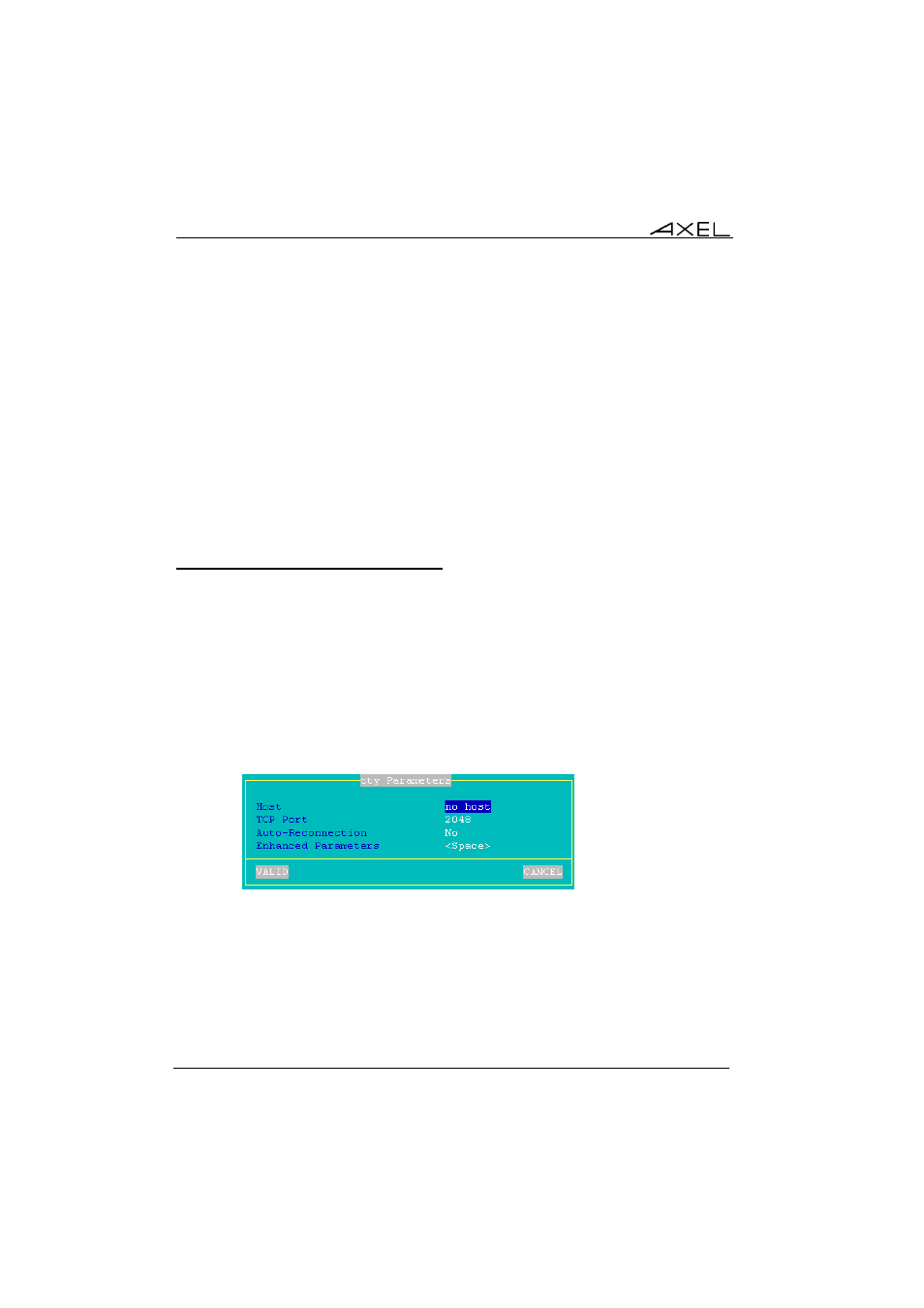
Interactive Set-Up
40
AX3000 - User's Manual
- Auto-Connection: if this parameter is set to 'yes', the connection will
be automatically established when the AX3000 is powered-up.
Otherwise, the user can press any key on the serial terminal keyboard
to establish the connection.
- Auto-Reconnection: if this parameter is set to 'yes', a new
connection is automatically established after a disconnection.
Otherwise, the user can press any key on the serial terminal keyboard
to establish a new connection.
- Enhanced parameters: see Appendix A.9.3.
Note: the serial auxiliary port used must be configured for 'bi-directional'
operating mode.
3.5.4 - Connecting other Peripherals
The Unix/Linux tty service provides bi-directional control of the device.
Note: only the two serial auxiliary ports are bidirectional. For other ports
(parallel and logical ports) the tty service acts as a unidirectional service.
To set the tty service on the port, enter the following parameters in the
[Configuration]-[Ports]-[xxx]-[yyy] dialog box:
- Service: select tty.
- Parameters: press <Space> to access the following box:
- Host: name of the host selected from a menu (see Chapter 3.1.3).
- TCP Port: numeric identifier of the tty service on the target host. The
TCP Port default value is 2048.
- Auto-Reconnection: if this parameter is set to 'yes', a new
connection is automatically established after a disconnection.
Otherwise, the AX3000 must be power-cycled.
- Enhanced parameters: see Appendix A.9.3.