Axel AX3000 65 User's Manual User Manual
Page 57
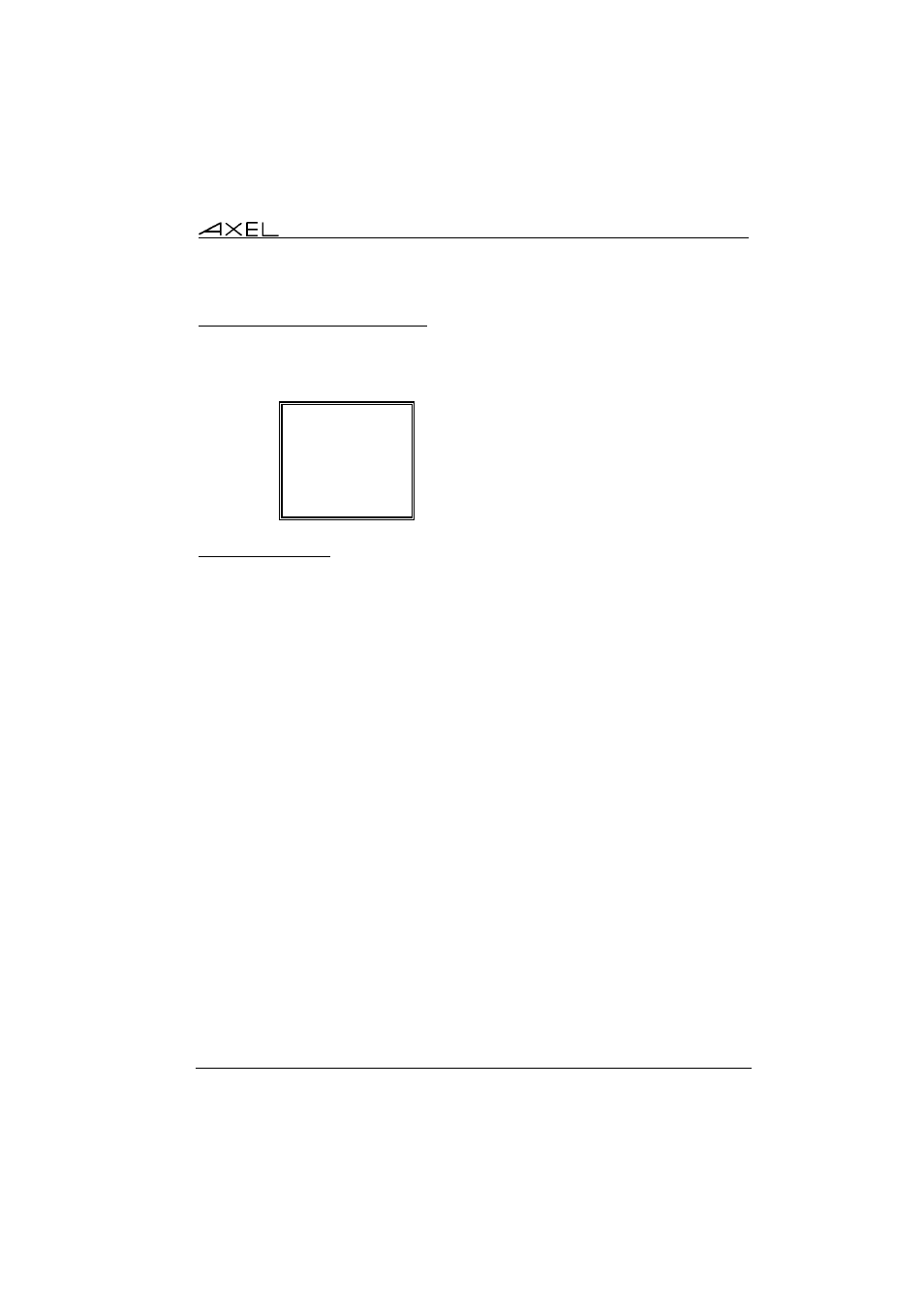
Interactive
Set-Up
AX3000 - User's Manual
45
3.6.2 - Multi-Session Keystroke
The keystrokes to move from one session to another can be configured as
required. The default is <Alt><F1>, <Alt><F2>, etc, but other combinations can
be selected if this combination is not feasible.
SHIFT
ALT+SHIFT
ALT
CTRL+SHIFT
CTRL
CTRL+ALT
CTRL+ALT+SHIFT
3.6.3 - Status Line
A label on the status line (at the bottom of the screen) can be used to identify
each session. The label can be either the name of the associated host or a
user-defined label.
When the session is active the label is preceded by a '*'.
The status line allows switching sessions with the mouse. Click the session
label to switch the session.
Note about status line support:
- Text Mode Session: the status line is a supplemental line. For example:
when running a 25-lines emulation (ANSI, ...) the status line is located on
the line 26.
Warning: some monitors may not support frequencies used to display this
additional line.
- Graphical Mode Session: 16 pixels are required to display the status
line. These pixels are 'taken' from the current session. For example: with
a 1024x768 RDP session, the effective resolution managed by the TSE
server will be 1024x752.
Warning: using non-standard resolutions may cause some software to
behave unpredictably.