Axel AX3000 65 User's Manual User Manual
Page 92
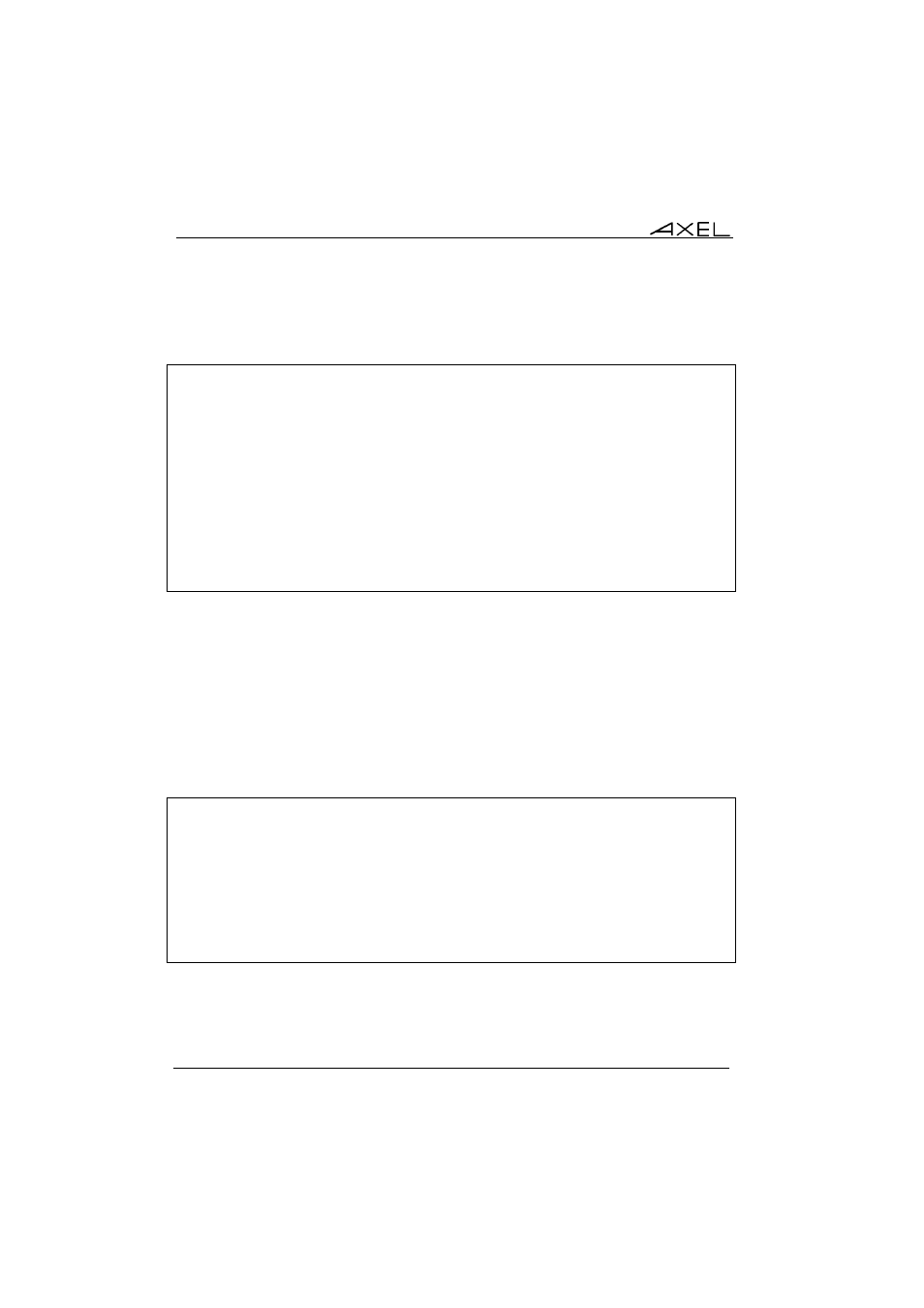
Installing under UNIX/LINUX
80
AX3000 - User's Manual
The first operation performed by axvnc is to check the system has the
necessary components for correct VNC operation:
AXEL VNC UTILITY (V1.2-0)
-------------------------
Checking system configuration:
- Operating System:
--> Linux (runlevel 5)
- VNC server (Xvnc):
--> OK
- Misc Utilities:
--> OK
- X11 font:
--> unix/:-1
Press <CR>
Note: if the default font paths given by the O.S are not needed, use the '-nofp'
option when axvnc is run.
The second screen gives two options:
- Login - the user is presented with a standard Unix/Linux graphical login
followed by a standard desktop.
- Any - the terminal automatically launches a script which launches an
application. (For example ‘rdesktop’, or ‘netscape’ can be run without an
underlying display manager reducing memory and CPU requirements).
AXEL VNC UTILITY (V1.2-0)
-------------------------
This utility allows you to set-up Unix/Linux to run automatically at boot time
Xvnc servers. For each display, a different resolution and a different
number of colors can be chosen.
An Xvnc daemon can be used:
- either to get a graphical login and to access a desktop (KDE, GNOME, etc.)
- or to run automatically an X software (netscape, rdesktop, etc.)
Select the method (<L>ogin or <A>ny software):
a) VNC Terminals with Login
This method offers a standard Linux/Unix "login box" on the VNC terminal. This