Axel AX3000 65 User's Manual User Manual
Page 145
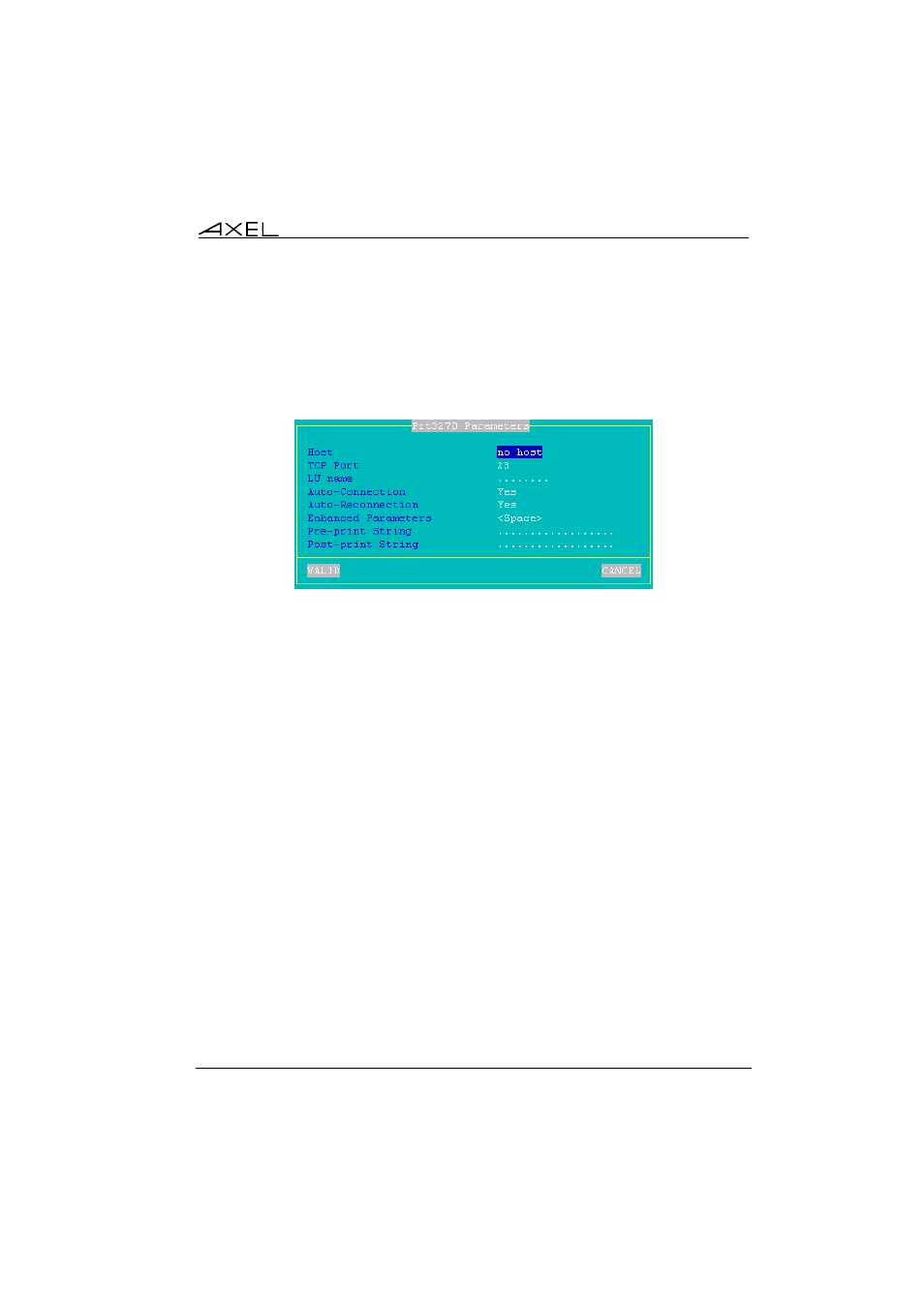
Installing under OS/390
AX3000 - User's Manual
133
To set the Prt3270 service, enter the AX3000 Set-Up and select
[Configuration]-[Aux. Ports]-[xxx].
In the displayed box, set the "Associated Service" to "Prt3270", then select "Net
Service Parameters" and press <Space>. The following box is displayed:
These parameters are:
- Host: the hostname to which the AX3000 opens a printer connection
(press <space> to get a list of available hosts).
This parameter must be entered.
- TCP PORT: telnet port of the S/390 server. Default is 23.
- LU Name: system printer name.
- Auto-Connection: set to yes.
- Auto-Reconnection: set to yes.
- Enhanced parameters: see Appendix A.9.3.
- Pre-print String: character string sent before the printing.
- Post-print String: character string sent after an the printing (for example
"\0C" is a form feed)
Note: if the auxiliary port used for printing is a serial port, set the 'Printer'
operating mode and set the associated parameters (baud rate, handshake, etc).