Axel AX3000 65 User's Manual User Manual
Page 53
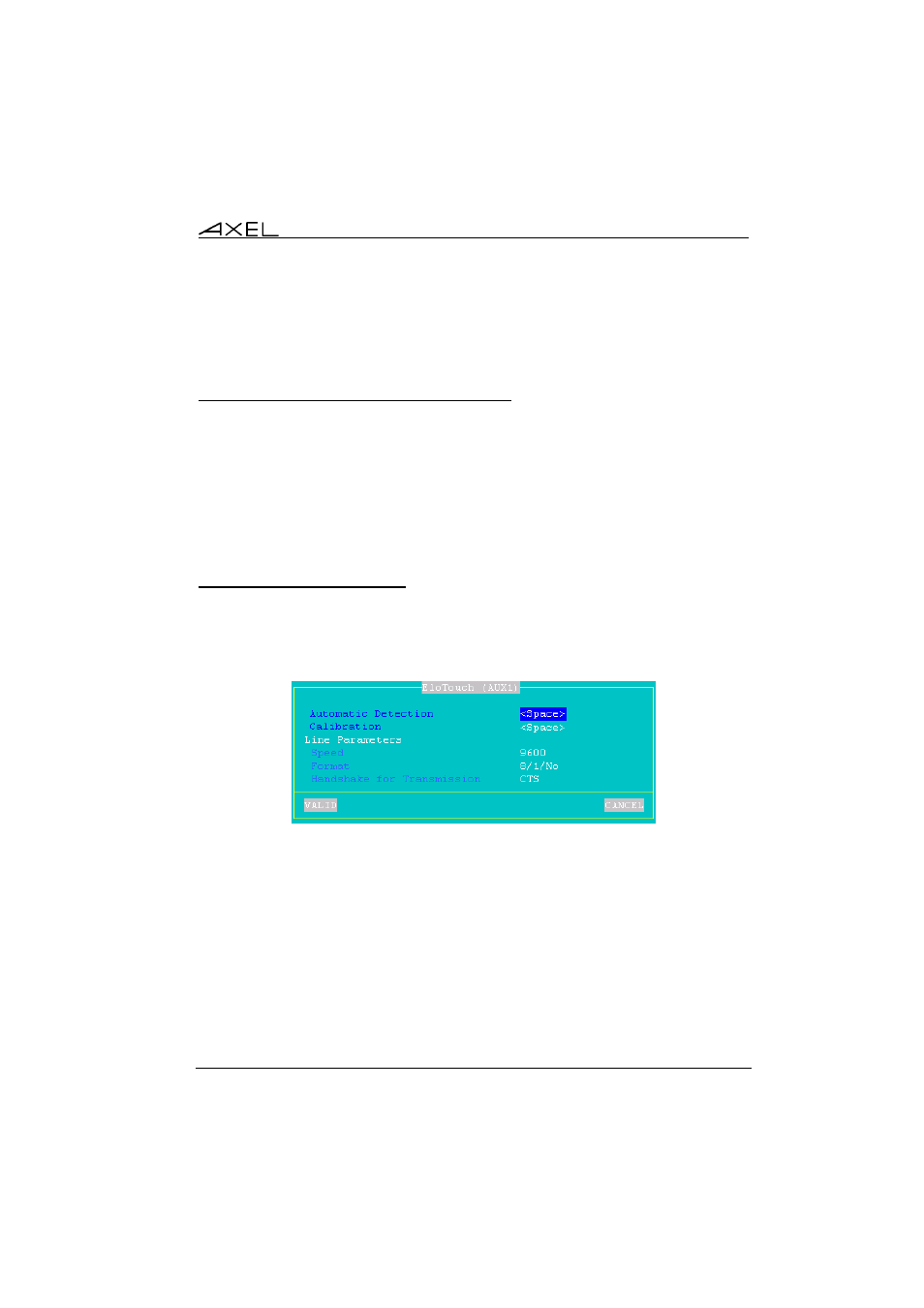
Interactive
Set-Up
AX3000 - User's Manual
41
Note: Axel provides a Unix/Linux utility called axtty by which pseudo-terminals
may be associated with AX3000 serial ports. The AX3000 ports then appear as
local UNIX ‘/dev/xxx’ ports. For more information, see Chapter 5.4.
3.5.5 - Using AUX1 or AUX2 as a Main Port
A screen session can be associated with a serial port. This allows a serial dumb
terminal to be emulated.
Two serial screen sessions can be set-up (one with AUX1 and the other with
AUX2). TCP/IP screen sessions can be used at the same time.
For more information see Chapter 5.1.2 (sub-section d).
3.5.6 - Touch Screen (AUX1)
Note: touch screen support must be first enabled (see Chapter 3.2.1)
The touch screen dialog box is shown below:
Automatic Detection: press <Space> to automatically obtain the set-up
parameters from the touch-screen (see Chapter 3.2.4). To detect these settings
the Axel terminal scans a range of baud rates and data formats. When these
match the touch screen settings the serial line parameters are updated.
Calibration: press <Space> to display a dialog box which allows the touch-
screen to be calibrated. (follow the instructions and touch the screen where '*'
are displayed).
Note: the touch screen functions properly only after the calibration has been