Axel AX3000 65 User's Manual User Manual
Page 142
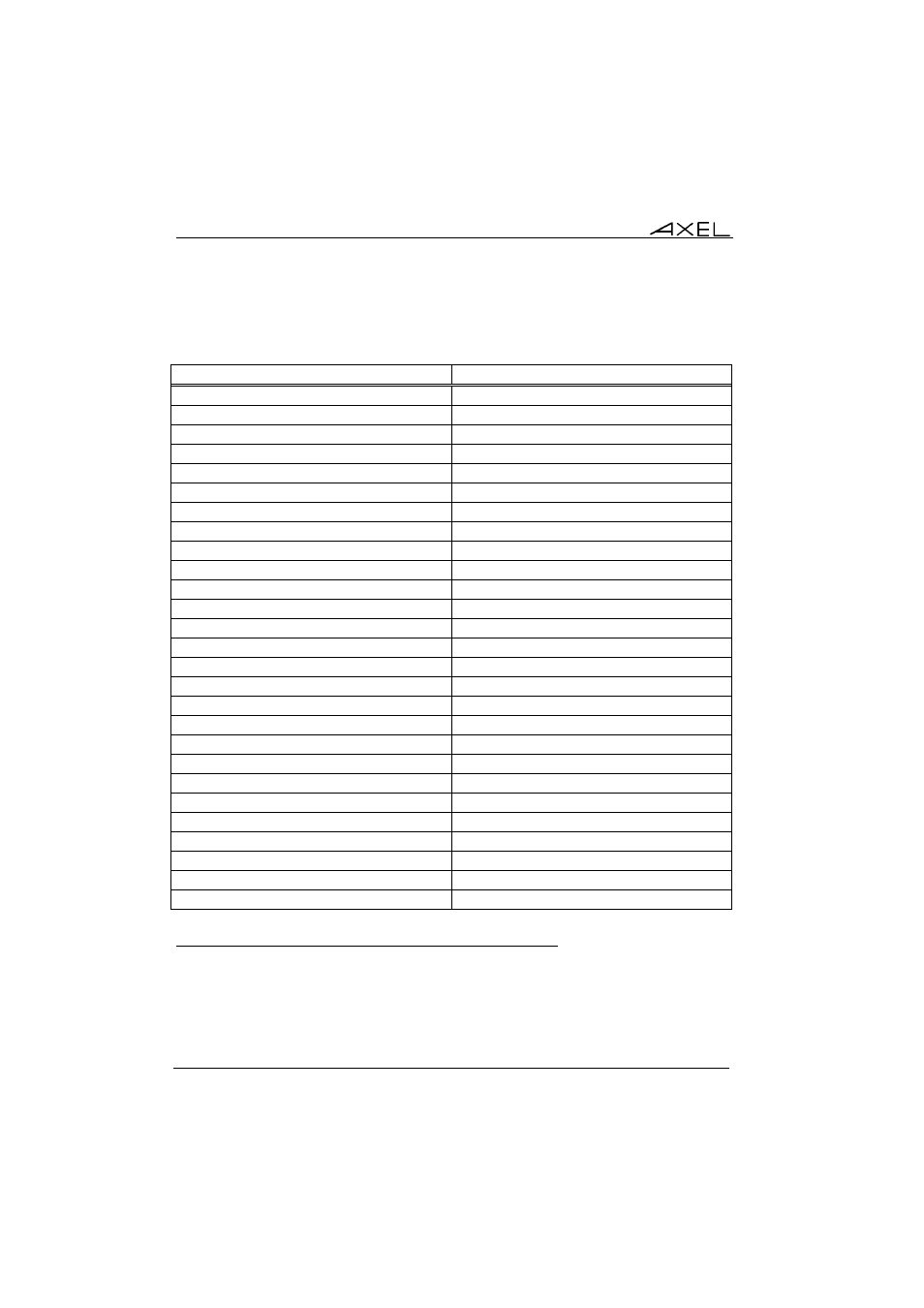
Installing under OS/390
130
AX3000 - User's Manual
The following table lists the other useful keys:
3270 Functions
PC/AT keyboard
Fast cursor move to right
<Alt><right arrow>
Fast cursor move to left <Alt><left
arrow>
Backspace <BackSP>
Tab <Tab>
BackTab <Shift><Tab>
Home <Home>
Newline <Enter>
EOF <End>
Erase Input
<Alt><End>
Insert mode
<Inser>
Delete <Del>
Duplicate <Shift><Inser>
Field Mark
<Shift><Home>
System
<Alt><Syst> or <Shift><Esc>
Attention
<Alt><Pause> or <Esc>
Reset <Ctrl
left>
Clear <Pause>
PA1 <PgUp>
PA2 <PgDn>
PA3 <Shift><PgUp>
PF1 <F1>
PF13
<Shift><F1> or <Esc>
Enter
<Right Ctrl> or <Num Entr>
<Record> <Alt
Gr><F4>
<Exec> <Alt
Gr><F5>
Euro Symbol
<Alt Gr><E>
Rule
<Alt Gr><F12>
7.2.3 - Programming Function Keys (Macro Feature)
The Axel 3270 emulation allows function keys to be programmed. For example
a series of keystrokes can be recorded and played back by pressing a single
key.