Axel AX3000 65 User's Manual User Manual
Page 35
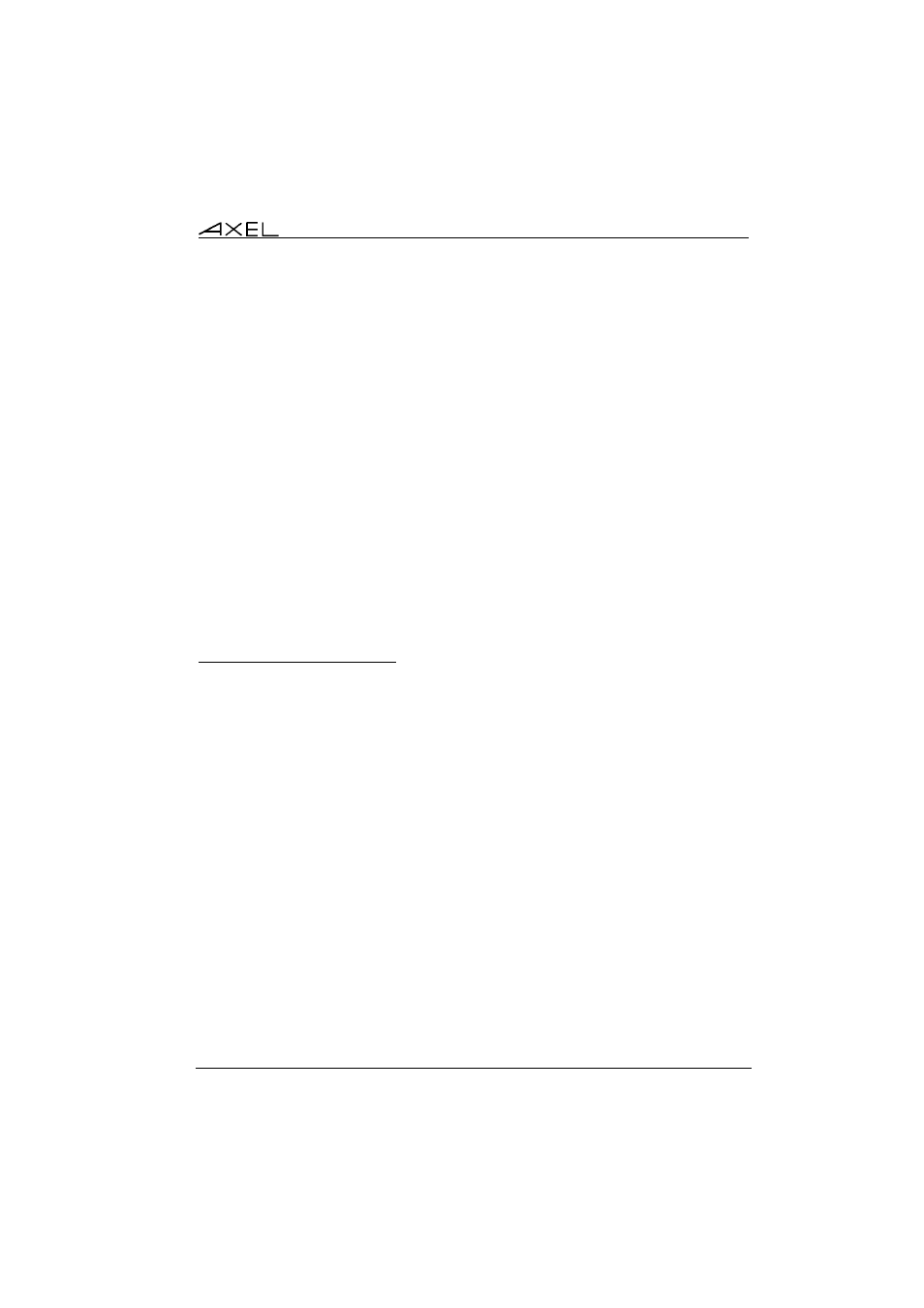
Interactive
Set-Up
AX3000 - User's Manual
23
Chapter 3.1.2):
- No DNS: a host is identified by both an alphanumeric character string
beginning with a letter AND an IP address.
- With DNS: a host is defined only by its name. This name can be either a
full name (www.axel.com) or an incomplete name (as400). Its IP address
is resolved later. (See Appendix A.4).
Add a Host: move the highlight cursor to a vacant line and enter the name and
either its IP address or set DNS.
Delete a Host: select the host and press [DELETE].
Change a Host: move the highlight cursor over the name or IP address of the
host and enter the new value.
Note: the default DNS domains, previously defined through the DNS box are
displayed for information (they can not be modified).
3.1.4 - Router Management
A router is either a special electronic device, or a suitably configured host
computer, which enables data to be sent across two or more distinct physical
networks.
One router can be nominated as the 'default router' and then used to access
any network. Use of a default router simplifies site network administration. The
default router is only identified by its IP address.
However additional routers can also be declared, to reach specific destination
hosts or networks. Any such router must be identified with 3 parameters:
- the router’s IP address,
- the destination IP address,
- the destination type (a simple host or an entire network).