Axel AX3000 65 User's Manual User Manual
Page 54
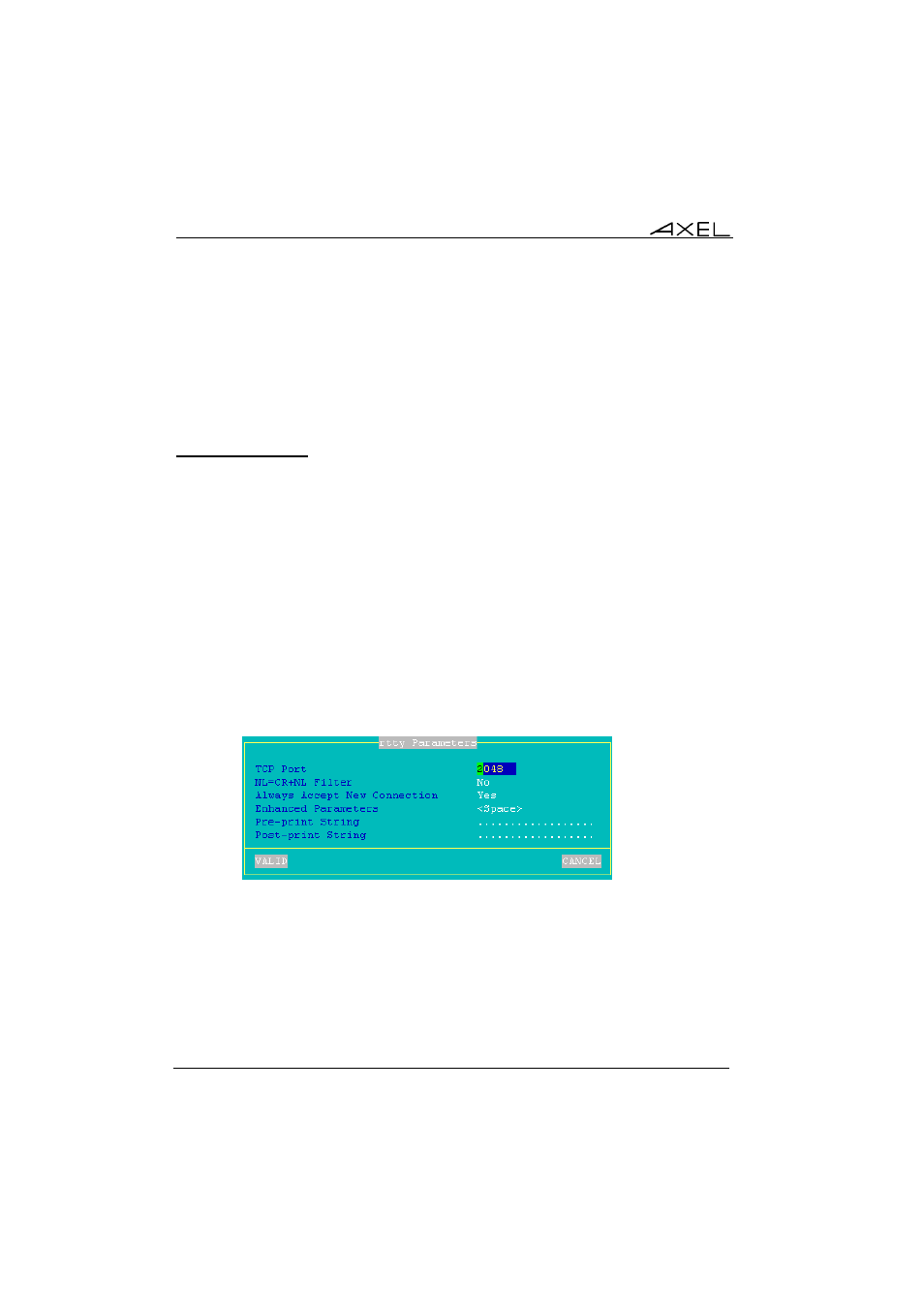
Interactive Set-Up
42
AX3000 - User's Manual
performed.
After the calibration is done touch screen events are automatically remapped to
the following mouse events:
- 5250 emulations: left double-click
- others emulations or protocols: left click
3.5.7 - Other Uses
a) Using rtty
With the rtty service, the AX3000 acts as a server. The AX3000 "listens" on a
given TCP port. Then, a connection can be established from a Windows or Unix
box to send or received data.
Note: the rtty service can also be used with the Axel daemon (axttyd) under
UNIX (see Chapter 5.4).
To set the rtty service on the port, enter the following parameters in the
[Configuration]-[Ports]-[xxx]-[yyy] dialog box:
- Service: select rtty.
- Parameters: press <Space> to access the following box:
- Port TCP: numeric value associates to this auxiliary port.
- NL=CR+NL Filter: The line feed character 0x0A can be mapped to
carriage return + line feed 0x0D 0x0A,
- Always Accept New Connection: set the AX3000 behaviour when a
rtty connection is already established and a second connection rtty is
received.
- Enhanced parameters: see Appendix A.9.3.