Axel AX3000 65 User's Manual User Manual
Page 96
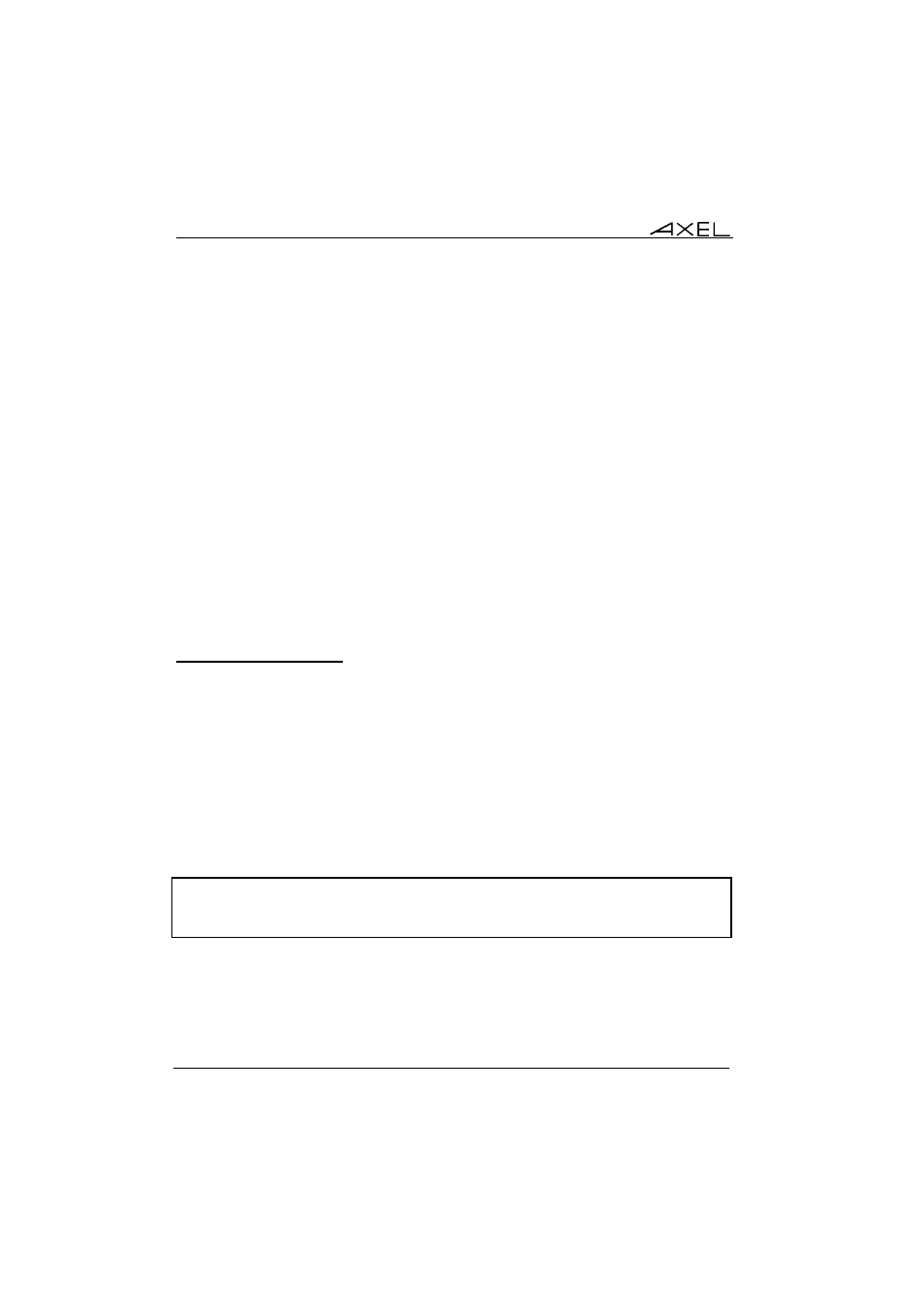
Installing under UNIX/LINUX
84
AX3000 - User's Manual
printers can be attached to the AX3000.
A printer is generally controlled by a network service:
- tty protocol: this is an Axel proprietary protocol. A printer controlled by
the tty protocol is seen as a local printer.
- LPD protocol: this service (RFCs 1048 and related) is provided as a
standard feature by major operating systems (Unix/Linux, Windows, etc.).
The main benefit of this protocol is an LPD printer can be shared by
different operating systems.
- rsh command: this command allows the contents of a file to be
redirected over the network.
In addition, a printer can also be controlled in "transparent mode" (by embedded
escape sequences, like a printer attached to a serial terminal).
The following covers the tty protocol, the rsh command and the transparent
mode. For more information about LPD printers, refer to Appendix A.3.
5.3.1 - The tty Protocol
The tty server is a Axel proprietary protocol. An additional piece of software is
needed (see Chapter 5.4).
The Unix/Linux host must run the AXEL tty server daemon (axttyd). The
configuration file axttyd must contain a list of AX3000 auxiliary ports and the
pttys associated with each.
Each auxiliary port using the tty protocol (see Chapter 3.5.4) is identified by the
name of the AX3000 (from the /etc/hosts file) and a special keyword. For
example:
axel1 aux1 /dev/ptyp12 /dev/ttyp12
axel1 aux2 /dev/ptyp13 /dev/ttyp13
axel2 parallel
/dev/ptyp2 /dev/ttyp2
An auxiliary port controlled by the tty server is seen as a Unix/Linux local port
(like a multi I/O board).
Data can be sent to an auxiliary port by: