Axel AX3000 65 User's Manual User Manual
Page 80
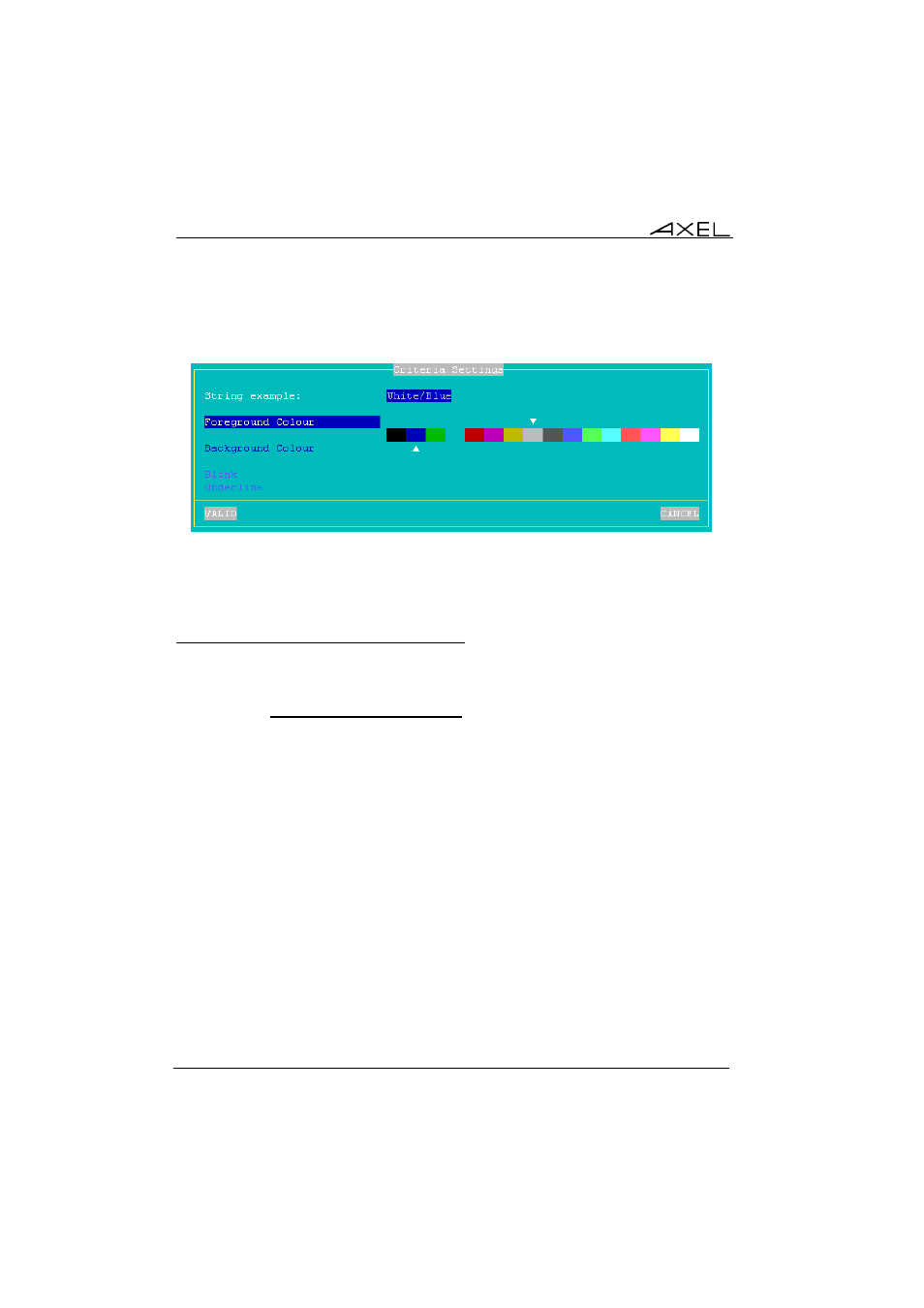
Installing under UNIX/LINUX
68
AX3000 - User's Manual
To set a colouring attribute, select and press <CR>. The following dialog box
appears:
Depending on the Blink allowed and Underline allowed parameters, 8 or 16
foreground and background colours are available and the Blink and Underline
parameters are either enabled or disabled.
5.1.6 - Underline Attribute Management
The reverse video attribute, the bold attribute and the blinking attribute are
supported by all VGA monitors. However, the underline attribute is only
supported by monochrome VGA monitors.
If the underline attribute is essential with a colour VGA monitor, one of the
following three methods can be used, but note that each entails the loss of
some other display capability.
a) Using the Session as a Monochrome Session
Set the Attribute Mode parameter to monochrome (see Chapter 5.1.4).
b) Using the Colouring Mode
The AX3000 colouring mode is used to provide different foreground and
background colours for each monochrome attribute. So although no underline
appears on the screen, normal and underlined text can be distinguished by
different background colours.