Axel AX3000 65 User's Manual User Manual
Page 87
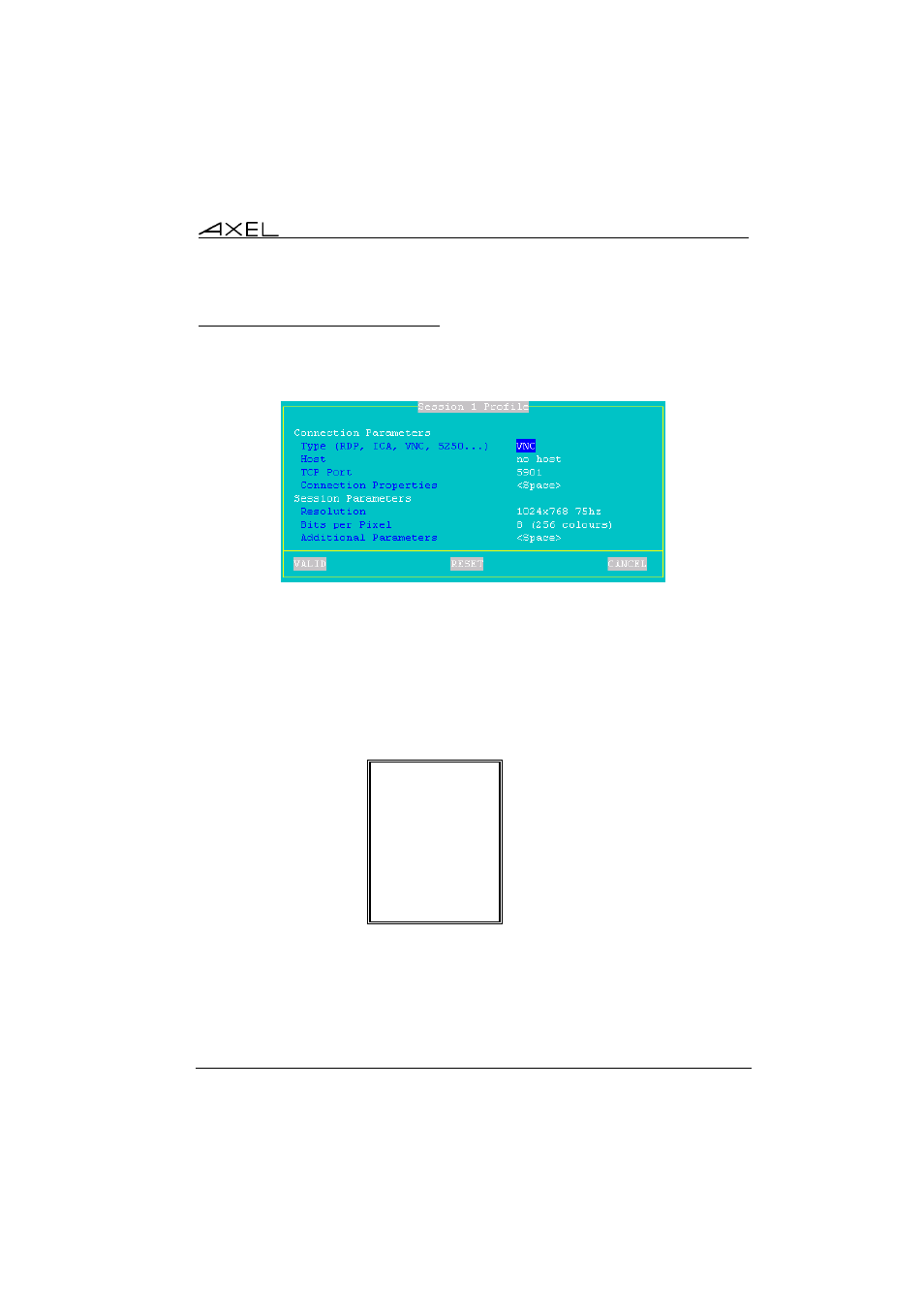
Installing under UNIX/LINUX
AX3000 - User's Manual
75
5.2.1 - Setting-Up a VNC Session
To set-up a VNC session, select [Configuration]-[Terminal]-[Session X]
(where X is the session number). The following dialog box is displayed:
Set the following parameters:
- Type: select 'VNC'
- Host: the hostname on which the Xvnc daemon is run
- TCP Port: numeric value associated with the display (see Chapter 5.2.2).
- Connection Properties: pressing <Space> displays a dialog box which
lets certain connection parameters be changed. See sub-section a.
- Resolution: Press <Space> to change the resolution. the resolutions
available and VGA frequencies are selected through a list:
800x600 60Hz
800x600 72Hz
800x600 75Hz
800x600 85Hz
1024x768 60Hz
1024x768 70Hz
1024x768 75Hz
1024x768 85Hz
1280x1024 60Hz
1280x1024 75Hz
- Bits per pixel: press <space> to select the number of colours (8 Bpp =
256 colours or 16 Bpp = 65536 colours).
- Additional Parameters: pressing <Space> displays a dialog box which
lets certain VNC parameters be changed. See sub-section b.
Note: after exiting set-up, we advise power-cycling the AX3000