Axel AX3000 65 User's Manual User Manual
Page 122
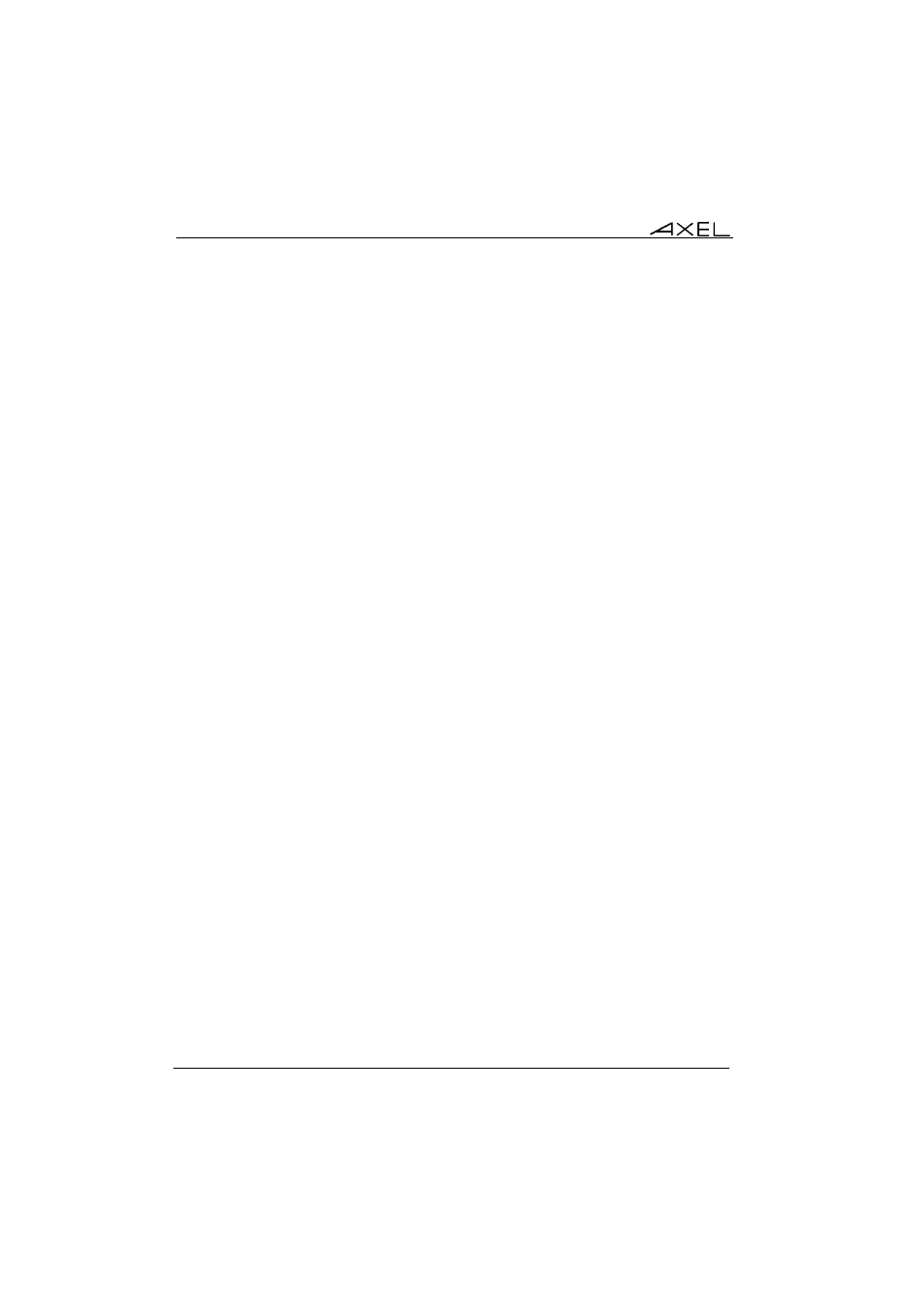
Installing under OS/400
110
AX3000 - User's Manual
The transparent mode can be used with:
- a screen session (see Chapter 6.1.3): data is output to specified
resource (screen or auxiliary port).
Example: addressing scales (in conjunction with the ASCII to EBCDIC
function).
- a printer session (see Chapter 6.3.1): data is output to auxiliary port of
this session.
a) Start and Stop Sequence
Enable the transparent mode and select the start and stop sequence (default
value: @%@)
b) Operating Mode Rules
The transparent mode is driven by the following rules:
1) For a screen session, enable the transparent mode by sending the
transparent sequence (intro) followed by a resource number:
Intro0: addressing the default auxiliary port.
Intro1: addressing AUX1.
Intro2: addressing AUX2.
Intro3: addressing the parallel port.
2) For a printer session, send only the transparent sequence to enable the
transparent mode.
3) In both case, the transparent mode is disabled when the transparent
sequence is sent a second time.
4) The character remapping is based on PC850 ASCII table (as with the ASCII
to EBCDIC function).
c) Character or Hexadecimal Mode
The two transparent modes are:
- Character Mode: the dataflow can contain both ASCII characters and
hexadecimal ASCII code. The hexadecimal code must began by a / and
the ASCII code is encoded by two digit (between 0 and F).