Axel AX3000 65 User's Manual User Manual
Page 93
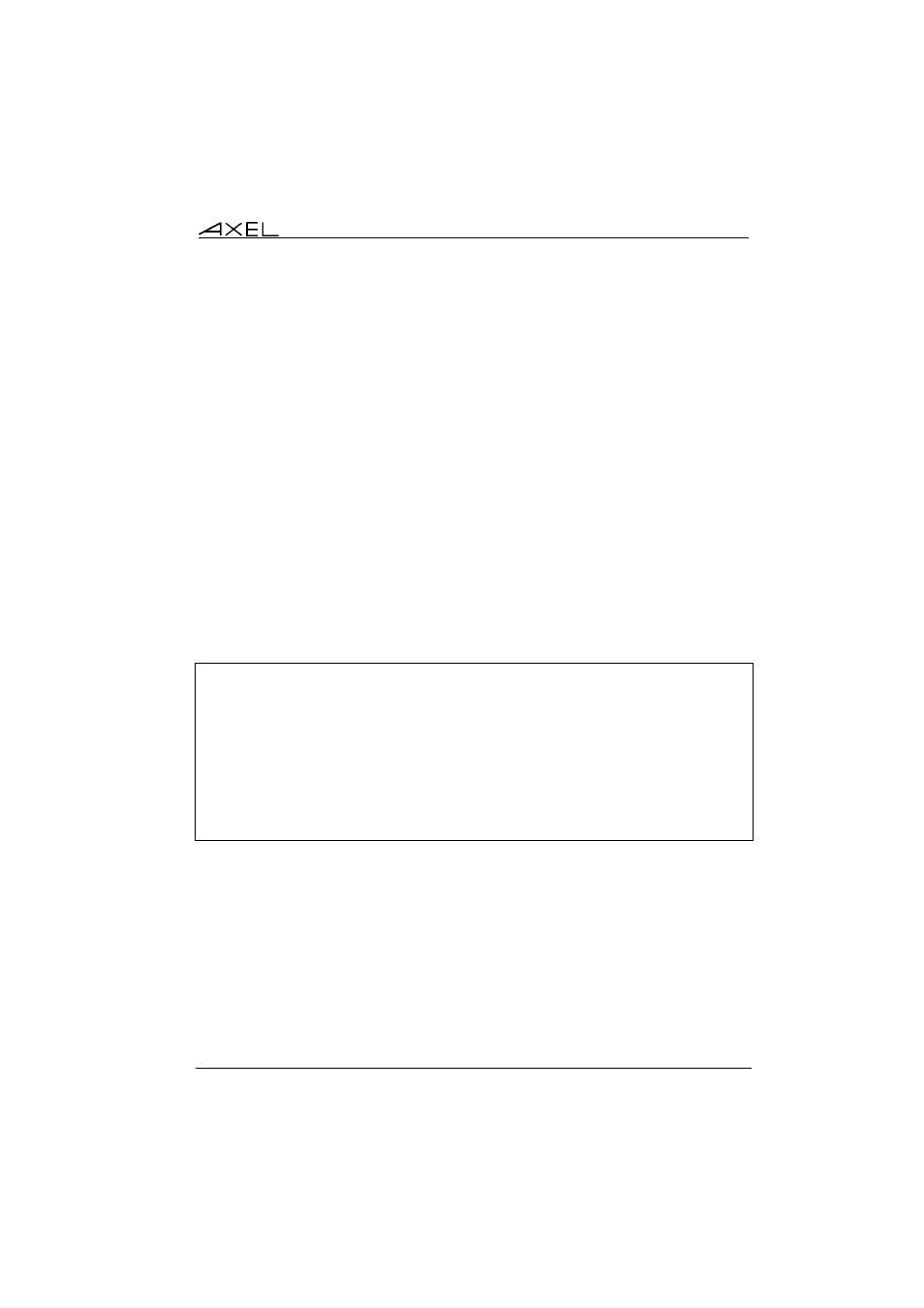
Installing under UNIX/LINUX
AX3000 - User's Manual
81
logon (username + password) allows the AX3000 user to be identified and
given their respective desktop
The procedure to set up a login session can vary on the display manager used.
(See below)
Display Manager KDE 2.2
For KDE 2.2, VNC terminals can be declared either through /etc/inittab or the
environment (x)inetd.
There are two main differences:
- inittab gives each terminal its own unique TCP port (5901, 5902, etc.).
- (x)inetd requires only one TCP port for each type of terminal (example:
5950 for all 800x600 and 256-colour terminals).
This chapter deals only with the (x)inetd method. For more information about
the inittab method, consult the Section 'Other Display Managers'.
After selecting the (x)inetd method, a similar screen is displayed:
(x)inetd and /usr/share/config/kdm/kdmrc will be modified.
Please confirm: Y
*** Checking INET environment (/etc/services and /etc/xinetd.d/vnc)
800x600 - 8 bpp (port 5950): OK
800x600 - 16 bpp (port 5951): OK
1024x768 - 8 bpp (port 5952): OK
1024x768 - 16 bpp (port 5953): OK
1280x1024 - 8 bpp (port 5954): OK
1280x1024 - 16 bpp (port 5955): OK
*** Checking XDMCP (/usr/share/config/kdm/kdmrc)
xdmcp has been already enabled !
The four 5950, 5951, 5952, 5953, 5954 and 5955 TCP ports have been set to
handle VNC connections.
Other Display Managers