Axel AX3000 65 User's Manual User Manual
Page 78
Advertising
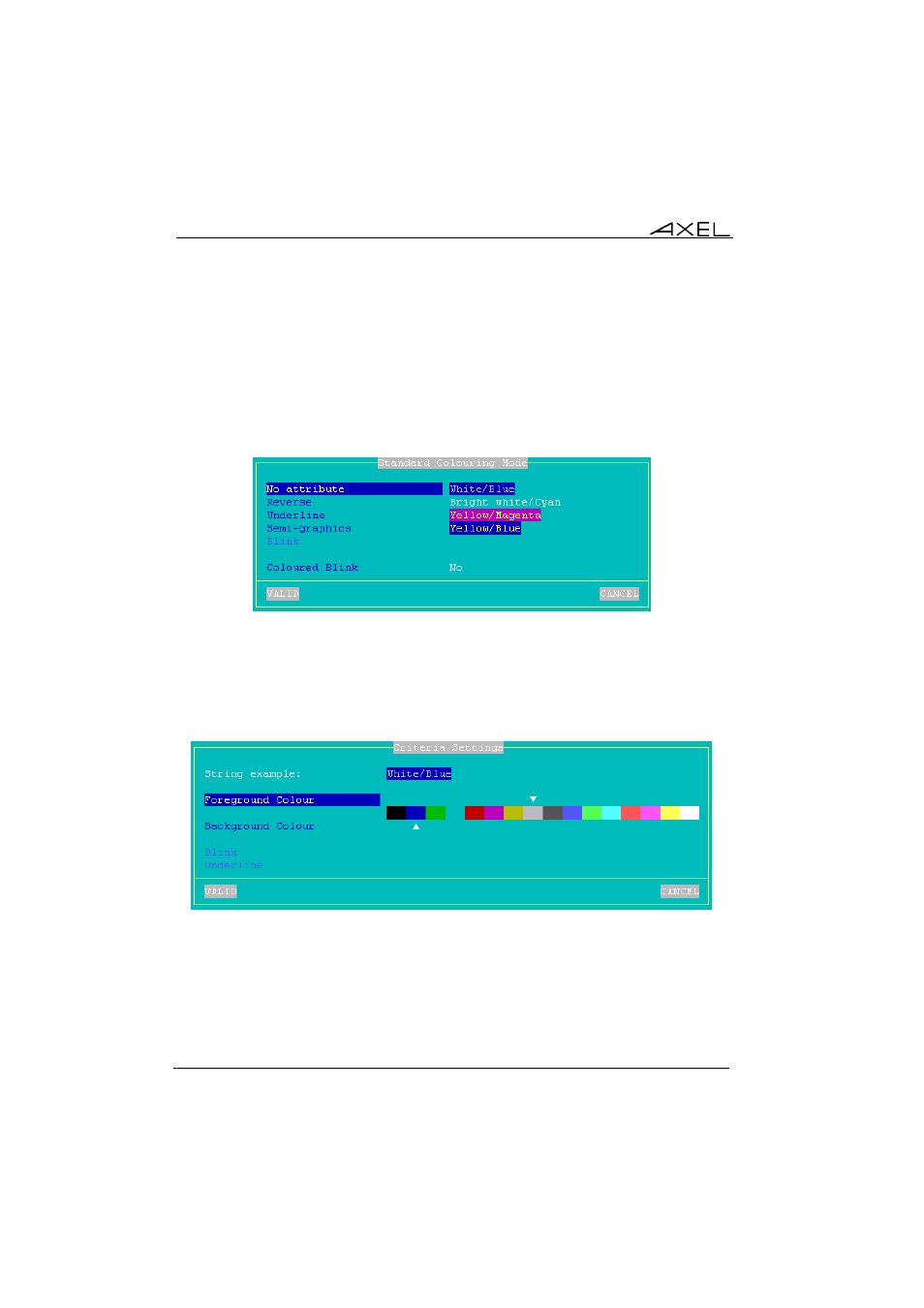
Installing under UNIX/LINUX
66
AX3000 - User's Manual
To customise the colouring mode, select the "Colouring Mode Settings"
parameter and press <Space>. The dialog box depends on which colouring
mode is chosen.
a) Standard Colouring Mode
The dialog box for the standard colouring mode is:
The available colouring attributes are normal, reverse video, underline, semi-
graphics and blink (optional).
To set a colouring attribute, select and press <CR>. The following dialog box
appears:
Note: the blink and underline parameters are disabled in standard colouring
mode.
Advertising
This manual is related to the following products: