Axel AX3000 65 User's Manual User Manual
Page 159
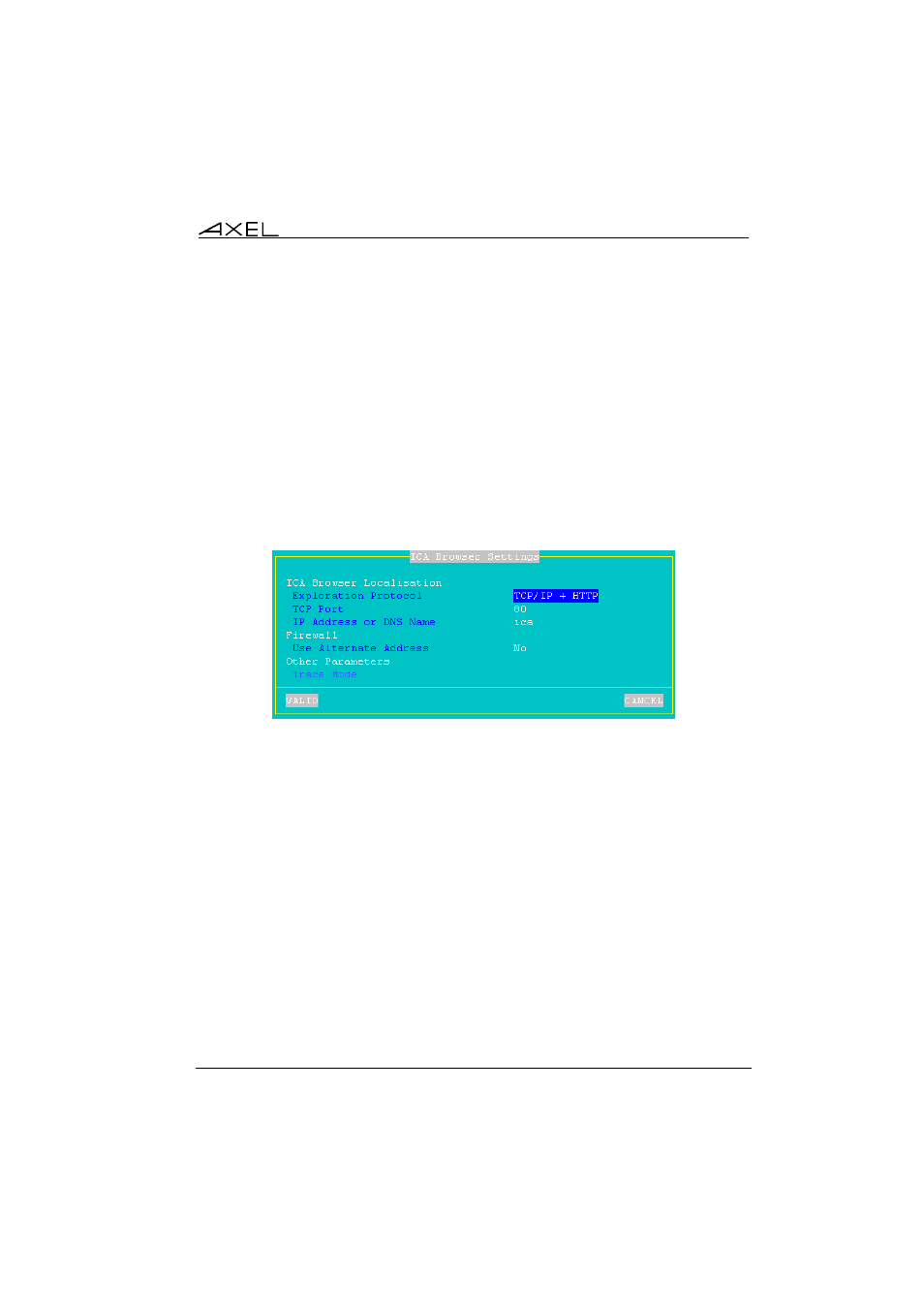
Installing under Windows
AX3000 - User's Manual
147
Note: the destination (ICA server or published application) may be left blank. In
this case when the ICA connection is established (Alt-Fx), the user must select
the target from a list.
b) ICA Browser Settings
For the "ICA Server" and "Published Application" target types, the ICA Browser
Settings are used to dynamically build the server or application list (when <F2>
is pressed).
Within the 'Session Profile' box, select 'ICA Browser Settings' and press
<Space>. The following box is displayed:
These parameters are:
- Exploration Protocol: two available values:
- TCP/IP + HTTP: XML-based protocol
- TCP/IP: UDP-based protocol
For more information please see the Metaframe Manual.
- TCP Port: with "HTTP + TCP/IP" mode, the default value is 80 and can
be modified. With "TCP/IP" mode the value is 1604 and can't be modified.
- IP Address or DNS Name: depending on the exploration protocol, the
ICA browsing behaviour differs:
- TCP/IP + HTTP: when this parameter is left blank, the ICA request
is sent to the DNS name 'ica'. Otherwise it is sent to the entered
DNS name or IP address.
- TCP/IP: when this parameter is left blank, the ICA request is
broadcasted. When a value is specified, the ICA request is sent to
the entered IP address or name (unicast mode). In event of failure
the ICA request is sent again in broadcast mode.