Axel AX3000 65 User's Manual User Manual
Page 85
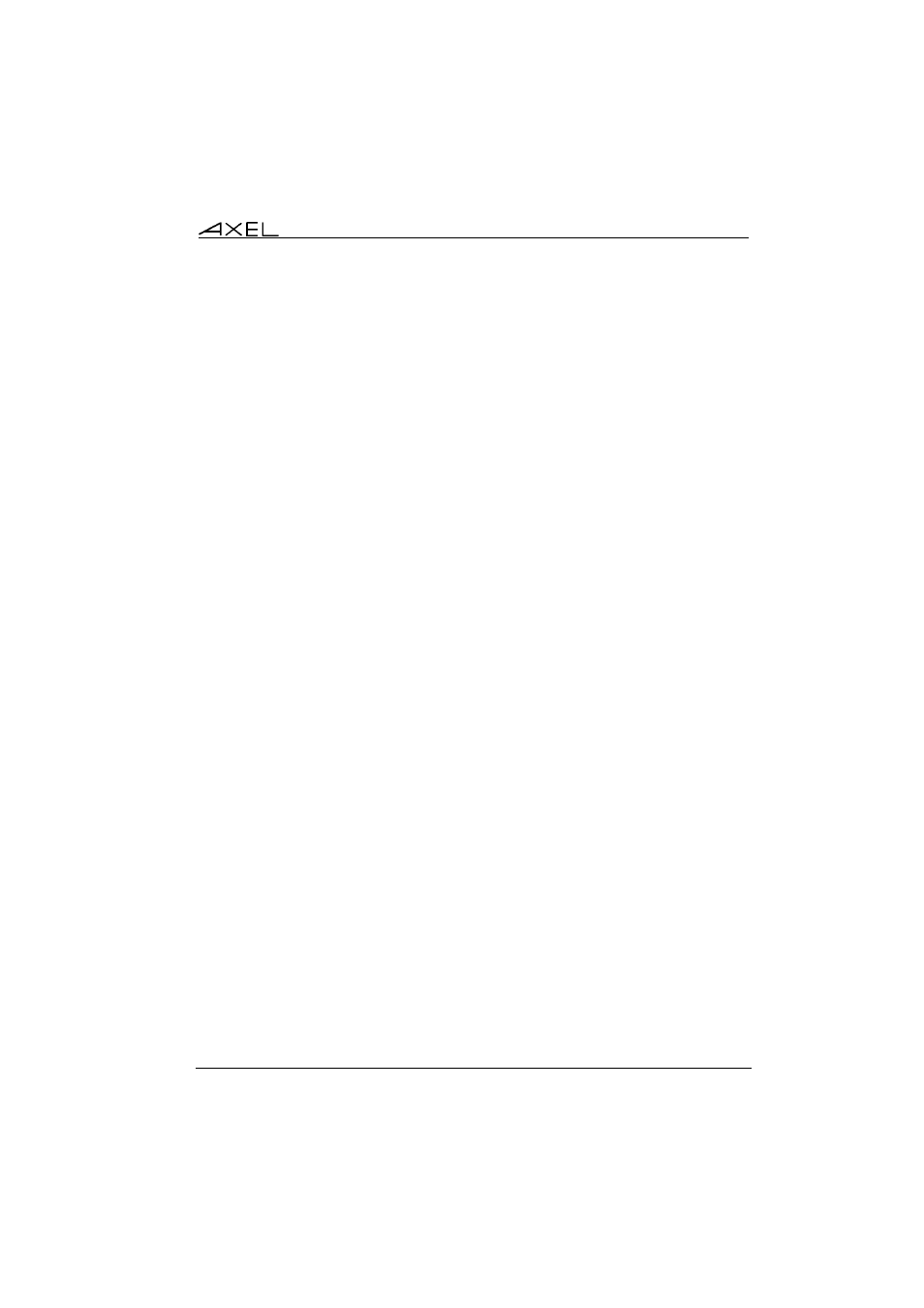
Installing under UNIX/LINUX
AX3000 - User's Manual
73
The main tcpmsh options are:
- b: selecting generic names of pseudo-terminals:
- b 0 (default): using ttypx (x is any decimal value from 0 to 63),
- b 1: using ttypx (x is any hexadecimal value from 0 to 3Fhex),
- b 2: using ttypx, ttyqx, ttyrx and ttysx (x is any hexadecimal value
from 0 to F).
- c: a different overscan colour is associated with each view
- f file: initial commands. This command file has a maximum of eight lines.
Each line lists the command associated with one view. If a view does not
have an initial command, its associated line must start with a dash
character (2Dhex character)
- h: online help
- L label: each view is associated with the character string 'label/n' (is n is
the view number. This label is displayed on the TCP/IP status line.
- l: the line 25 acts as a status line which specifies the active session and
the number of declared views.
- m: silent mode
- n nbr: maximum number of view (default 2).
- p file: fixed set of ttyp. This file has a maximum of eight lines. Each line
lists the ttyp slave part associated with one view.
- S str: str is the required shell (sh, ksh, etc).
- x nbr: nbr is the size of each circular buffer associated with one view.
When the AXEL multi-shell program is run, help messages are displayed
(tcpmsh version, maximum number of views, etc)
The program creates only the first view (view 1). A pseudo-terminal is
automatically associated with this view.
This view is a copy, of the shell within which the tcpmsh program was run, and
the .profile script is executed for this view.
To create a new view or to move to an existing view, use the following
keystroke combinations:
- <Ctrl><F1>: view 1
- ...
...
- <Ctrl><F8>: view 8