Axel AX3000 65 User's Manual User Manual
Page 26
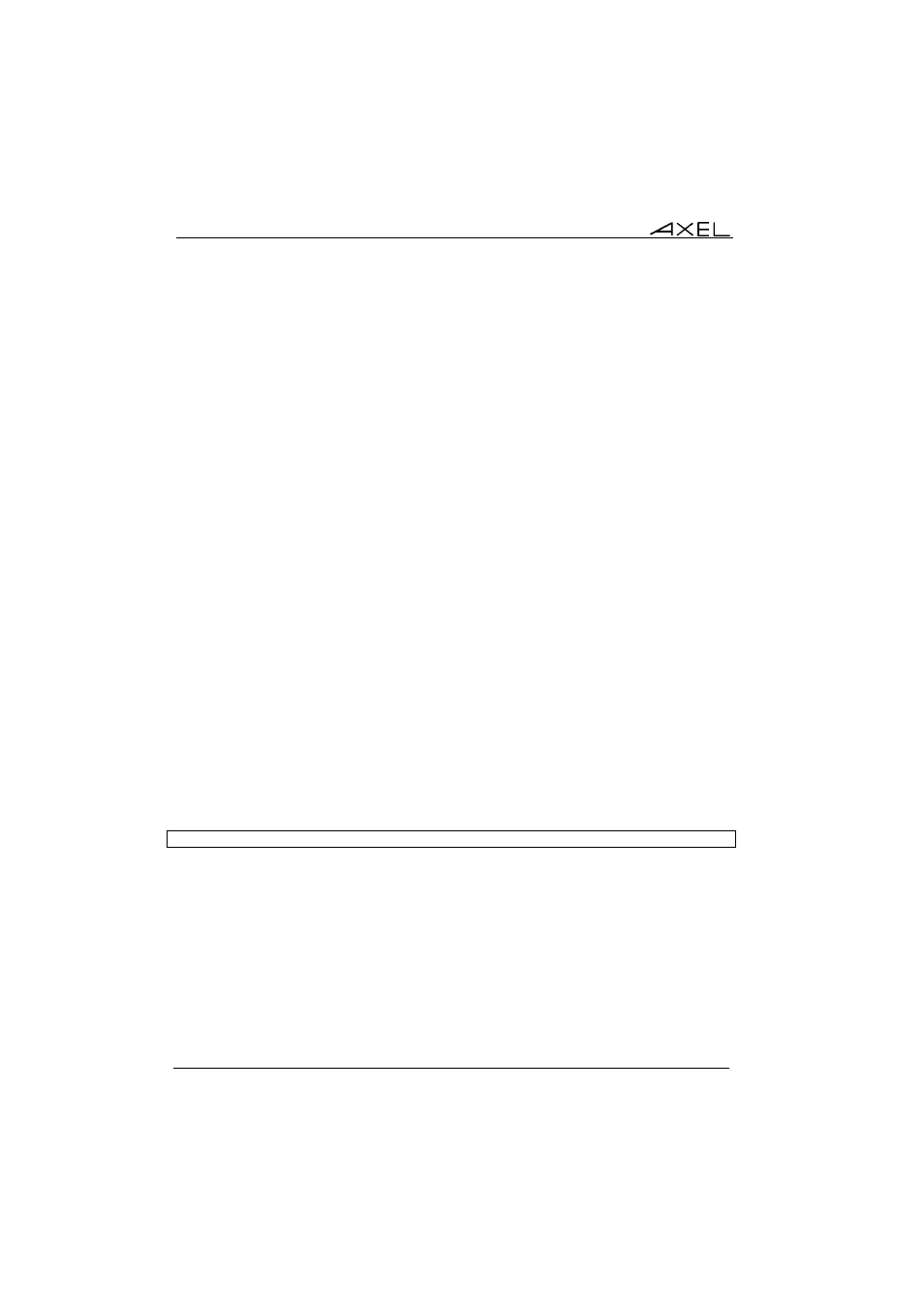
Initial Power-On
14
AX3000 - User's Manual
a) Determination of the TCP port
If DHCP sends a port number this is the TCP port used.
If no value is received a default value of port 80 is used.
b) Determination of IP address
Method 1:
If the IP address or DNS name is given by the DHCP server (through
Axel DHCP option) then this is the information the terminal uses to locate
the AxRM server.
Method 2:
If DHCP does not supply these values the terminal will try to resolve a
‘hardwired’ DNS name "axrmserv".
If the name is resolved the terminal can find the AxRM server. The name
axrmserv must be configured within DNS to resolve to the IP address of
the AxRM server. A DNS alias can be used to allow the AxRM server to
have two names, i.e. its original name AND axrmserv.
Method 3:
If "axrmserv" cannot be resolved, as a final attempt the terminal assumes
AxRM resides on the same PC as the DHCP server.
The IP address of the AxRM server and the location method used is shown on
the status line:
Auto-Conf. / DHCP: aaa.bbb.ccc.ddd / AxRM (1): www.xxx.yyy.zzz:nnnn.......
The terminal sends an 'auto-configuration' request to AxRM every 5 seconds. If
no response is received after 10 attempts the terminal starts the mechanism
again, i.e. from stage 1.
This loop stops when either AxRM responds or if a user presses any key on the
keyboard, causing the normal interactive quick setup to run.