Axel AX3000 65 User's Manual User Manual
Page 82
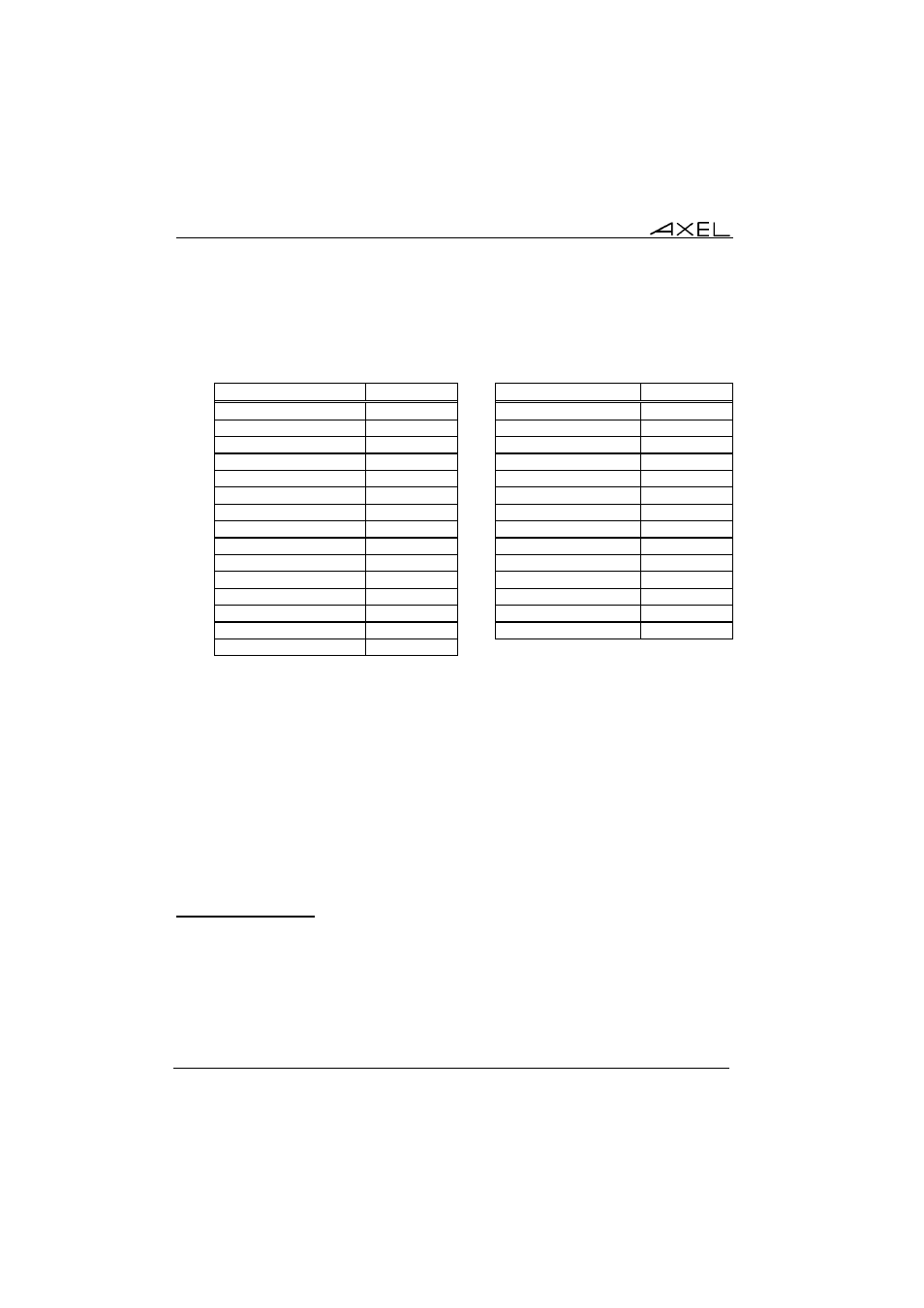
Installing under UNIX/LINUX
70
AX3000 - User's Manual
These parameters are:
- TERM Value (telnet and ssh protocols). The value of this environment
variable is 'negotiated', between the host and the AX3000. The following
table shows the default values according to the emulations:
Emulation TERM
Emulation TERM
ANSI ansi
XENIX
SCO
ansi
SCO OPENSERVER
ansi
ANSI DATA GENERAL
ansi
UNIX SVR4
AT386
ANSI INTERACTIVE
AT386
ANSI RS6000
hft-c-old
ATO300
vt220
UNIXWARE 7
AT386-ie
PRISM
prism
LINUX linux
REAL/32 ---
VT100/VT220 vt220
THEOS CLASS185
VT52 Vt52
OS2
POLYMOD2
CLASS185
WYSE 60
wyse 60
SM94xx
in9400-uv
ADDS VP-A2 Enhanced
viewpoint
TWIN SERVER
twin server
ADDS VP-60
viewpoint60
PROLOGUE 3
prl3
3151 ibm3151
TVI
950 tvi950
ANSI DOS
ansi
QVT119+
qvt119+
UNIX SCO 3.2.2
ansi
C332
C332
UNIX SCO 3.2.4
ansi
- Auto-Connection: if this parameter is set to 'yes', the connection will be
automatically established when the AX3000 is powered. Otherwise, the
user can press <Alt><Fx> to establish the connection.
- Auto-Reconnection: if this parameter is set to 'yes', a new connection is
automatically established after a disconnection. Otherwise, the user can
press <Alt><Fx> to establish a new connection.
- Session Label: this character string (10 characters max.) is used to
identify the session on the AX3000 TCP/IP status line or when no session
is connected (see Chapter 4.1 - 'idle screen' explanation).
- Login Script: a "login script" can be set to automatically enter user
names and passwords at the login prompt. See Chapter 5.1.8.
- Enhanced parameters: see Appendix A.9.3.
5.1.8 - Login Script
The "login script" can be set to automatically enter user names and passwords
at the login prompt.