Axel AX3000 65 User's Manual User Manual
Page 51
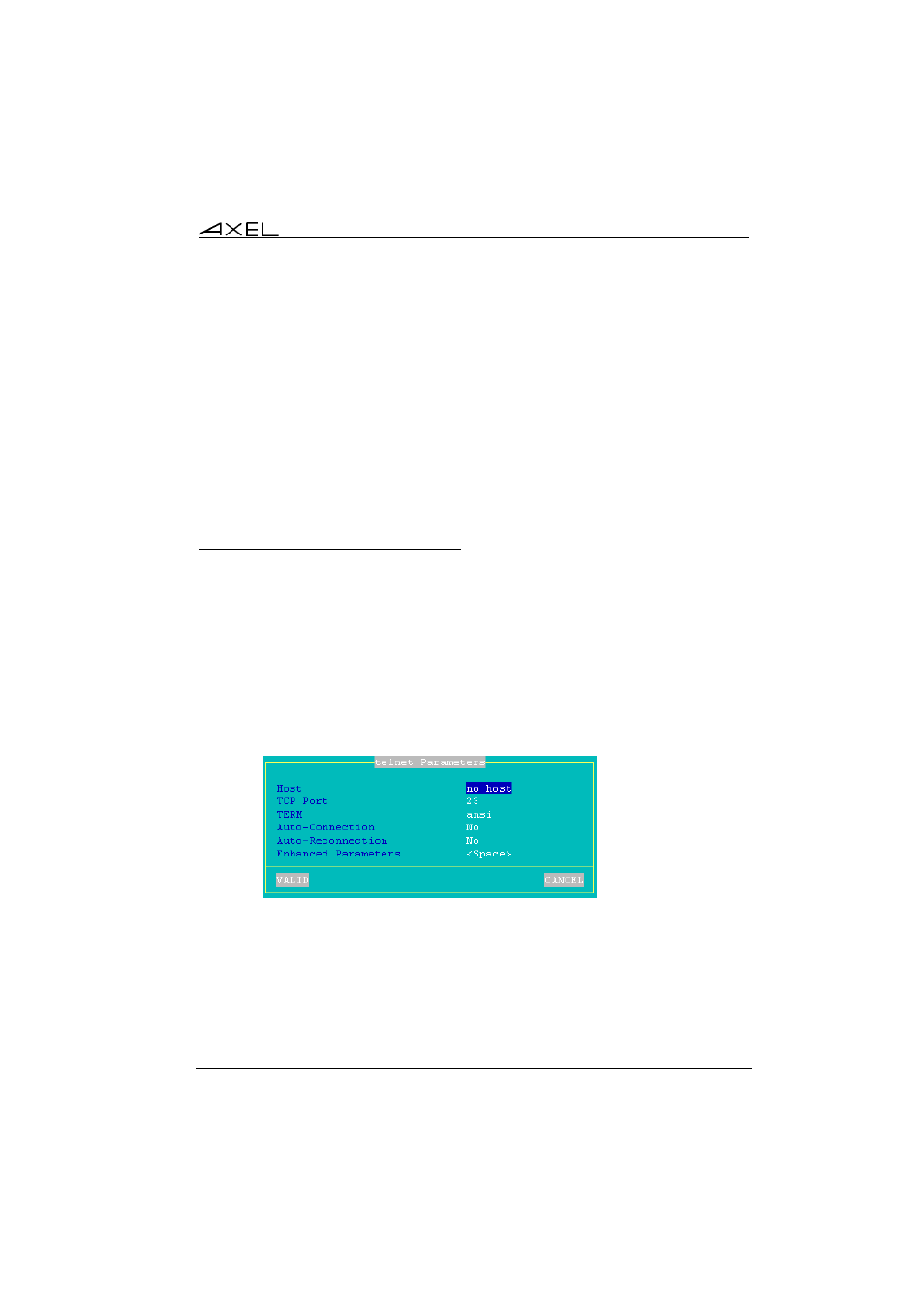
Interactive
Set-Up
AX3000 - User's Manual
39
- NL=CR+NL Filter: The line feed character 0x0A can be mapped to
carriage return + line feed 0x0D 0x0A,
- Enhanced parameters: see Appendix A.9.3,
- Pre-print String: character string sent before the print job.
- Post-print String: character string sent after the print job (for example
"\0C" is a form feed)
Note: if a serial port is used for printing, set the operating mode to 'Printer'.
For more information about lpd printers, refer to the chapter related to your
operating system in this manual.
3.5.3 - Connecting a Serial Terminal
Two serial terminals can be attached to the AX3000’s serial ports. These serial
terminals communicate with the target host(s) using the AX3000’s embedded
telnet service.
To configure the telnet service for the chosen serial auxiliary port, select the
[Configuration]-[Ports]-[Auxiliary Ports]-[AuxX] dialog and enter the
following parameters:
- Service: select telnet.
- Parameters: press <Space> to access the following box:
- Host: name of the host selected from a menu (see Chapter 3.1.3).
- TCP Port: numeric identifier of the telnet service on the target host.
The TCP Port default value is 23.
- TERM: the value of this variable is 'negotiated', between the host and
the AX3000.