Axel AX3000 65 User's Manual User Manual
Page 128
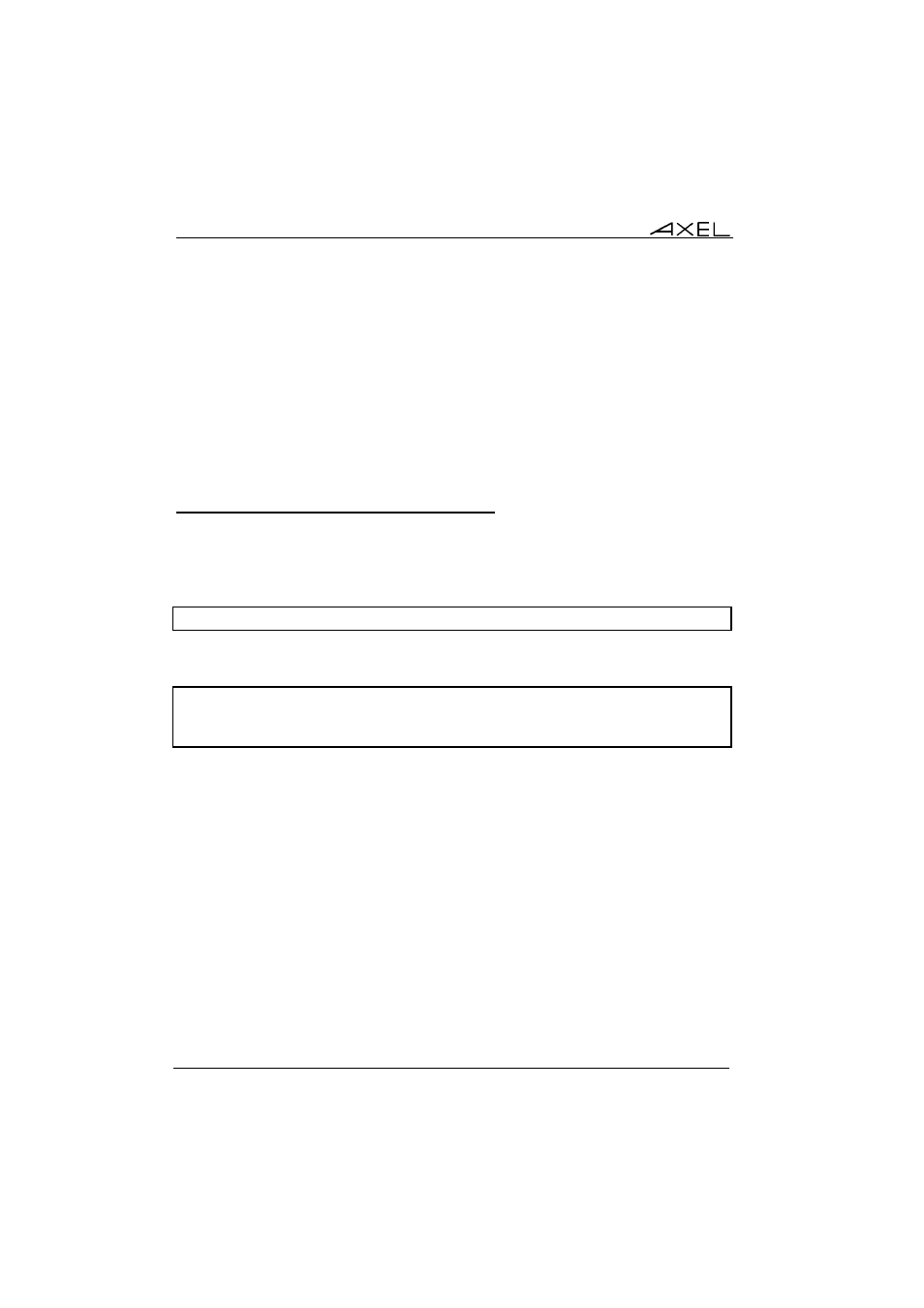
Installing under OS/400
116
AX3000 - User's Manual
- 8928 (Change of device failed): during the printer modification operation
(reconnection with different parameters), at least one parameter is
detected wrong (ex.: non-existing printer model).
- 8930 (Message queue does not exist.): the message queue or its library
doesn't exist.
- AX01 (Terminal type not recognized): the TERM variable (by default IBM-
3812-1) associated with the AX3000 auxiliary port is not correct.
Note: all possible errors are listed in the RFC 2877.
6.3.2 - Setting-Up and Using an LPD Printer
Set the auxiliary port as shown in Chapter 3.5.2.
To add a system printer invoke the following command (AXPRT01 is the
OS/400 printer name):
===> CRTDEVPRT DEVD(AXPRT01) DEVCLS(*VRT) TYPE(3812) MODEL(1) FONT(11)
To associate this printer with the AX3000 LPD port, you have to change its
outqueue:
===> CHGOUTQ OUTQ(AXPRT01) RMTSYS(*INTNETADR) RMTPRTQ('PARALLEL')
CNNTYPE(*IP) DESTTYPE(*OTHER) TRANSFORM(*YES) MFRTYPMDL(*NECP2)
INTNETADR('192.168.1.240')
where:
- AXPRT01
: OS/400 outqueue name
- PARALLEL
: AX3000 Printer Port Name
Uppercase letters are required
- *NECP2
: printer model (here a NEC type P2)
- 192.168.1.240 : AX3000 IP address
Note: if the outqueue is not started, invoke the STRRMTWTR command.
At the OS/400 level this printer is seen as an outqueue and is not allowed to
control it as a device. (For example, it is not possible to start or stop the printer).