Axel AX3000 65 User's Manual User Manual
Page 50
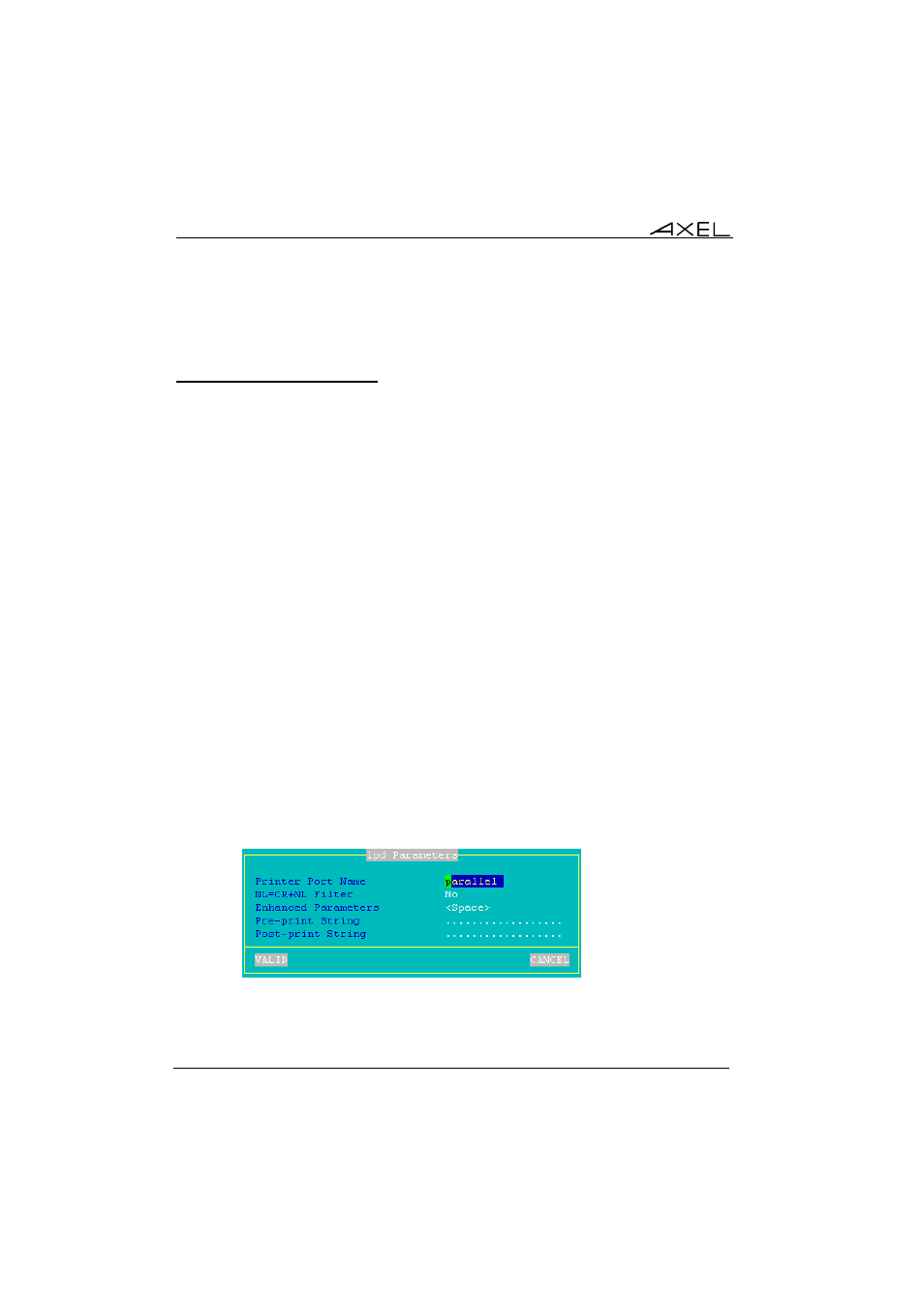
Interactive Set-Up
38
AX3000 - User's Manual
- Service: see Chapter 3.5.2 and below.
- Parameters: see Chapter 3.5.2 and below
3.5.2 - Connecting a Printer
This chapter describes the set-up for an LPD printer attached to the AX3000.
LPD is a universal network printing protocol supported by all operating systems.
Often there may be a better more specific protocol to use, for example:
- Prt5250: specific for OS/400 (see Chapter 6.3),
- Prt3270: specific for S/390 (see Chapter 7.3),
- tty: specific for Unix/Linux (see Chapter 5.3),
- RDP or ICA redirection: dedicated to Windows (see Chapter 8).
The embedded LPD print server allows the remote printer to be accessed as a
standard system printer.
An LPD printer requires three parameters:
- an IP address (the AX3000’s IP address) or FQDN name if DHCP/DNS is
used,
- an identifier for the auxiliary port (character string),
- an optional filter to pre-process the file before printing (but generally this
processing is done at the operating system level).
To set the LPD service on an port, select the [Configuration]-[Ports]-[xxx]-
[yyy] dialog and enter the following parameters:
- Service: select lpd.
- Parameters: press <Space> to access the following dialog box:
- Printer Port Name: this is the port identifier. Sometimes the same
name is used for the printer at the operating system level.