Axel AX3000 65 User's Manual User Manual
Page 268
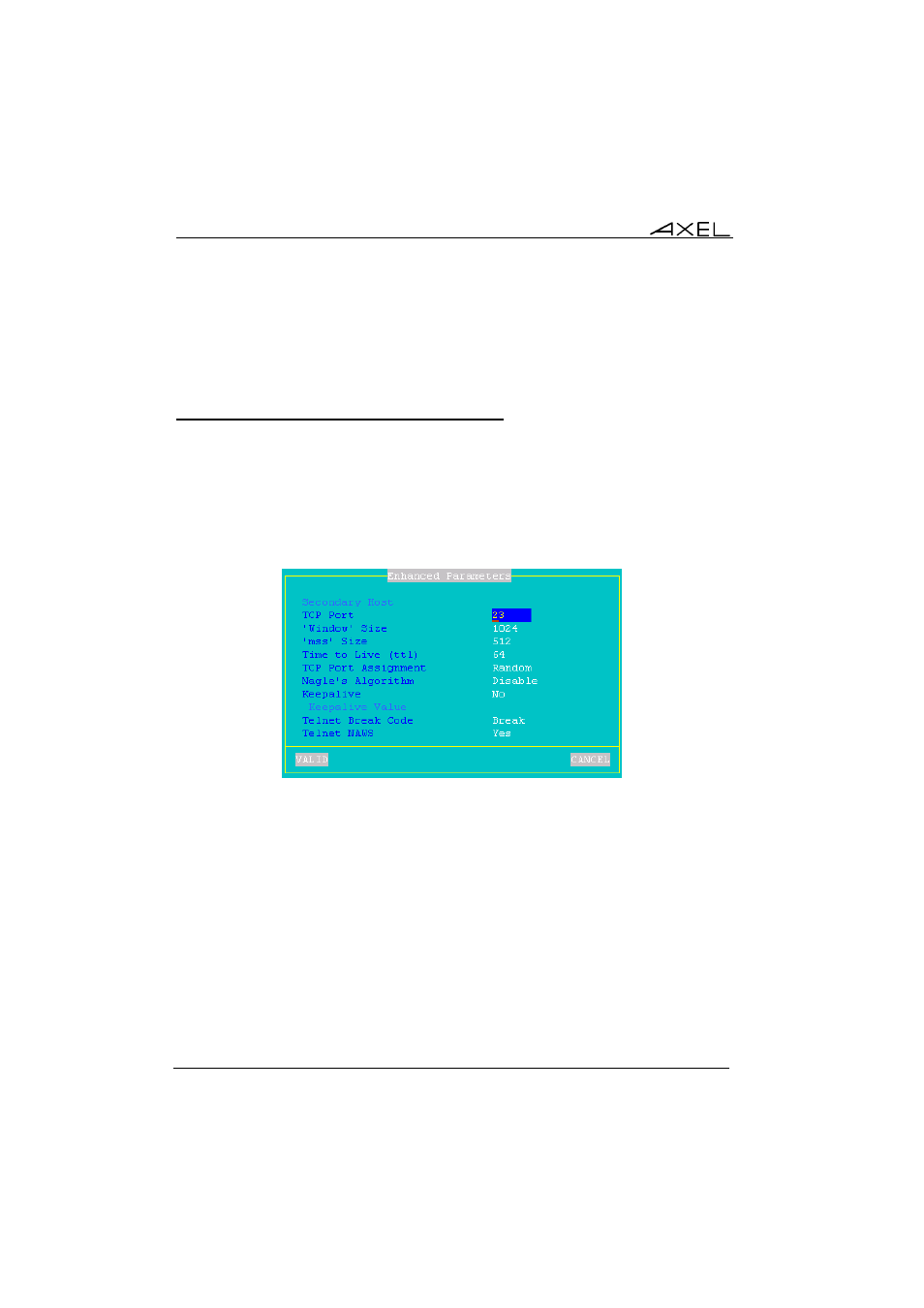
Appendix
256
AX3000 - User's Manual
4.6.
Note: when this parameter is set to 'yes', the "consultation mode" and the
"super password" don't allow the set-up to be entered.
A.9.3 - Session Level: Enhanced Parameters
Each session (screen or auxiliary port) offers enhanced parameters. These
parameters are available through the "Connection Properties" box (depending
on the session type this box is located in the [Terminal]-[Session x] menu or
the [Aux. Ports]-[xxx] menu).
This is an example of the dialog box:
Notes:
- The available parameters depend on both the connection type (screen or
auxiliary port) and the associated protocol.
- New values are used for the next TCP/IP connection (no need to power-
cycle the AX3000).
a) The 'Secondary Host' Parameter
A secondary server allows the user to select on which server the session is
connected to. The server is chosen when the session is established. A mini-
menu is displayed.