Axel AX3000 65 User's Manual User Manual
Page 66
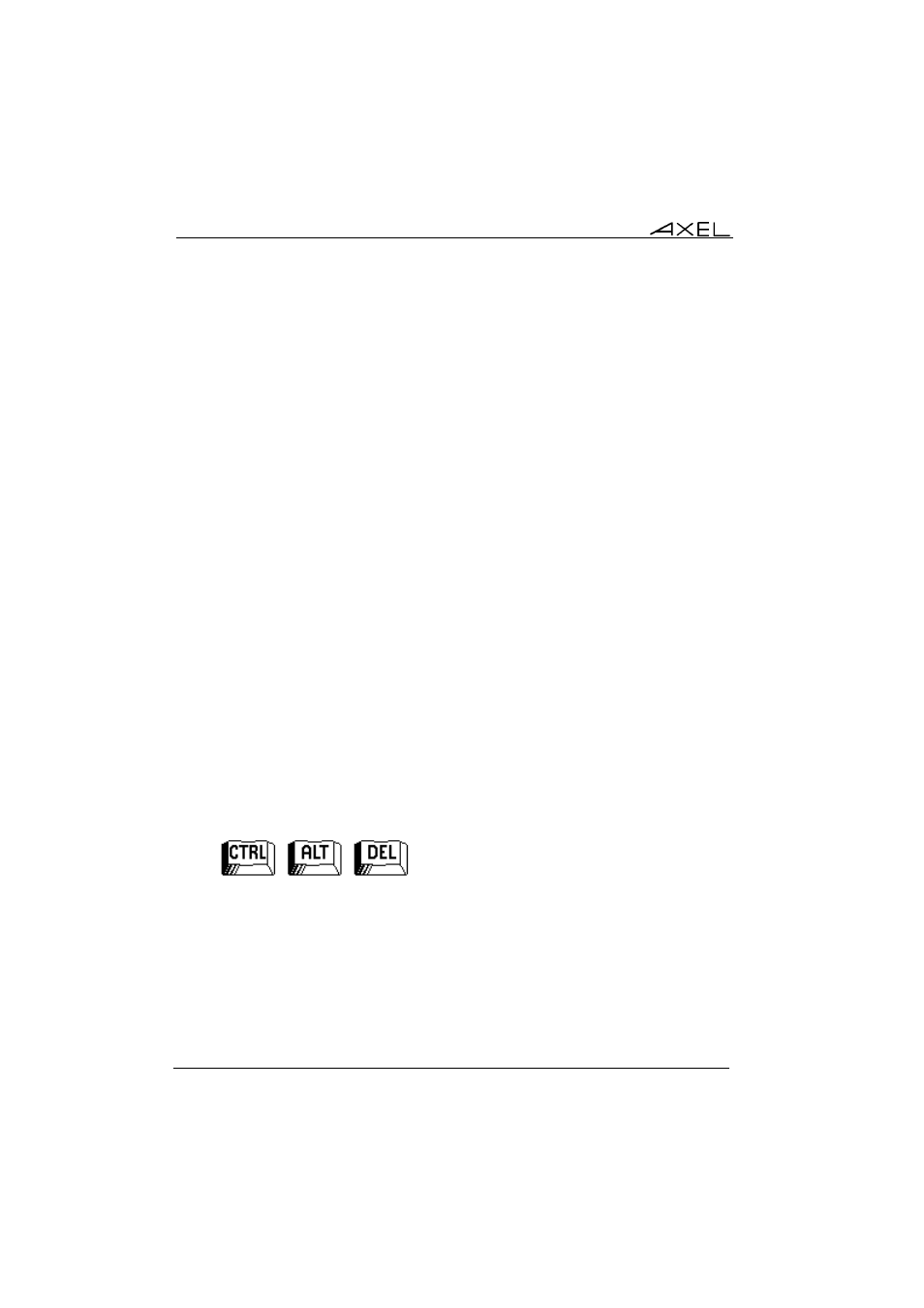
Using the AX3000
54
AX3000 - User's Manual
Notes:
- this hot-key function is only available from a character-based session and
if the "Screen Type" is set to "TFT Flat Screen" .
- The screen must be auto-adjusted for each screen format (80x25,
132x25...).
4.5 - TURNING OFF THE AX3000
A careful check should be made before turning off the TCP/IP AX3000 if TCP/IP
connections are active. The operating system cannot detect if a TCP/IP device
is turned-off, so the current TCP/IP connections remain active as far as the
server is concerned - resulting in various potential issues.
Under Unix it is advisable not to turn off the TCP/IP AX3000 when a login
prompt is displayed (something which is commonly done with serial UNIX
terminals). This is because a telnet connection has been opened and will then
become an orphan process. The following examples illustrate how the TCP/IP
AX3000 differs from a conventional dumb terminal:
- if the 'auto-reconnect' parameter if set to 'yes', a stable stage cannot be
reached on the AX3000. New telnet connections will repeatedly be
opened.
- Under OS/400, it is impossible to exit the login stage, because there is no
way to close the current telnet session.
To allow graceful shutdown, an AX3000 shutdown function is available. Use the
following keystroke combination:
A dialog box allows the next step to be selected:
- [SHUTDOWN] button
- [REBOOT] button
After selection, all active connections (screen and auxiliary port) are closed.
For the "Shutdown" choice, a few seconds later, the user is informed that the