Axel AX3000 65 User's Manual User Manual
Page 172
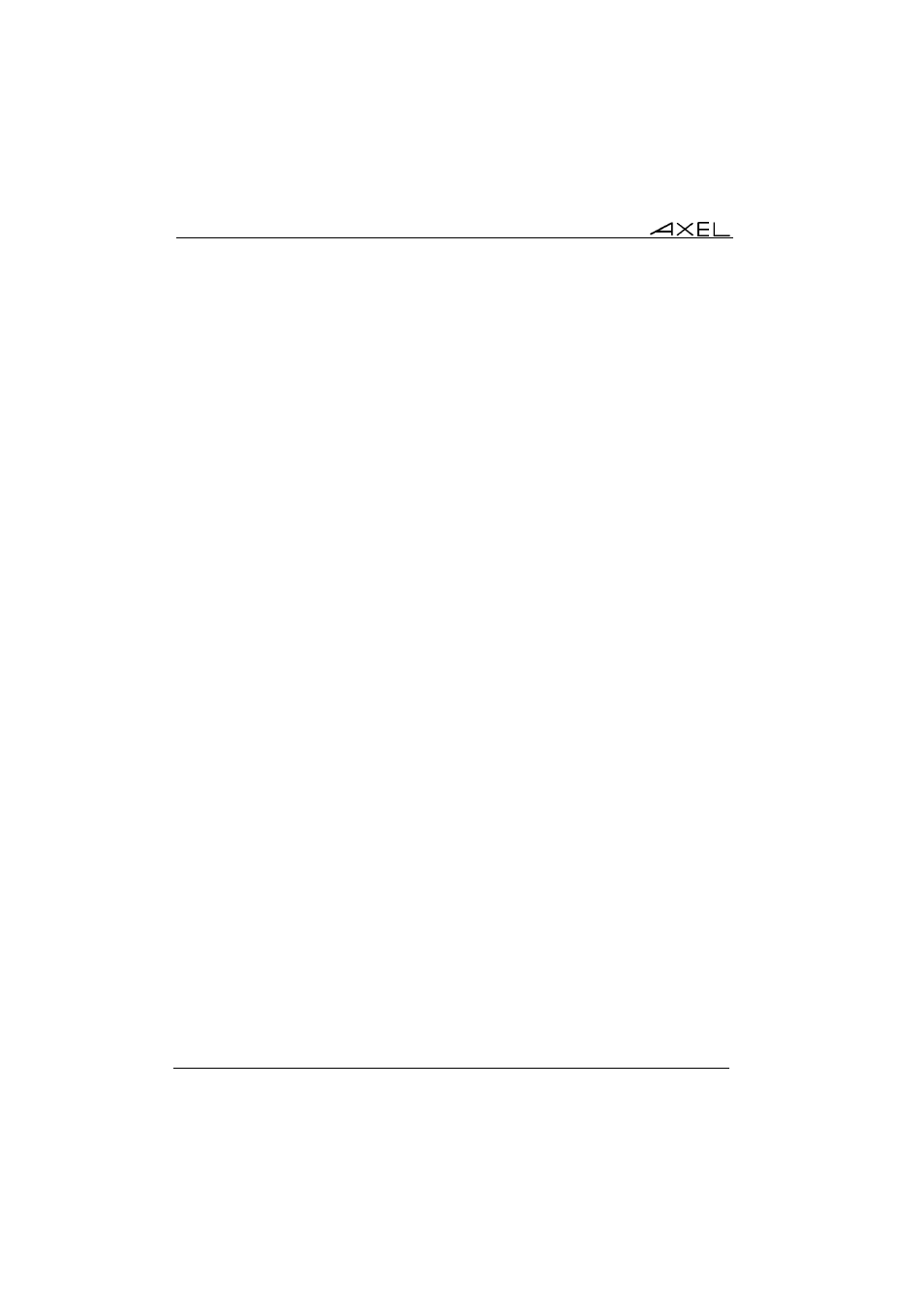
Installing under Windows
160
AX3000 - User's Manual
- The ‘Refresh’ icon (top right corner) refreshes the desktop
- The ‘Folder’ icon is a standard Citrix offering and can be used to contain
and organise application icons. Sub-folders are supported
- The ‘House’ icon (top right) returns the user directly to the root folder.
When the user clicks on an application icon the terminal uses the first free
reserved session to launch an ICA connection. If all the reserved sessions are
already in use the terminal will beep.
General ICA Session Information:
- A new ICA connection becomes the current session.
- The Metaframe server hosting this session is localised with the browser
parameters.
- The ICA session uses the general operational parameters specified in the
set-up (encoding, bandwidth...).
-
The screen resolution and number of colours for all published
applications is set by the Citrix server for that application. If the resolution
is not available or is incorrect the desktop resolution is used.
c) Closing the Desktop
The ‘Key’ icon is used to shutdown the desktop. All applications must first be
closed before the Desktop can be shutdown. If any applications are still open
when shutdown is attempted the terminal will emit a beep and not shutdown.
8.4 - CONFIGURING THE WINDOWS SERVER
Warning: it is assumed that the Terminal Server is fully licensed, and terminal
services are fully installed and enabled. Please consult the Microsoft
documentation for more information.
The RDP or ICA server configuration is done through the "Terminal Services
Configuration" utility (in the 'Administrative Tools' folder).