Axel AX3000 65 User's Manual User Manual
Page 271
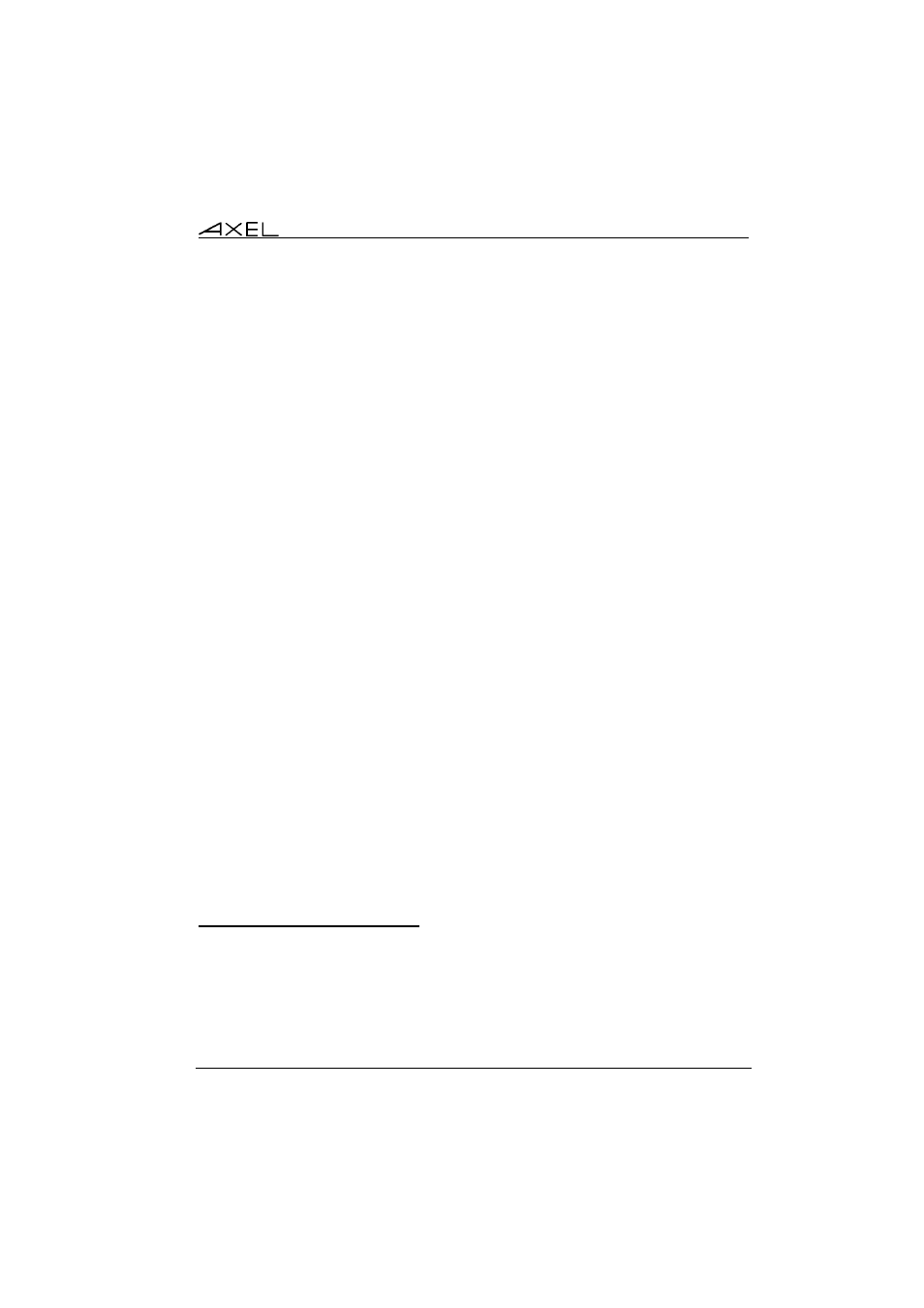
Appendix
AX3000 - User's Manual
259
h) The 'Telnet Break Code' Parameter
For the telnet session, the <Ctrl><Alt><Pause> hotkey sends a 'break' code to
the host. This break code is defined by the RFC 854, this is 'IAC BREAK'.
If needed, this break code value can be modified. The extra values are:
- AO (Abort Output),
- IP (Interrupt process),
- none (<Ctrl><Alt><Pause> generates no code).
i) The 'Telnet NAWS' Parameter
The NAWS function (Negotiate About Window Size - RFC 1073) is an optional
feature negotiated when the telnet session established. It allows the terminal
screen format (line x row) to be indicated to the server (when the session is
established or at any time when the screen format is modified).
This parameter allows this function to be disabled: some telnet servers don't
correctly support the NAWS function.
A.10 - HARDWARE AND FIRMWARE INFORMATION
To get the AX3000 firmware and hardware revisions, use one of the following:
1. Use the AxRM utility - "Get Terminal Information" command,
2. Enter the AX3000 interactive set-up, and select '?',
3. Get the AX3000 set-up by issuing the setup_get remote command (the
revision is included in the text file banner):
Example: rsh axname setup_get > file
4. Use the following ax_version remote command to get the revision
directly:
Example: rsh axname ax_version
A.10.1 - Hardware Information
The AX3000 hardware information is FKx-BVyyy:
- FKx is the circuit board code (FK stands for Flash Key)
- BVyyy is the boot code version (the boot code is the non-erasable part of
the flash memory)