Axel AX3000 65 User's Manual User Manual
Page 181
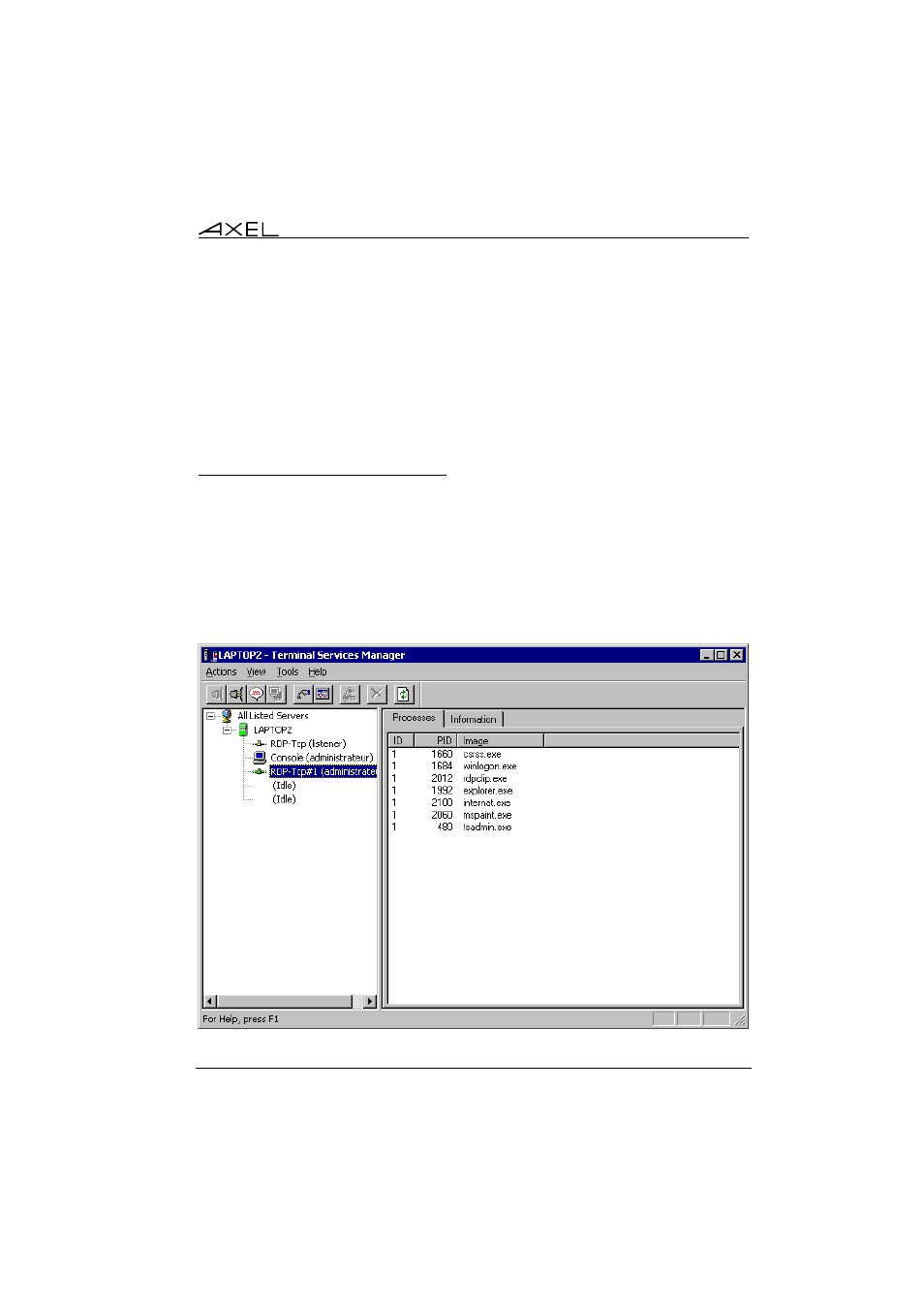
Installing under Windows
AX3000 - User's Manual
169
By default, with a Windows 2003 server, the time zone redirection is disabled.
To enabled it run the "Group Policy Object Editor" (GPEDIT.MSC). See Screen
Shot of the sub section d.
Expand the tree to [Computer Configuration]-[Administrative Templates]-
[Windows Components]-[Terminal Services]-[Data Client/Server Redirection].
Set the parameter "Enabling Time Zone Redirection" to "Enabled".
8.4.7 - Closing Phantom Sessions
When the AX3000 is turned off without logging out, the current TCP/IP
connection remains active on the server side (see Chapter 8.5.3).
To close such sessions, use the "Terminal Services Manager" utility (on the
'Administrative Tools' folder).
When this utility is run, a dialog box as shown below is displayed: