Axel AX3000 65 User's Manual User Manual
Page 166
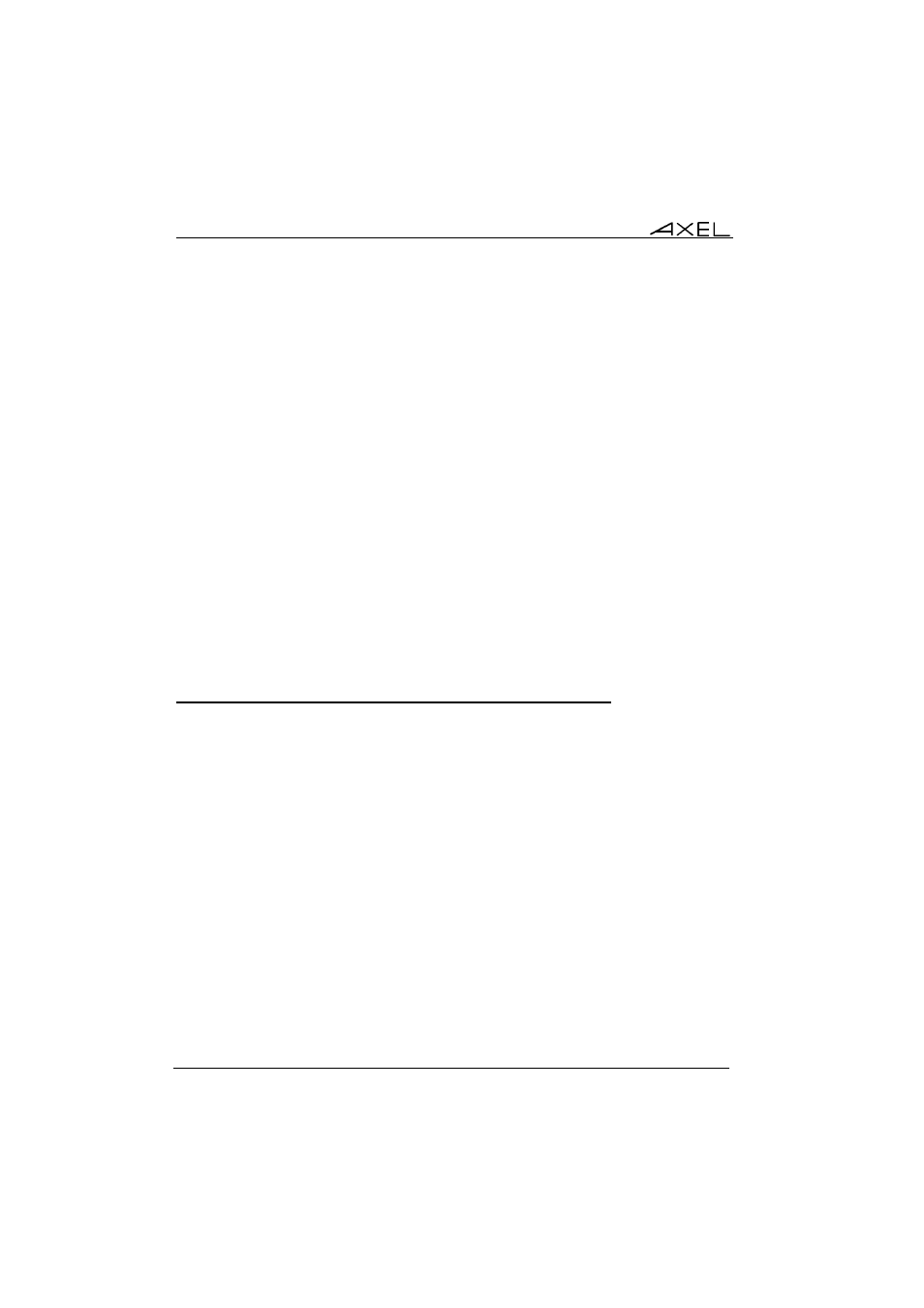
Installing under Windows
154
AX3000 - User's Manual
These parameters are:
- Auto-Connection: if this parameter is set to 'yes', the connection will be
automatically established when the AX3000 is powered. Otherwise, the
user can press <Alt><Fx> to establish the connection.
- Auto-Reconnection: if this parameter is set to 'yes', a new connection is
automatically established after a disconnection. Otherwise, the user can
press <Alt><Fx> to establish a new connection.
- Session Label: this character string (10 characters max.) is used to
identify the session on the AX3000 TCP/IP status line or when no session
is connected (see Chapter 4.1 - 'idle screen' explanation).
- Enhanced parameters: see Appendix A.9.3.
8.3 - CITRIX DESKTOP SCREEN SESSION
The Citrix Desktop session is comparable in functionality to the Citrix product
Nfuse, WEB Interface or Program Neighborhood.
8.3.1 – General Configuration of the Citrix Desktop session
The M75c terminal supports a maximum of 6 sessions. When Citrix Desktop is
used one session is taken by the desktop itself. After the user has been
authenticated by the Citrix Server, the Citrix Server sends user specific data
through this session to configure the user’s individual desktop, ie application
icons, screen resolution, number of colours and folder information. This leave 5
sessions for either published applications or other emulations (telnet, As400,
5250, VNC or RDP)
If the user is authorised with more than 5 applications, icons for all the
published applications will be displayed, but only 5 applications can be used
concurrently. To access the ‘sixth’ application one of the initial 5 applications
will require closing.
Configuration principles for a Citrix only environment:
- The terminal supports 6 sessions. When CITRIX Desktop is selected one
session is required by the desktop connection itself, the other 5 are
available for published applications