Axel AX3000 65 User's Manual User Manual
Page 79
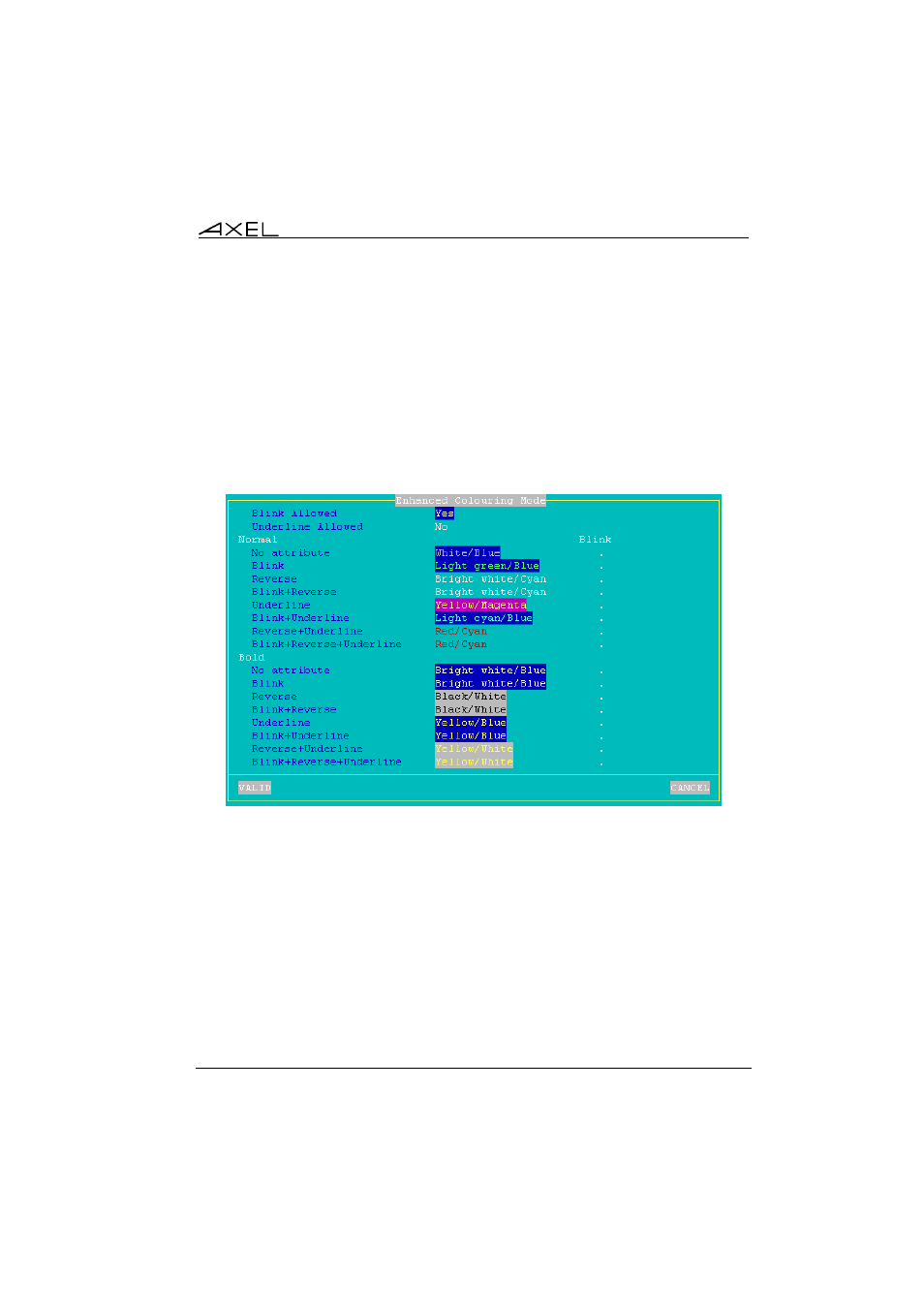
Installing under UNIX/LINUX
AX3000 - User's Manual
67
b) Enhanced Colouring Mode
This mode enables background colour, foreground colour and the display of the
underline and blink to be set for all attributes.
Example: the multiple attribute Blink+Reverse can be displayed with red
foreground, green background, no blinking and underline enabled.
The dialog box for enhanced colouring mode is:
Colouring mode parameters:
- Blink allowed: if this parameter is set to 'no', 16 background colours are
available. Otherwise, only 8 background colours are allowed.
- Underline allowed: if this parameter (which requires enhanced screen
mode) is set to 'yes', the underline attribute can be displayed but only 8
foreground colours are available. Otherwise, there is no underline
attribute but 16 foreground colours.