Axel AX3000 65 User's Manual User Manual
Page 267
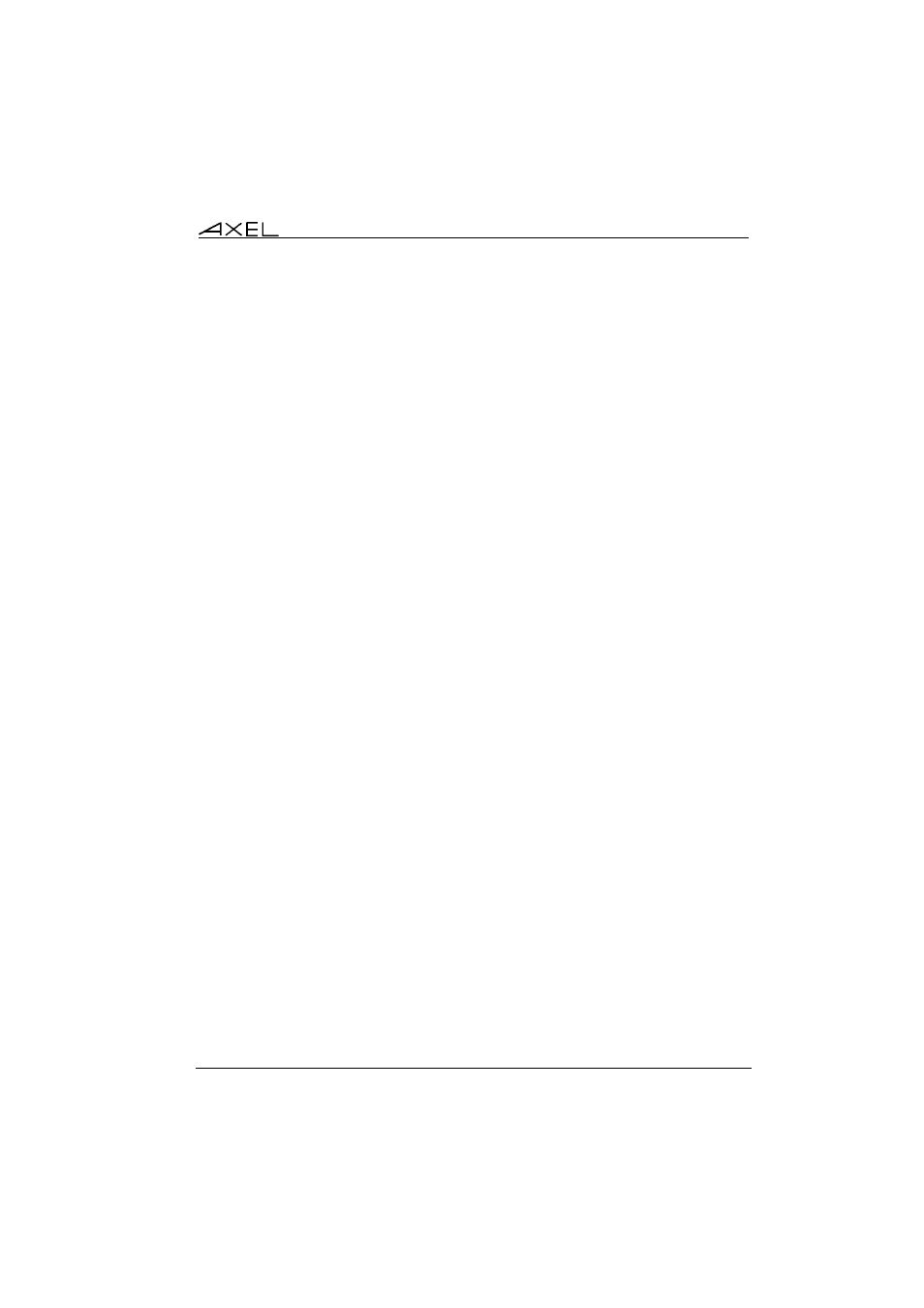
Appendix
AX3000 - User's Manual
255
f) The 'Supplemental Signals to Handle' Parameter
The AX3000 checks the printer status by reading both the "Busy" and "Select-
In" signals before printing.
The AX3000 will not transmit data for printing if the printer handles only the
"Busy" signal,
This parameter determines whether the "Select-In" and/or "Paper Empty"
signals will be selected in addition to the "Busy" signal (which is always used).
Note: the signal modification takes immediately effect.
g) The 'Operating Mode' Parameter
Data is usually sent to the parallel port through a method based on 'interrupts'.
This makes efficient use of the AX3000 CPU.
In event of problems (no printing or a very slow printing), it is possible to change
this parallel port management and to send data by a 'polling' method. To enable
this method, set the "Operating Mode" parameter to "Standard".
Note: the parallel port management modification takes immediately effect.
h) The 'Transmit Fifo, AUX1 and AUX2 ports' Parameter
The AUX1 and AUX2 ports provide an embedded transmit buffer (FIFO). This
allows the data transmission to be optimised. By default this mechanism is
enabled.
If necessary this parameter allows the AUX1 (or AUX2) FIFO buffer to be
disabled.
Note: the FIFO modification takes immediately effect.
i) The 'Administrator Hot-Keys disabled' Parameter
This parameter allows certain AX3000 hot-key to be disabled. This could be
useful when the terminal is installed in public places. For example, this prevents
a user to invoke <Ctrl><Alt><Del> function. For more information, see Chapter