Axel AX3000 65 User's Manual User Manual
Page 63
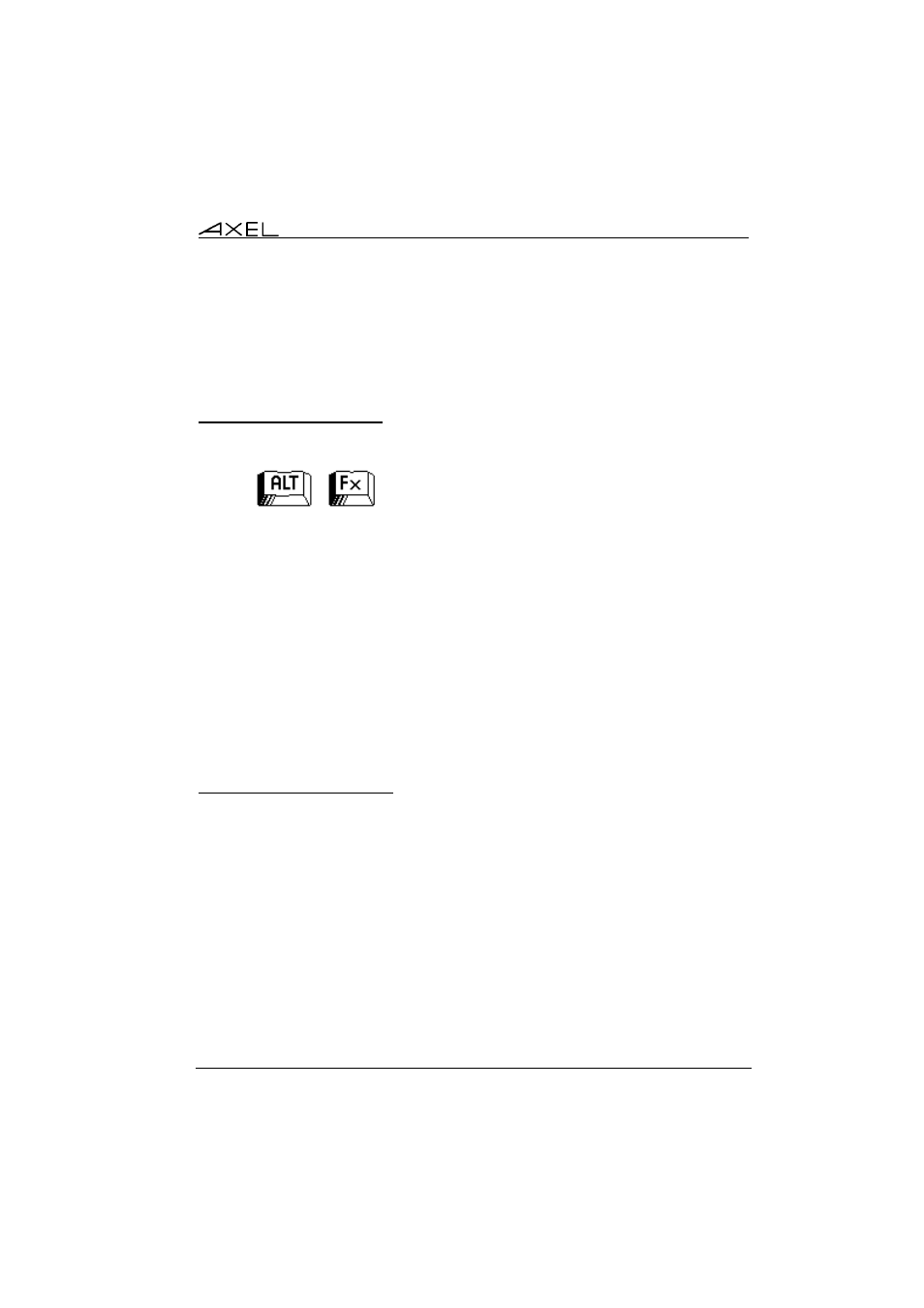
Using the AX3000
AX3000 - User's Manual
51
4.2 - USING MULTIPLE SESSIONS
AXEL TCP/IP terminals provide multiple and concurrent connections. This
feature allows simultaneous access to multiple hosts and applications.
4.2.1 - Opening Sessions
To open sessions the following keystroke is used.:
Where <Fx> represents one of the <F1> to <F6> function keys
corresponding to the session number required.
Note: these keystrokes can be changed (see Chapter 3.6.2)
There are two possibilities when opening a session:
- if the session is associated with a server: a connection will be
automatically opened on this host.
- if the session is 'hostfree', a dialog box is displayed. The following
parameter are required:
- Connection Type: read only information.
- Host: press <Space> to select the host
- TCP Port: the default value is protocol dependent
4.2.2 - Switching Sessions
a) With the keyboard
The keystroke is the same than opening sessions: <Alt><Fx>
b) With the mouse
A mouse can be used to switch sessions under the following conditions:
- the status line is enabled (see Chapter 3.6.3)
- the mouse is supported by the current session
To switch the session, click the session label (located in the status line).