Axel AX3000 65 User's Manual User Manual
Page 171
Advertising
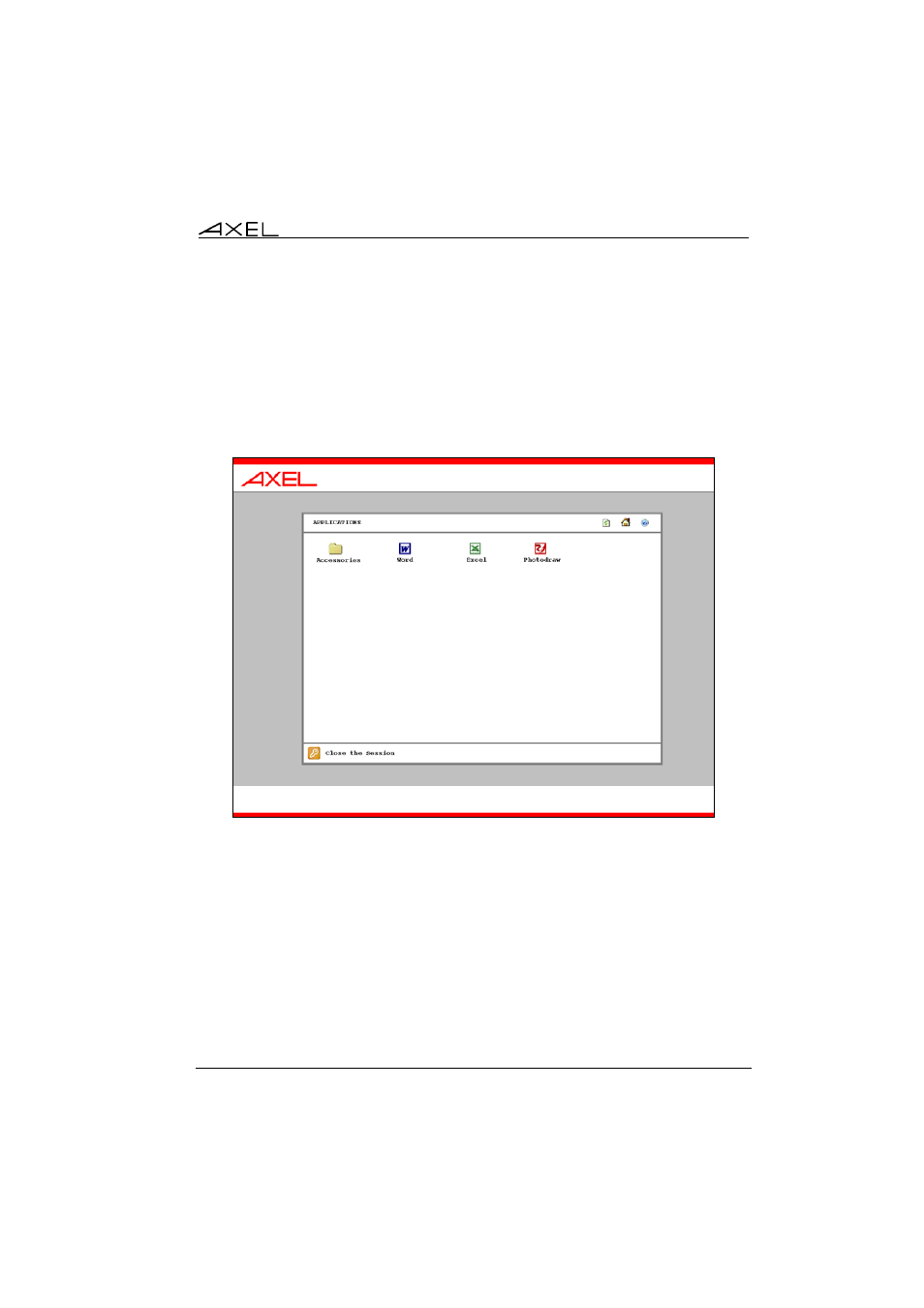
Installing under Windows
AX3000 - User's Manual
159
icons...) is sent to the terminal. The desktop is created locally using this
information.
b) Using the Desktop
After authentication the user is given a standard graphical interface for
launching applications:
Notes:
- The screen is slightly different for different screen resolutions
1280x1024 – the screen displayedis as above
1024x768 – the upper banner is not displayed
800x600 – neither upper nor lower banner are displayed
Advertising
This manual is related to the following products: