Axel AX3000 65 User's Manual User Manual
Page 24
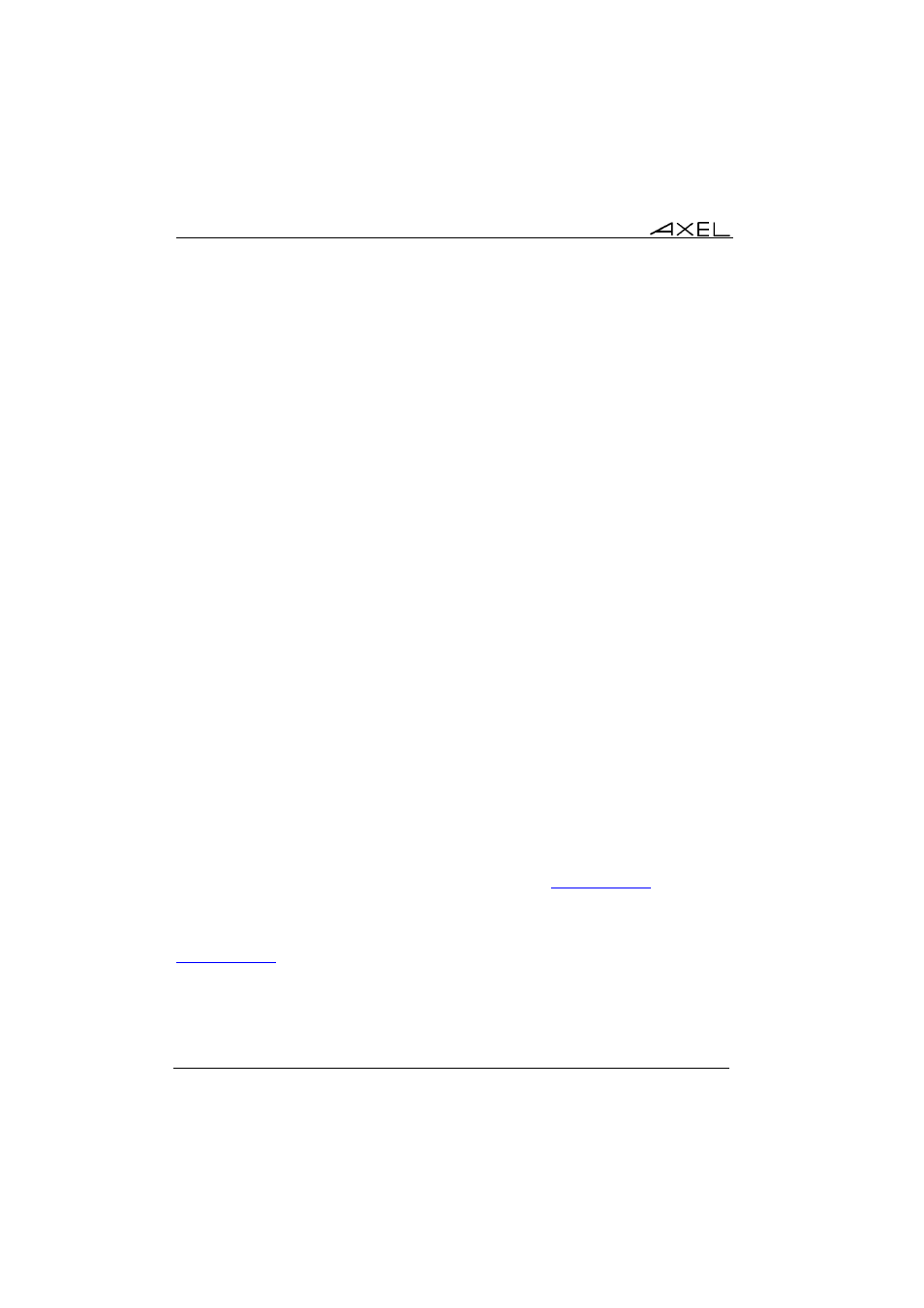
Initial Power-On
12
AX3000 - User's Manual
- Host IP address: if this field is left blank, DNS will be used to resolve the
hostname.
- Enable: This parameter selects the printing method and is dependent on
the ‘Session Type’ selected above.
If ‘Session Type’ is set to 5250 and a hostname is defined, PRT5250
(telnet printing) is automatically selected. For all other cases LPD is the
default printing system. This setting can easily be changed through
interactive set-up.
- Printer Name (accessible only if "Enable" is set): this is the printer name
at the operating system level.
- Manufacturer Type and Model (accessible only with Prt5250): printer
type and model.
For more information about DHCP and DNS, please refer to appendices A.3
and A.4.
2.2 - AUTO-CONFIGURATION
The Auto-Configuration feature allows a brand new ‘out of the box’ terminal to
be sent a specific firmware and/or configuration file without any human
intervention. There are also options to specify various terminal specific
parameters, for example an IP address, terminal name etc. Auto-configuration
is supported by the M65c and all M75 based products.
Note: the auto-configuration mechanism requires the following minimum
firmware and AxRM levels:
- M65c firmware version 0521c-06041 or later
- M75 firmware version 0521c-06041 or later
- AxRM version 2.0.2 or later (available free from
www.axel.com
)
For more information on AxRM’s involvement in the auto-configuration process,
see the manual "Axel Remote Management - Version 2", available from
www.axel.com
.
The auto-configuration process is automatically initiated when power is applied
to a brand new terminal, or if the terminal is reset to factory defaults - see A.9.1
appendix.