Axel AX3000 65 User's Manual User Manual
Page 154
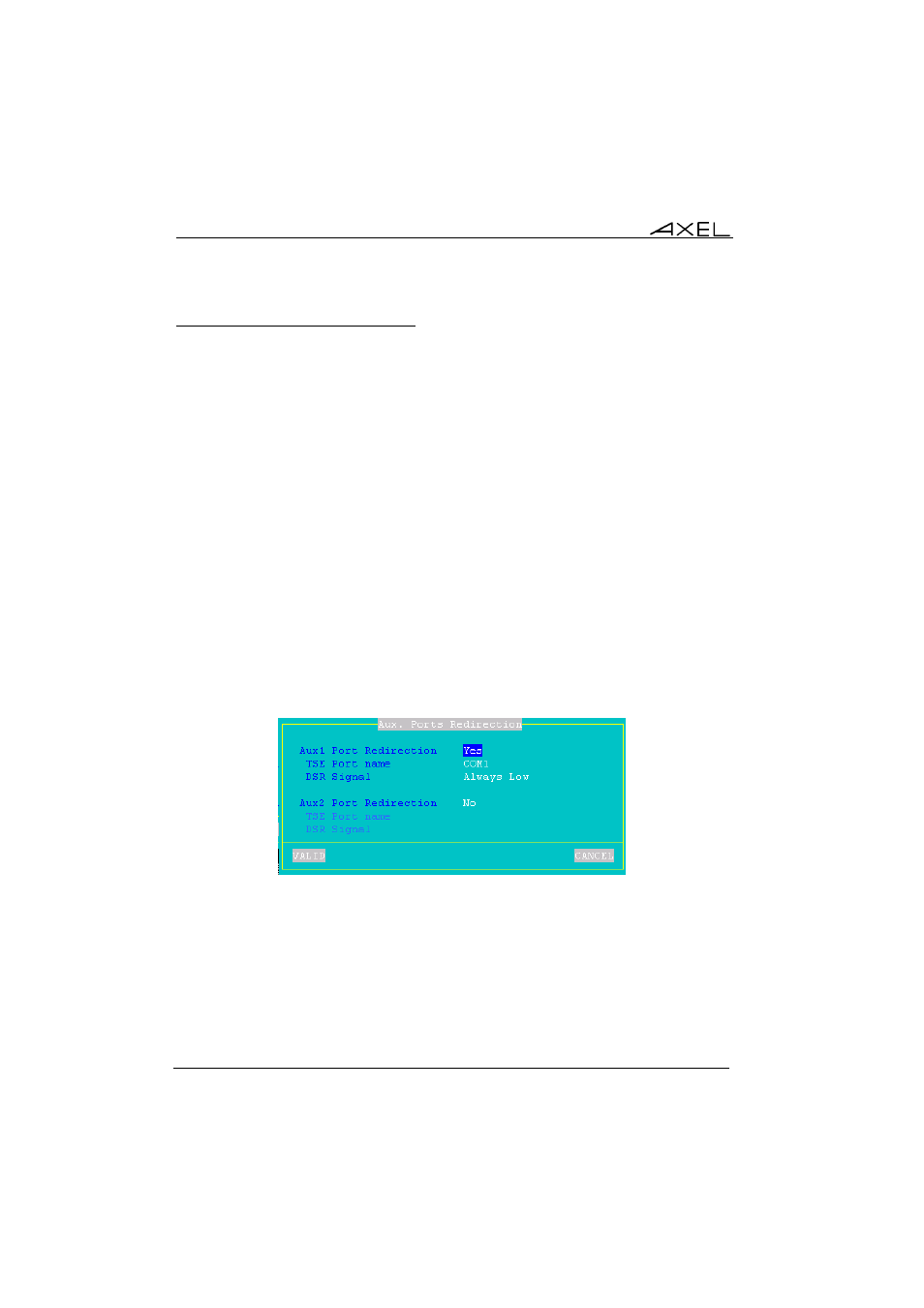
Installing under Windows
142
AX3000 - User's Manual
8.1.5 - Auxiliary Port Redirection
This method creates up to two COM ports at the client/terminal level that that
particular user/RDP session can access. This enables the user to access any
devices attached to his AUX1 or AUX2 ports through the standard COM port
mechanism (and install any corresponding device drivers)
For example this could be used to map terminal AUX1 port to COM1. The user
can now attach any serial device (scales, scanner, printer, display, cash-
drawer, etc) to AUX1 and the application will access the device as COM1.
The redirected ports are local to the RDP session/user, so the serial
device/COM port cannot be accessed by any other user/terminal. This is to
simulate COM ports on PCs - one PC cannot normally access the COM port of
another PC.
Note: this function is only available in conjunction with a Windows 20003
server.
Within the 'Session Profile' box, select 'Aux. Port Redirection' and press
<Space>. The following box is displayed:
These parameters are:
- AuxX Port Redirection: set the redirection function for this auxiliary port.
- TSE Port Name: redirect COM port name (from COM1 to COM255).
- DSR Signal: the DSR signal is not supported by the AX3000. This
parameter allows the incoming DSR value to be emulated. The possible
values are: "Always Low", "Always Up", "Follows CTS" or "Follows CD".