Axel AX3000 65 User's Manual User Manual
Page 132
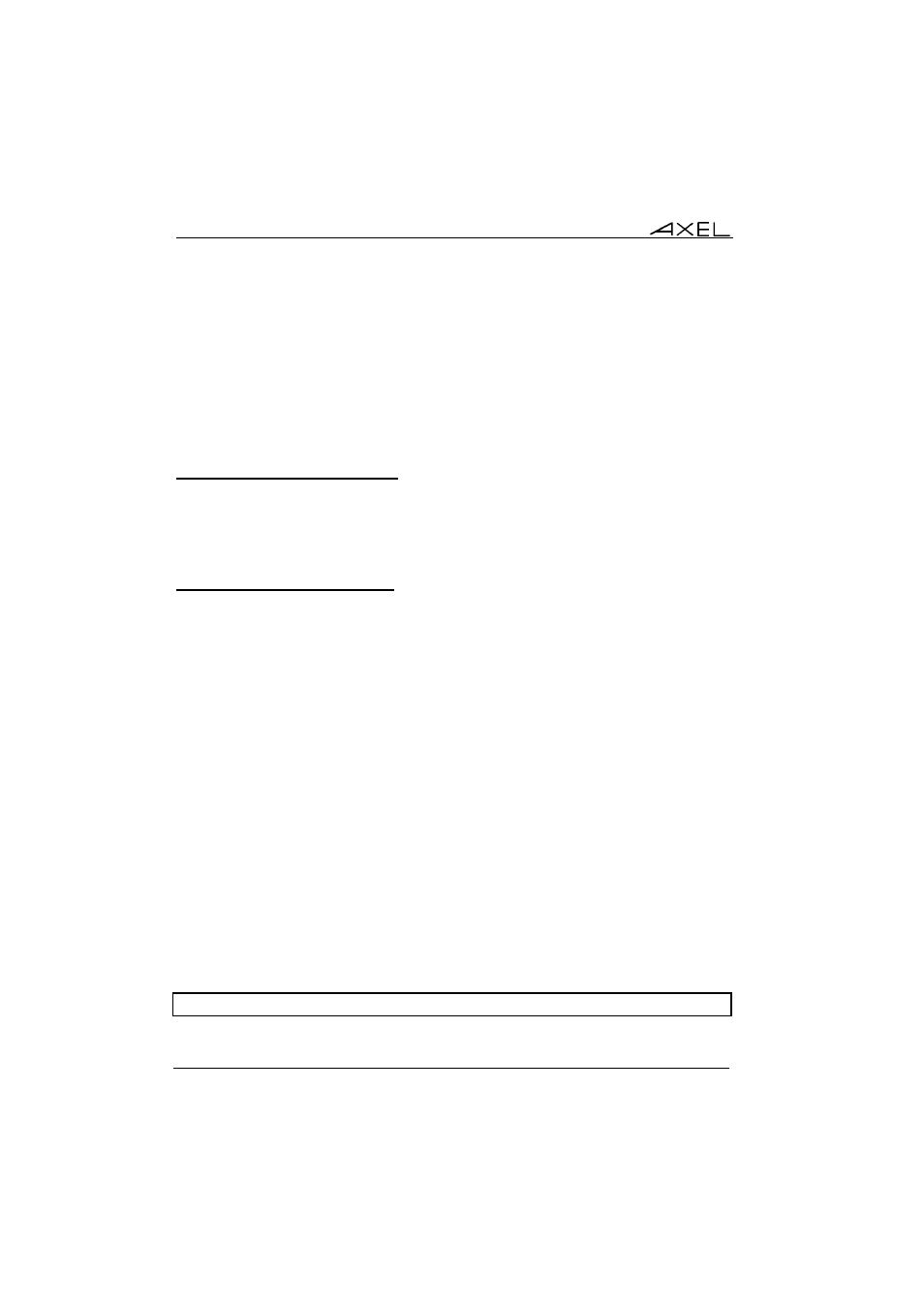
Installing under OS/400
120
AX3000 - User's Manual
Where:
- AX_GETSTAT
: command for getting statistics,
- 192.168.1.241
: AX3000 IP address.
6.5 - FURTHER OPTIONS
6.5.1 - Turning-Off the AX3000
Care should be taken before turning off the TCP/IP AX3000 as the AS/400
cannot detect a TCP/IP device being turned-off). For graceful terminal
shutdown use the <Ctrl><Alt><Del> keystroke combination.
6.5.2 - Reconnection Problem
If an AX3000 5250 session is set with a specific DEVNAME, problems can
occur if it is not cleanly shutdown before being switched off (see Chapter 6.4.1)
If the terminal is powered off without signing off first the As/400 will be unaware
the connection is broken and will still consider the connection to be valid and in
use. If the terminal then tries to sign on with the same devname the As/400 will
refuse connection .
This problem can be solved by tuning 'keepalive' function of the OS/400 Telnet
Server. The keepalive function allows sessions to time out and die after a
certain time. Keepalive probes are automatically sent by the OS/400 host when
a connection has been idle for a specified time. If the TCP/IP peripheral does
not respond, the connection is dropped. The socket is released and applications
associated with the connection are killed.
Note: to check the status of sockets, use the OS/400 netstat command.
By default, the keepalive time out value is very high (sometimes infinite). So this
value must be decreased to allow the OS/400 to check regularly the TCP/IP
connection status. Invoke the following command to change this value (xxx are
seconds):
===> CHGTELNA TIMMRKTIMO(xxx)