Axel AX3000 65 User's Manual User Manual
Page 189
Advertising
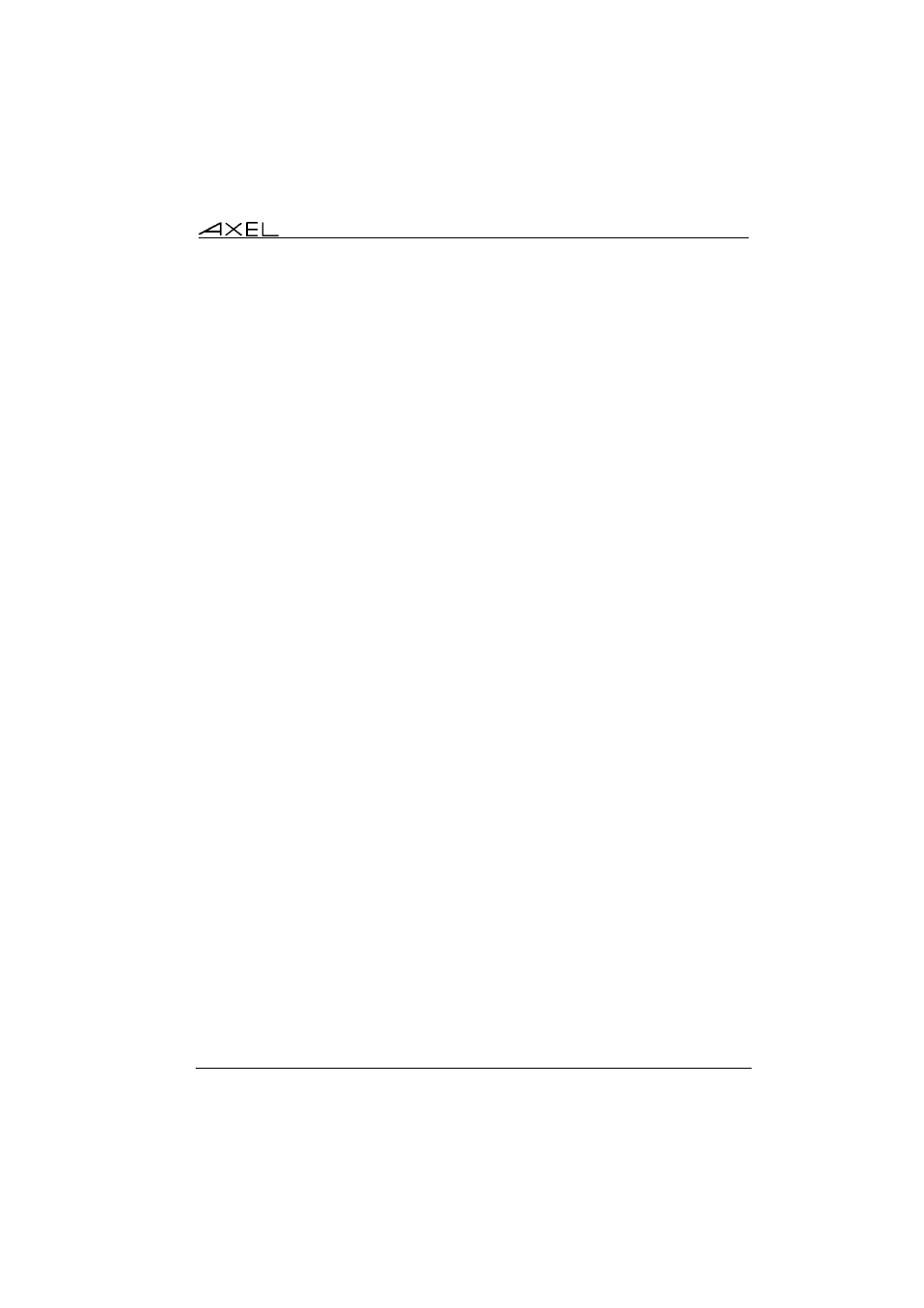
Installing under Windows
AX3000 - User's Manual
177
- downloading firmware,
- entering the interactive set-up via a telnet client.
It is also possible:
- to build and manage a terminal database,
- to compile a list (batch) of commands to run consecutively,
- to download a firmware though BOOTP,
- to set IP addresses by using the device MAC address.
For more information about the AxRM utility, read the manual "Axel Remote
Management - Administration Software for Axel Terminals and Office Servers".
Advertising
This manual is related to the following products: