Axel AX3000 65 User's Manual User Manual
Page 30
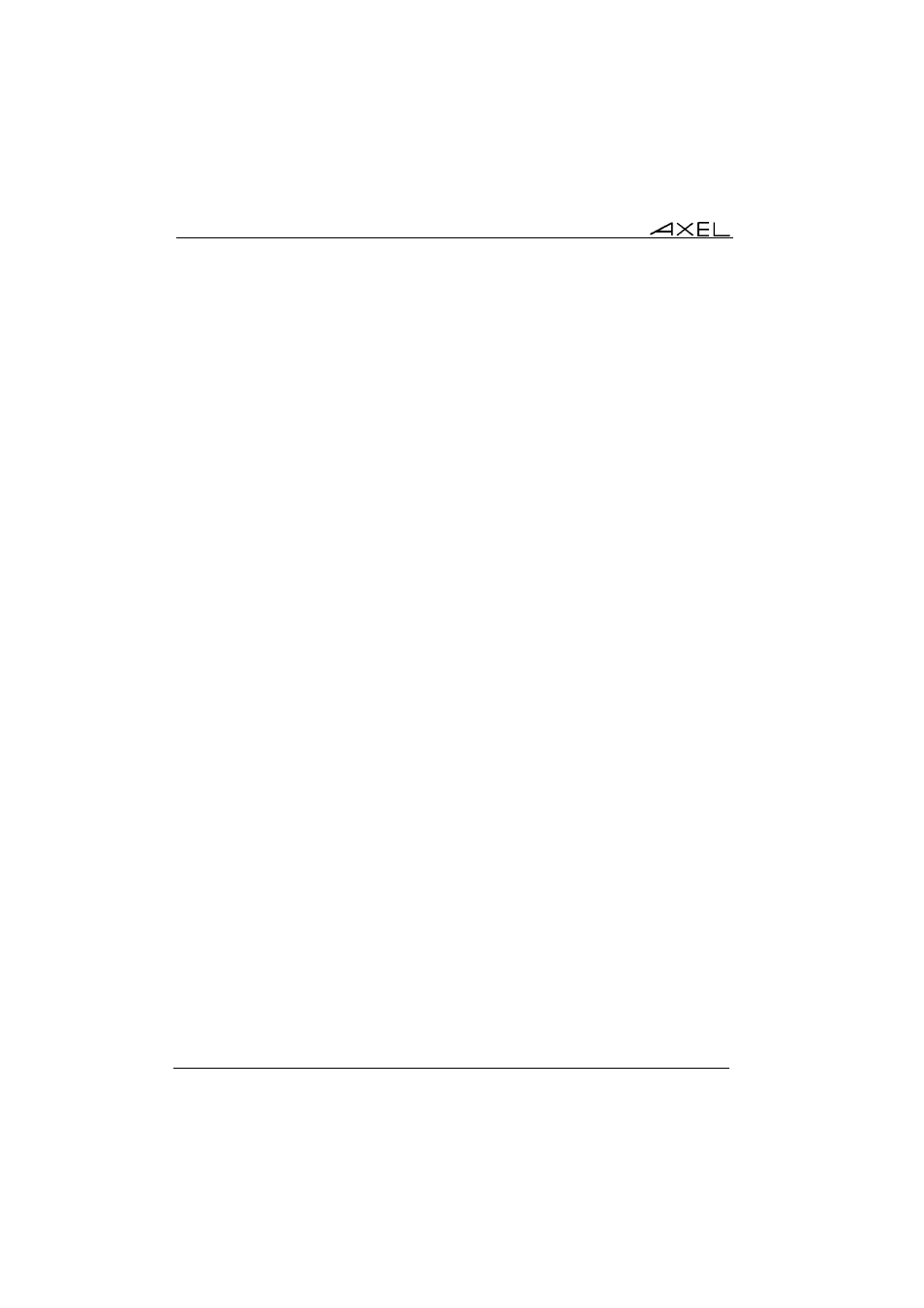
Interactive Set-Up
18
AX3000 - User's Manual
This chapter describes AX3000 installation using the interactive set-up
procedure.
The following can be used to enter the AX3000 interactive set-up:
- Using <Ctrl><Alt><Esc> from the terminal
- Using Telnet from another terminal/PC. (see Chapter 10.1)
Note: the set-up can be password-protected, in which case the password must
be entered to access the quick set-up dialog box. For more information, see
Chapter 3.7.
Appendix A.1 explains how to use the interactive set-up.
3.1 - SETTING NETWORK ENVIRONMENT
This chapter covers the AX3000 configuration for DHCP or/and DNS protocols.
The topics described are:
- AX3000 interface (DHCP, IP address and netmask),
- DNS protocol,
- host table,
- router table.
Note: more information and explanations are given in the following appendices:
- Appendix A.2: Ethernet addresses, IP addresses, net masks and routers,
- Appendix A.3: DHCP protocol,
- Appendix A.4: DNS protocol.