Press the stop button to stop the tabber, Turn the tabber off using the main power switch, Proceed to “media thickness adjustment” section – Rena T-650 User Manual
Page 18
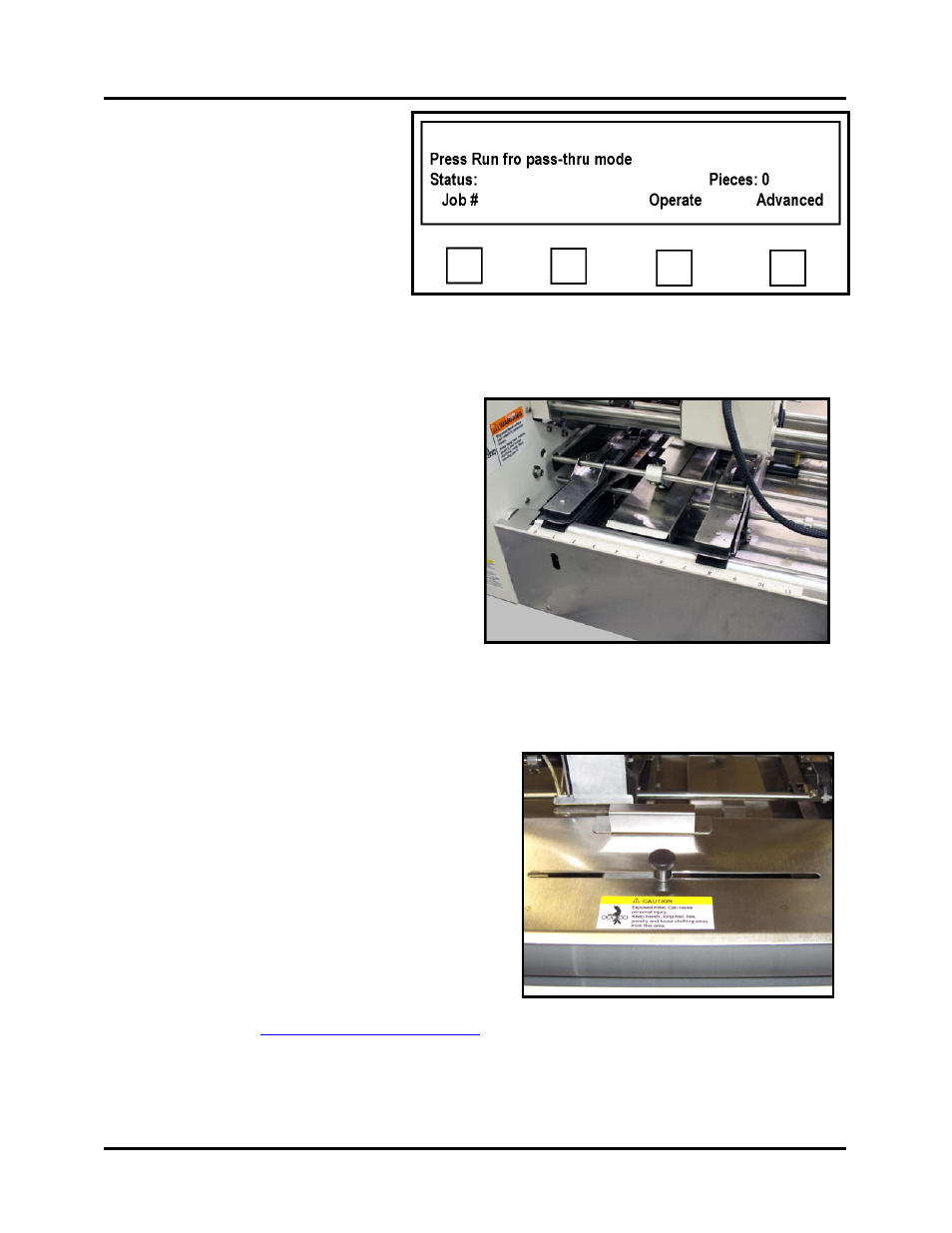
MECHANICAL SETUP
6. Press the soft key labeled
“Pass-Thru” to set the tabber
in the pass-thru mode.
NOTE: When the tabber is in
the “pass-thru” mode it will
display “Press Run for pass-
thru mode” and the soft key
will change to “Operate”.
7. Press the RUN button and center the Speed Control Dial so the transport is running at a
medium speed.
8. With the tabber transport running;
adjust the position of the Right Media
Guide Assembly to match the media’s
measured width.
The scale, located at the entrance end of
the tabber, can be used to accomplish
this step.
Tip: Use the outside edge of the belt as
the reference point for positioning the
Right Media Guide Assembly.
9. Secure the Right Media Guide’s
position using the locking knob.
NOTE: Once the initial adjustment is made, the Media Guide Width Fine Adjustment
Knob can be used to fine tune the Right Media Guide’s position.
10. Press the Stop button to stop the tabber.
11. Slide the Exit Foot Knob towards the
operator until it stops against the Right
Media Guide Assembly, then back off a
small amount (no more than 1/8”). Tighten
the Exit Foot Knob to secure its position.
Tip: Loosen the Exit Foot Knob before
attempting to fine adjust the Right Media
Guide position. After you finish your fine
adjustment, repeat the above process.
12. Turn the tabber OFF using the main power
switch.
13. Proceed to “
T-650 Operations REV. 8/25/2010
18