Rena T-650 User Manual
Page 58
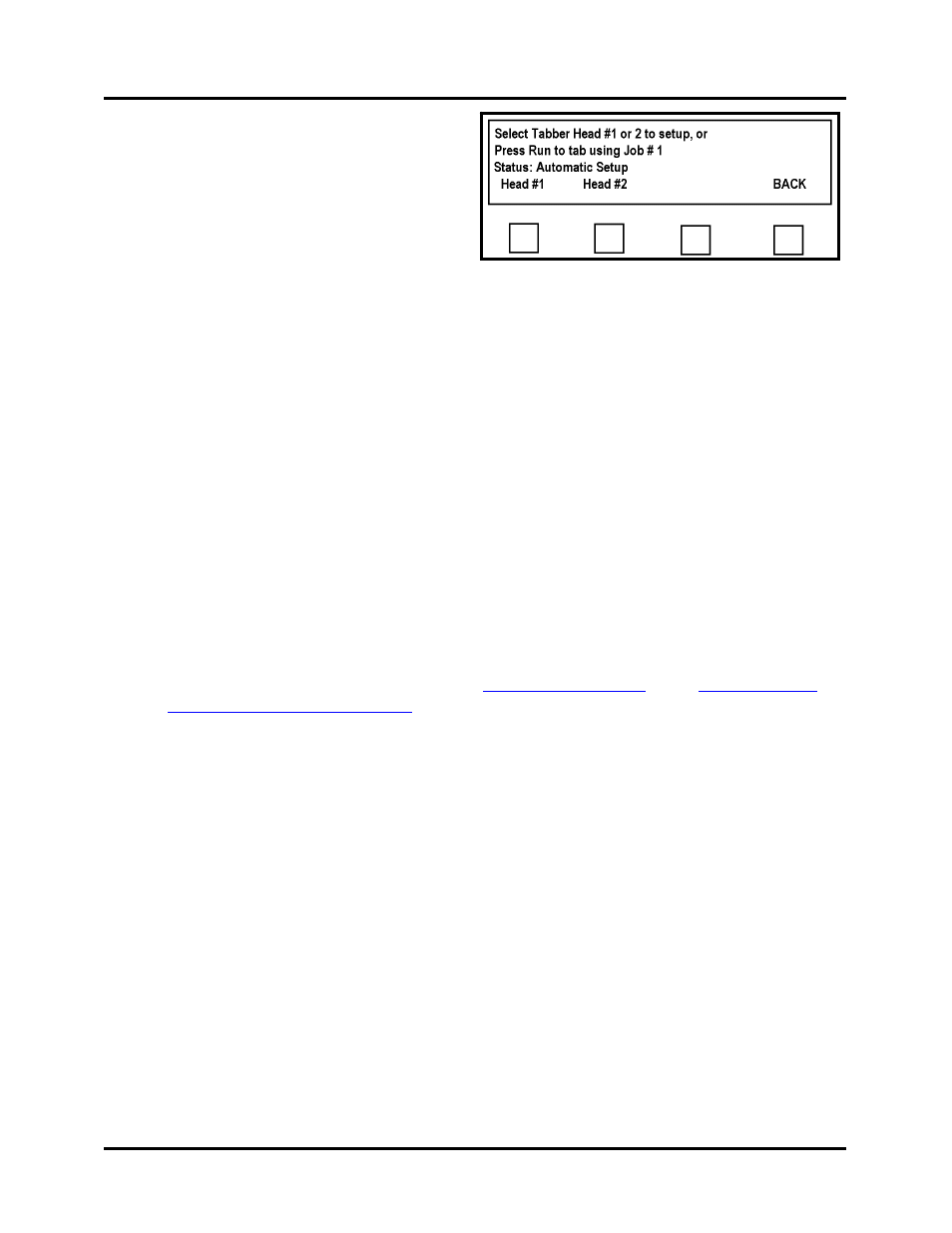
OPERATION
22. Press BACK until you return to the
Select Tabber Head #1 or 2 to setup
screen. Then press RUN on the control
panel to run the job.
NOTE: By running the tabber from this “Select Tabber Head” screen rather than the
start screen you will be able to access a Head to make small adjustments in the tab’s
location on the piece without going through the start-up screens. The software will allow
you to run the job from any of the screens once the program is setup.
23. Verify that the Exit Roller Assembly is closed and locked.
24. Verify that both Pressure Roller Release Latches have been lowered (pressure engaged).
25. Test tab placement.
Turn on the Transport Power and press the RUN button.
Feed at least two pieces.
Press the STOP key and check the position of the tabs on the second piece.
NOTE: Placement of tabs on first piece may not be accurate due to manual adjustment of
tab position in relationship to the peel point.
Tip: If you find that the application position of Tab 1 is different than the offset value
you set; first recheck tabber setup (mechanical and programming). After recheck; if the
placement is still off”, see sections titled “
Adjustments (Fine Adjustments)
T-650 Operations REV. 8/25/2010
58