Tab sensor (v-tab) adjustment, Automatic v-tab adjustment, Turn off the feeder – Rena T-650 User Manual
Page 47: From the select setup option screen, select v-tab, Select automatic from the tab sensor setup screen
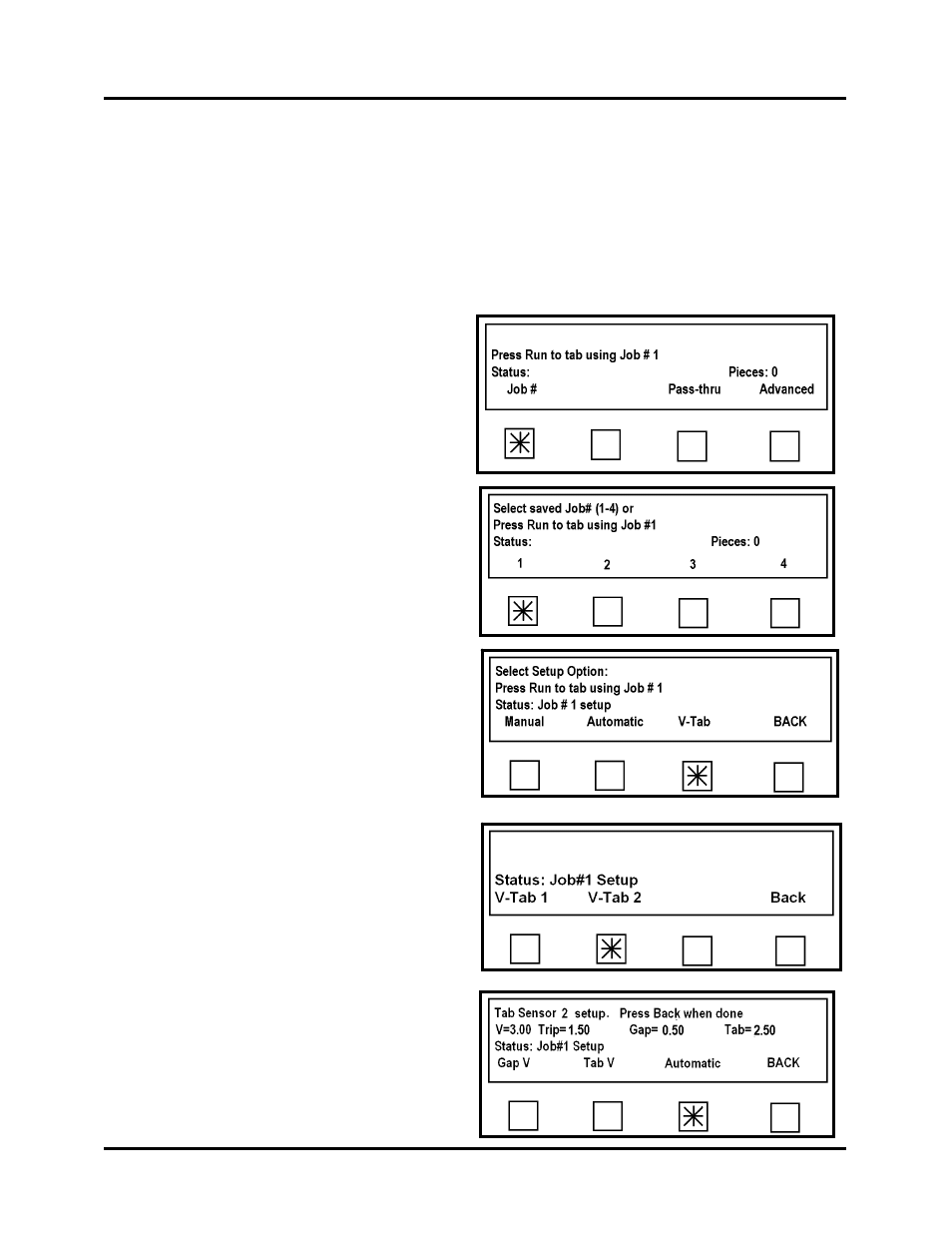
OPERATION
Tab Sensor (V-Tab) Adjustment
Every time a new tab/stamp stock is used or a new job is setup, you must also setup the tab
sensors for the tab/stamp stock.
Tip: To avoid wasting stamps, it is strongly suggested to manually program the V Tab voltages,
instead of using the Automatic feature.
Automatic V-Tab Adjustment:
1. Turn off the Feeder.
2. To begin programming; select Job #
from the Run screen.
3. Select the job number you wish to use.
In this example, we are selecting Job
Number 1.
4. From the Select Setup Option screen,
select V-Tab.
5. The next screen allows you to set the
V-Tab values for the head or heads
you will be using.
Select V Tab 1 for Head 1
Select V Tab 2 for Head 2
In this case we will be using Head 2,
so select V Tab 2.
6. Select Automatic from the
Tab Sensor setup screen.
T-650 Operations REV. 8/25/2010
47